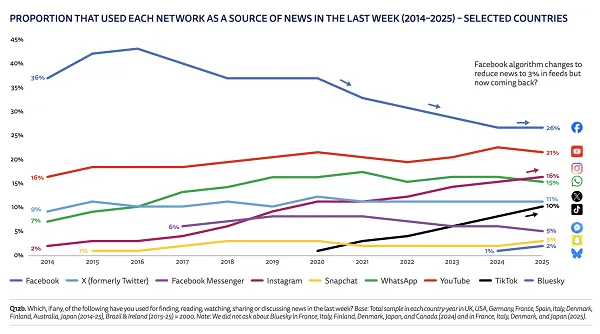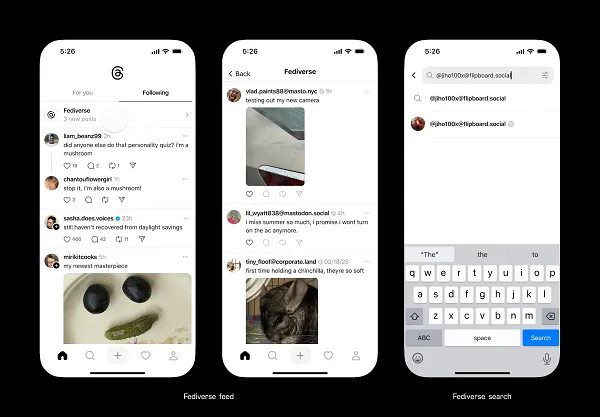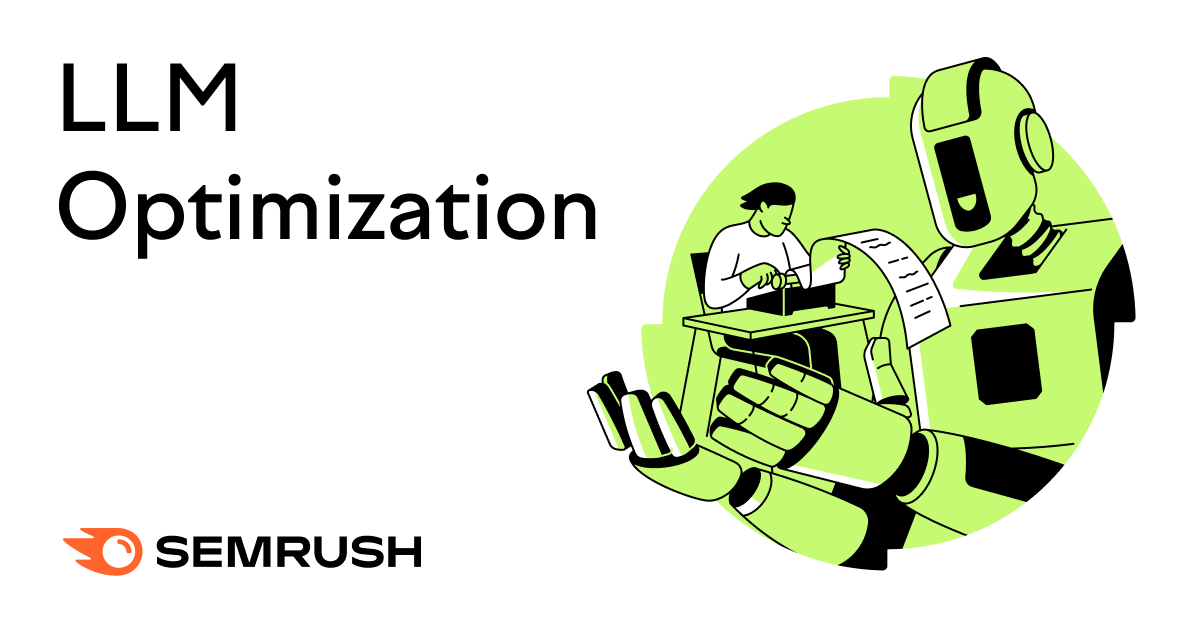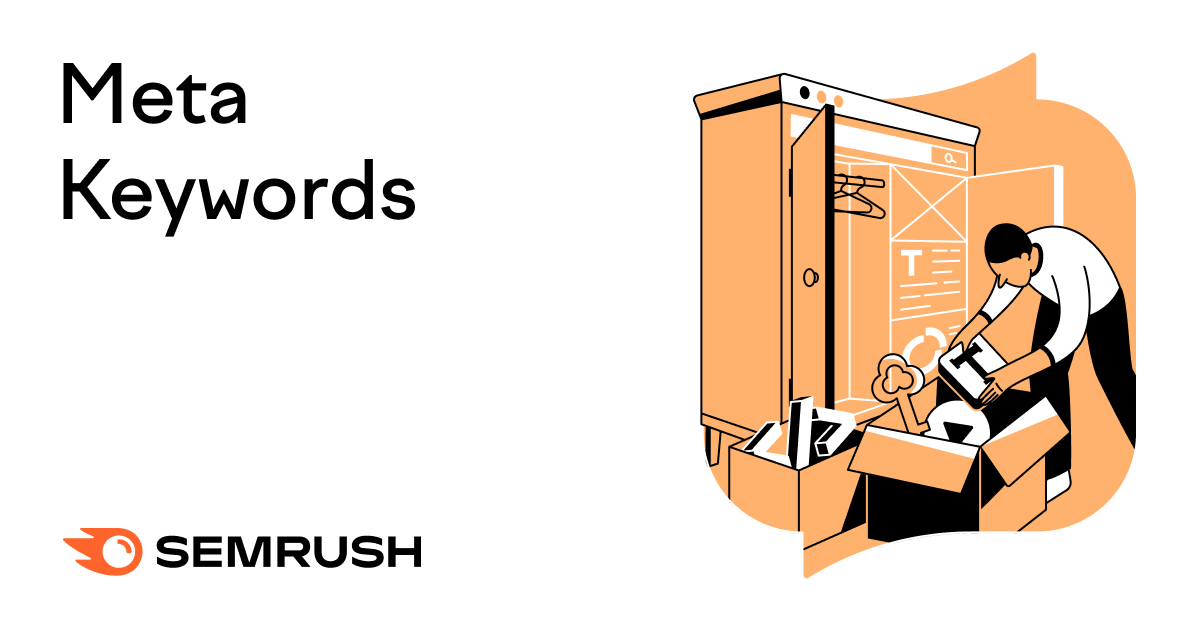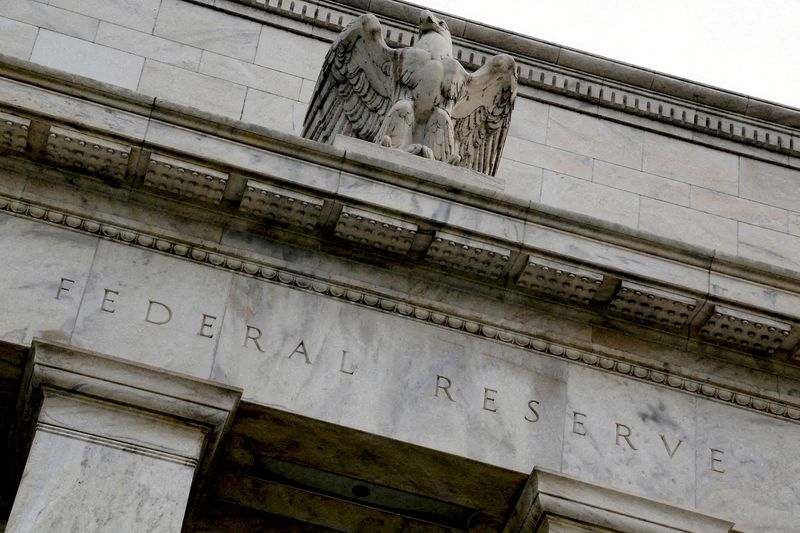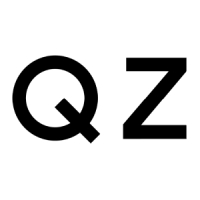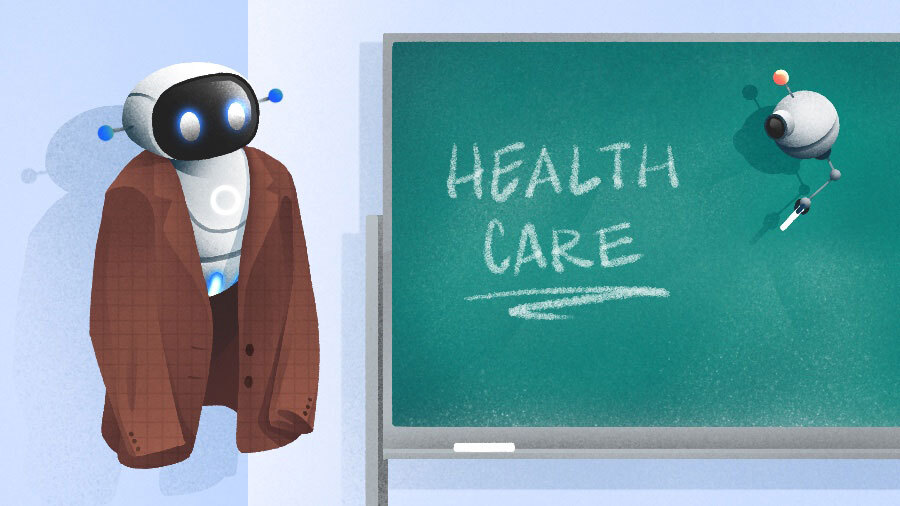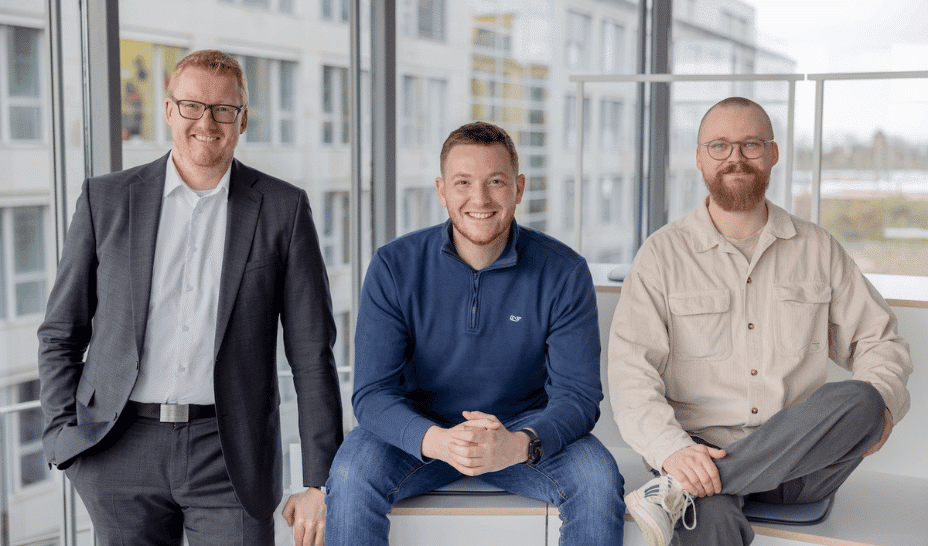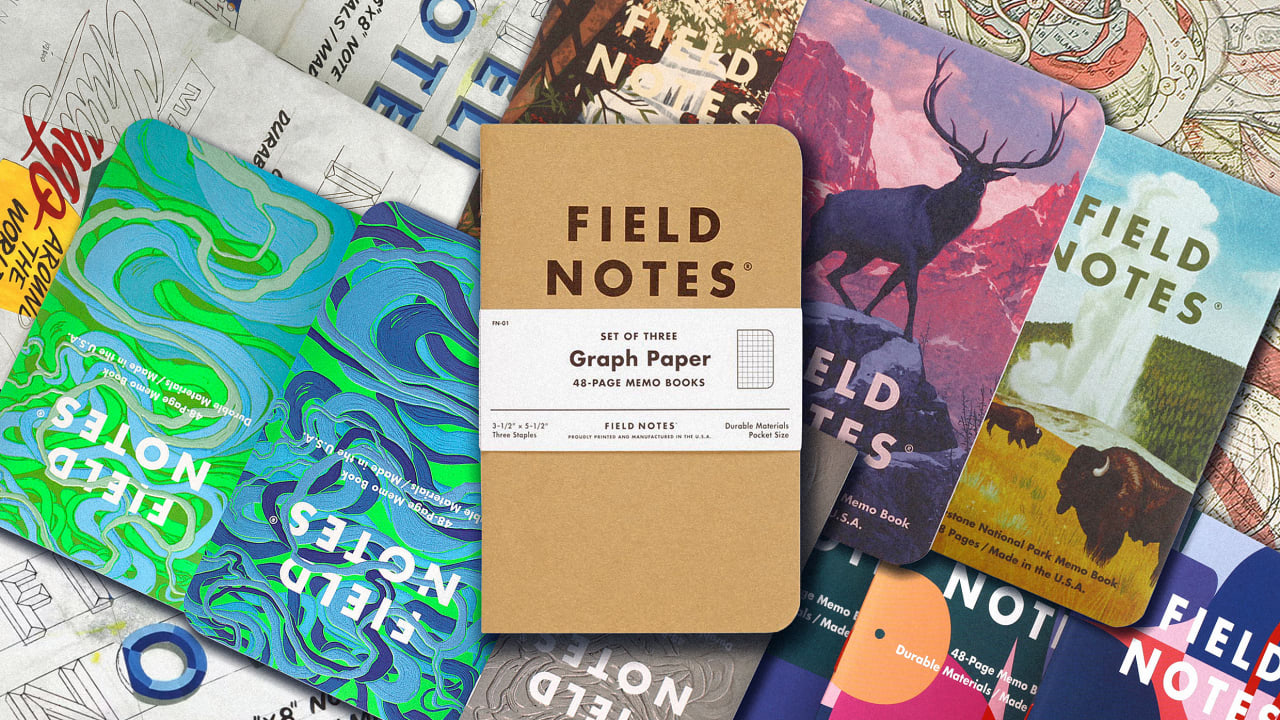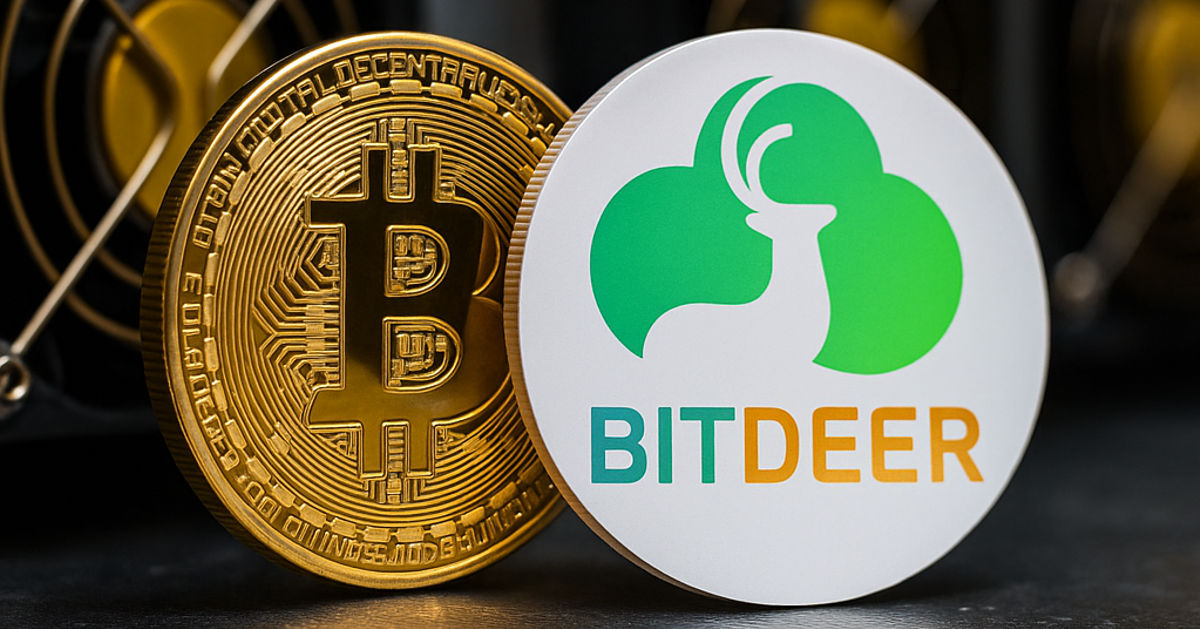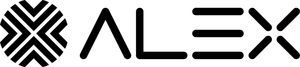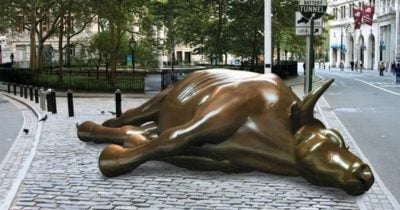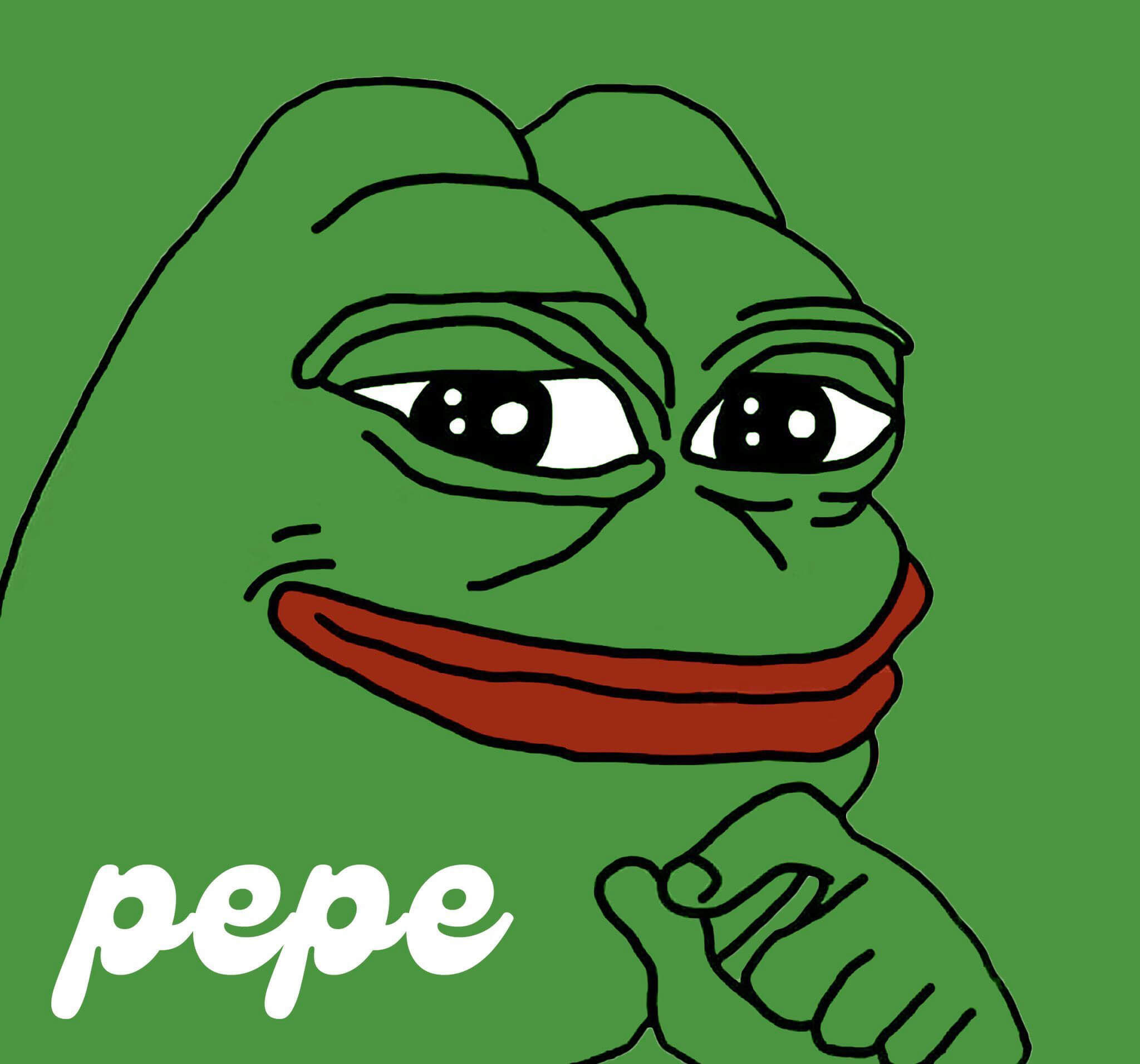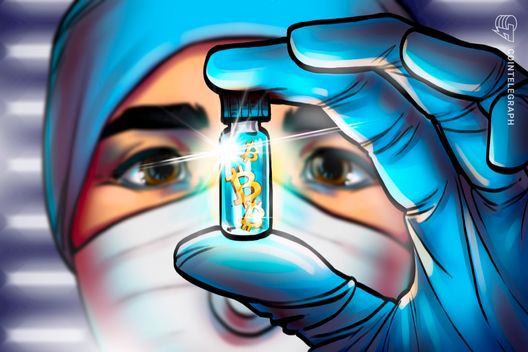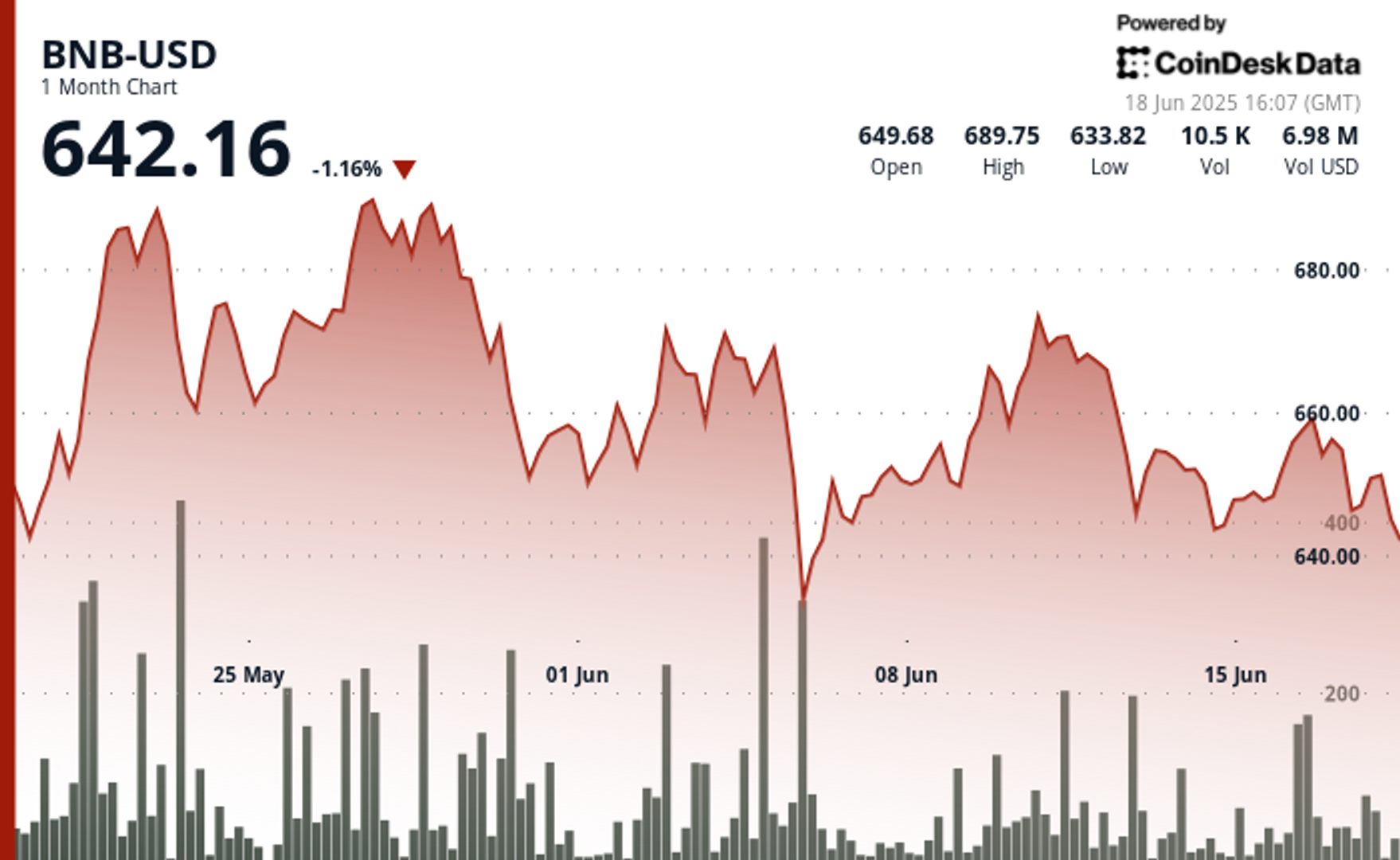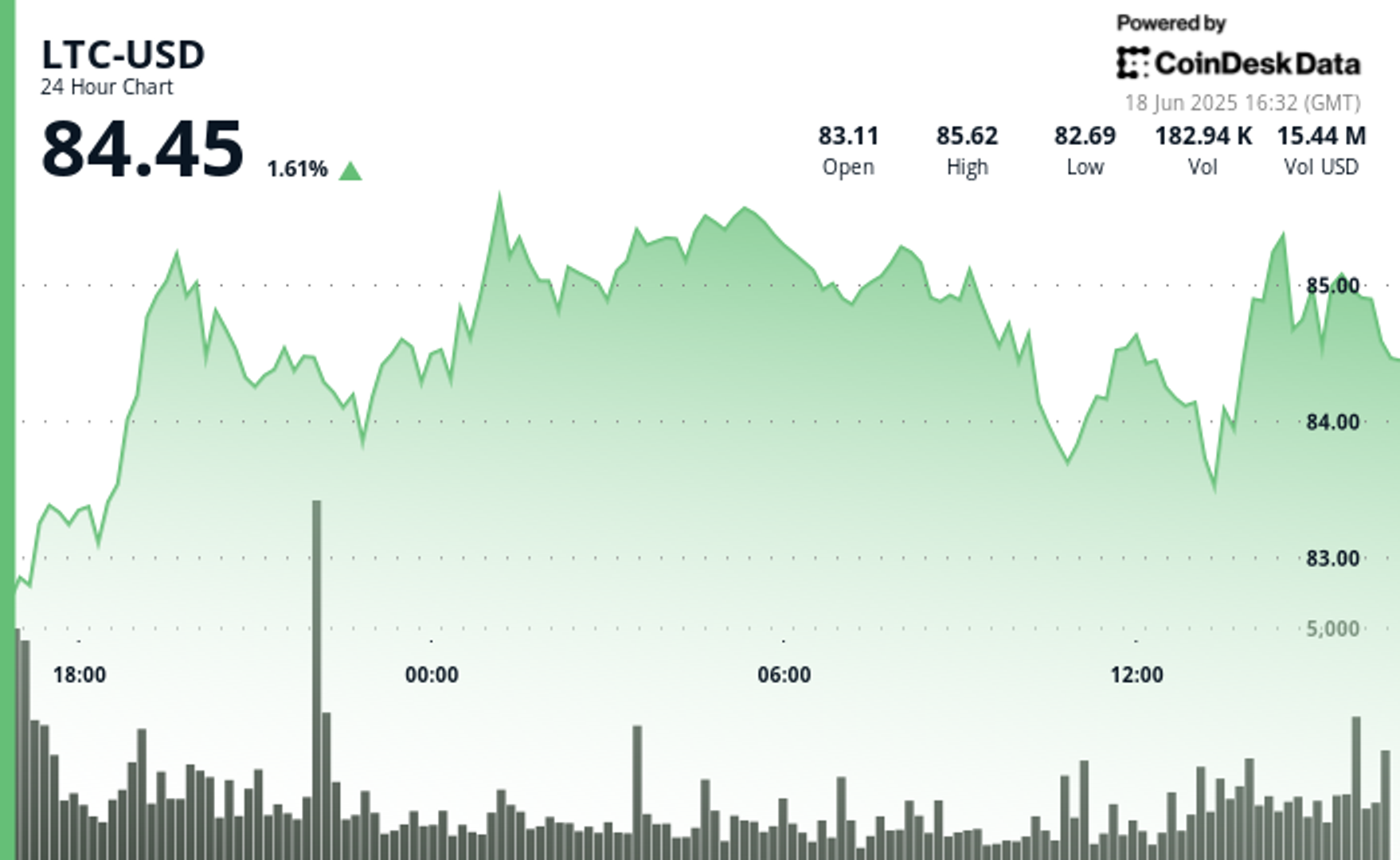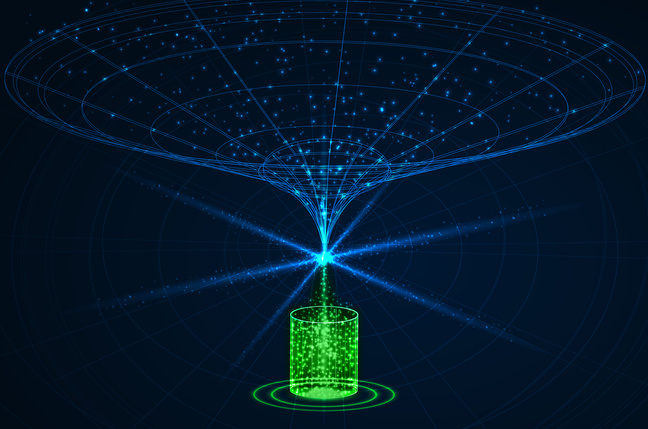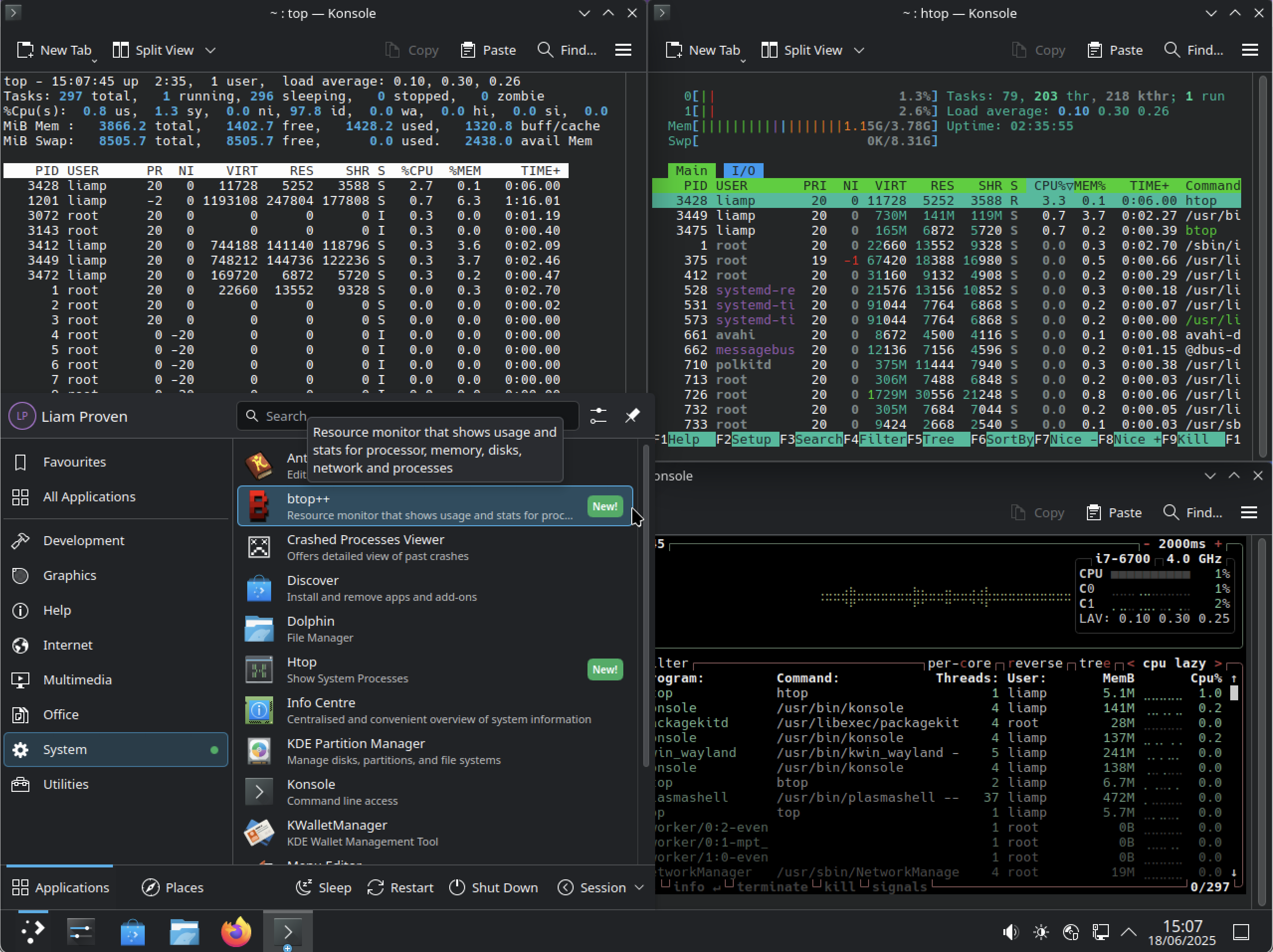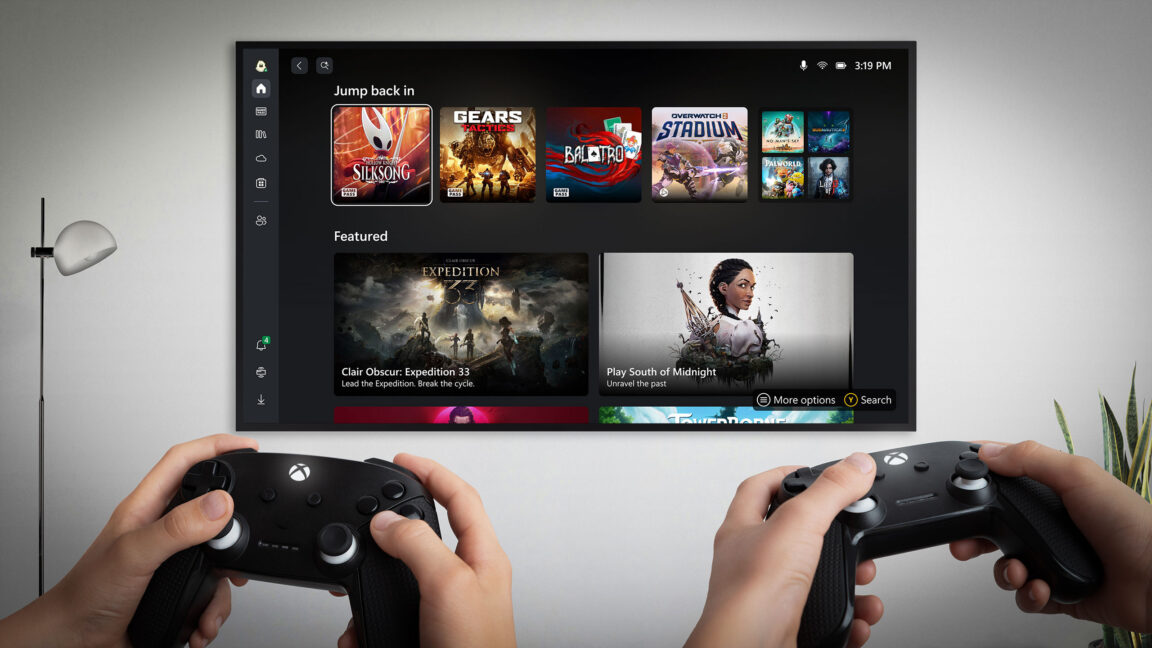Framework Laptop 12 review: Doing the right thing comes at a cost
Earlier this year, Framework announced it was making a smaller, 12-inch laptop and a beefy desktop to go alongside its 13- and 16-inch notebooks. A few months later, and the former has arrived, putting the same modular, repairable laptop into a slightly smaller body. Unlike its bigger siblings, the Laptop 12 is a 12.2-inch touchscreen convertible clad in brightly colored plastic. It’s aimed at students, with a focus on robustness and quality you won’t see in the usual machines you find at the top of the bargain list. My initial impression is that it’s a damn charming piece of gear, but I immediately wonder how many kids in school will actually get to use this thing given it’s far pricier than its competitors. Laptop 12 is the first Framework machine clad entirely in ABS plastic, available in black, pink, lavender, gray and green. As soon as you open the packaging, you’ll be instantly charmed by its look and feel given how different it is from the rest of the market. My green and off-white review unit (which the company calls “Sage”) stands out from the crowd almost by default. Framework founder Nirav Patel has long harbored dreams of bringing back the translucent and colorful aesthetics found in Nintendo’s Game Boy Color. Here, the 12 reminds me of the OLPC XO or one of the fancier LeapFrog “computers” that glowed up when you weren’t looking. Daniel Cooper for Engadget Its footprint isn’t dramatically smaller than the 13-inch model, but because it doesn’t taper like its bigger sibling, it feels a lot chunkier. The chassis has a metal frame clad in two layers of plastic that, the company promises, will take whatever shocks and bumps you throw at it. It also has the same quartet of expansion card slots, which are now available in a variety of colors if you want things to match (or clash). Plus, all of those cards can be shared with the other Framework machines since they’re all, mercifully, uniform size. Framework clearly learned from making its bigger machines, adding several quality of life tweaks to the 12 for both daily use and repair. The folks who regularly open and close their Framework laptop will instantly spot the changes that will make things a lot easier. For a start, the input cover is held in place with more screws (eight, compared to the 13’s five), which better balances tension across the surface area. The input cover now slots into grooves on the front of the deck, making it easier to place than the 13. More importantly, the input cover connects to the mainboard via pogo pins rather than with a ribbon cable. I don’t think I’ve ever damaged a ribbon cable myself, but it’s always a worry if someone tries to yank off the lid without first disconnecting it from the mainboard. Daniel Cooper for Engadget Rather than screwing the SSD in place, Framework now uses a hinged plastic clip that you press in to secure the drive. Similarly, there’s a little flip-down plastic cover to protect the RAM, with a large printed reminder to flip it back once you’ve installed the DIMM. Naturally, the board layout has changed, as has the battery — to a smaller, 50Wh cell — so the mainboard and battery won’t work with its slightly larger sibling. (Aside: If you’re a hobbyist hoping the 12-inch mainboard will be dramatically smaller than the 13-inch model to make smaller projects, expect to be disappointed. It is smaller, but not by such a significant degree that you probably wouldn’t rather just use the 13-inch model instead.) Daniel Cooper for Engadget The power button has been moved from the keyboard to the right side of the deck, next to the expansion card slots. There’s no fingerprint reader, either, which is one of several omissions you can attribute to “cost saving,” “this is a machine made for kids” or both. Would-be buyers get the choice of a 13th-generation Core i3-1315U or a Core i5-1334U, which can support up to 48GB of DDR5 RAM, albeit only at the slower DDR5-5200. You can throw in an M.2 SSD with up to 2TB of storage, and if that’s not enough, you can get an additional 256GB or 1TB unit to sit in one of the laptop’s four expansion card slots. Patel knows enough about keyboards and trackpads not to mess with what works, and what people like. The keyboard and touchpad are as robust and pleasing to use as you find on the 13-inch model. I’m not sure yet, but I might actually prefer typing on the 12-inch keyboard compared to the 13’s, maybe because of the former’s all-plastic build and the slightly louder, punchier keyclicks. Daniel Cooper for Engadget This machine was offered as a better, longer-lasting and more sustainable alternative to those dirt-cheap laptops sold to kids and students. But while everything already mentioned is more than good enough, we soon start to see where the cost-saving trims have been made. This is the first Framework to ship with a touchscreen, which is a 12.2-inch, 1,920 x 1,200 glossy LCD with a max brightness of

Earlier this year, Framework announced it was making a smaller, 12-inch laptop and a beefy desktop to go alongside its 13- and 16-inch notebooks. A few months later, and the former has arrived, putting the same modular, repairable laptop into a slightly smaller body. Unlike its bigger siblings, the Laptop 12 is a 12.2-inch touchscreen convertible clad in brightly colored plastic. It’s aimed at students, with a focus on robustness and quality you won’t see in the usual machines you find at the top of the bargain list. My initial impression is that it’s a damn charming piece of gear, but I immediately wonder how many kids in school will actually get to use this thing given it’s far pricier than its competitors.
Laptop 12 is the first Framework machine clad entirely in ABS plastic, available in black, pink, lavender, gray and green. As soon as you open the packaging, you’ll be instantly charmed by its look and feel given how different it is from the rest of the market. My green and off-white review unit (which the company calls “Sage”) stands out from the crowd almost by default. Framework founder Nirav Patel has long harbored dreams of bringing back the translucent and colorful aesthetics found in Nintendo’s Game Boy Color. Here, the 12 reminds me of the OLPC XO or one of the fancier LeapFrog “computers” that glowed up when you weren’t looking.
Its footprint isn’t dramatically smaller than the 13-inch model, but because it doesn’t taper like its bigger sibling, it feels a lot chunkier. The chassis has a metal frame clad in two layers of plastic that, the company promises, will take whatever shocks and bumps you throw at it. It also has the same quartet of expansion card slots, which are now available in a variety of colors if you want things to match (or clash). Plus, all of those cards can be shared with the other Framework machines since they’re all, mercifully, uniform size.
Framework clearly learned from making its bigger machines, adding several quality of life tweaks to the 12 for both daily use and repair. The folks who regularly open and close their Framework laptop will instantly spot the changes that will make things a lot easier. For a start, the input cover is held in place with more screws (eight, compared to the 13’s five), which better balances tension across the surface area. The input cover now slots into grooves on the front of the deck, making it easier to place than the 13. More importantly, the input cover connects to the mainboard via pogo pins rather than with a ribbon cable. I don’t think I’ve ever damaged a ribbon cable myself, but it’s always a worry if someone tries to yank off the lid without first disconnecting it from the mainboard.
Rather than screwing the SSD in place, Framework now uses a hinged plastic clip that you press in to secure the drive. Similarly, there’s a little flip-down plastic cover to protect the RAM, with a large printed reminder to flip it back once you’ve installed the DIMM. Naturally, the board layout has changed, as has the battery — to a smaller, 50Wh cell — so the mainboard and battery won’t work with its slightly larger sibling.
(Aside: If you’re a hobbyist hoping the 12-inch mainboard will be dramatically smaller than the 13-inch model to make smaller projects, expect to be disappointed. It is smaller, but not by such a significant degree that you probably wouldn’t rather just use the 13-inch model instead.)
The power button has been moved from the keyboard to the right side of the deck, next to the expansion card slots. There’s no fingerprint reader, either, which is one of several omissions you can attribute to “cost saving,” “this is a machine made for kids” or both.
Would-be buyers get the choice of a 13th-generation Core i3-1315U or a Core i5-1334U, which can support up to 48GB of DDR5 RAM, albeit only at the slower DDR5-5200. You can throw in an M.2 SSD with up to 2TB of storage, and if that’s not enough, you can get an additional 256GB or 1TB unit to sit in one of the laptop’s four expansion card slots.
Patel knows enough about keyboards and trackpads not to mess with what works, and what people like. The keyboard and touchpad are as robust and pleasing to use as you find on the 13-inch model. I’m not sure yet, but I might actually prefer typing on the 12-inch keyboard compared to the 13’s, maybe because of the former’s all-plastic build and the slightly louder, punchier keyclicks.
This machine was offered as a better, longer-lasting and more sustainable alternative to those dirt-cheap laptops sold to kids and students. But while everything already mentioned is more than good enough, we soon start to see where the cost-saving trims have been made. This is the first Framework to ship with a touchscreen, which is a 12.2-inch, 1,920 x 1,200 glossy LCD with a max brightness of 400 nits. In short, it’s the same sort of screen you’ll find on a lot of lower-end notebooks and so adjust your expectations accordingly. The gloss is an occupational hazard given it’s a touchscreen, but the weaker backlight means you’ll deal with the usual high-reflections and washed-out view in bright light.
Framework is presently developing its own stylus, but until that launches, the laptop is compatible with any USI 2.0 or MPP 2.0 stylus. You’ll have to source your own right now, and for the review, I was supplied with a Metapen M2 for testing. So far, however, I’ve found the pen experience to be more than a little frustrating, with the palm rejection a big issue. It needs a tweak — and I’m sure it’ll be addressed swiftly — given the amount of times I prodded open a menu or closed a window with the flesh on the side of my hand.
Similarly, the 2-megapixel webcam is a big step down from the 9.2-megapixel sensor found in the 13-inch model. Again, you can expect the same washed out, artifact-heavy video as you would find in many other low-cost laptop cameras.
Framework has worked to improve its sound quality over the last few years but the size of the 12’s chassis is a limiting factor. The pair of 2W speakers here are tinny and quiet even at full volume, but at least they don’t rattle or vibrate with heavy bass.
My review unit was equipped with a Core i5 with 16GB RAM, and it was more than able to handle the sort of stuff you’d expect to perform on a machine of this class. Writing the bulk of this review, watching videos, viewing and tweaking images are all well within this machine’s reach. Hell, I even managed to get Hardspace: Shipbreaker to play, but not very well, and while Fortnite does run, it’s janky enough to not be worth your while. Again, tweaked drivers will likely tidy those issues up, but I suspect this machine doesn’t have enough grunt for doom room gamers.
Of course, it’s a Framework laptop, so you can already guess the one major issue that pops up whenever you put the silicon under load. As usual, the fan noise is pretty noticeable when the hardware temperature rises, and I wouldn’t recommend you using this thing on your lap. And you should expect to have this thing plugged in for the duration of your time using it, as the battery life isn’t stellar. If you’re using this to run any sort of demanding app or game, you won’t get more than four hours on a single charge.
Pricing and the competition
Right now, you can only buy the pre-built edition in black, with the DIY version the only place you can pick your chassis color. It’s available in gray, lavender, bubblegum and sage, and I’d heartily recommend you picking any of those options over the standard black. The pre-built edition starts at $799 with an Intel Core i3-1315U, 8GB of RAM, 512GB SSD and Windows 11 Home. If you want to step that up to the higher-end Performance model with an i5-1334U, 16GB of RAM and a 512GB SSD, it’ll set you back $1,049. On the other hand, you can pick up the DIY edition for $549 (for the i3) or $699 (for the i5), leaving you to source your own RAM, SSD and OS.
I’ll admit I’m struggling to work out what the Framework 12’s competitors are, since this is a tricky machine. When announced, the company said it was an alternative to the sort of entry-level laptops bought for kids and students, which are “janky, locked-down, disposable, underpowered and frankly, boring.” This means it’s going up against $500 notebooks and Chromebooks, the likes of which you’ll normally find on sale at Best Buy. The ones that, you know, have a reputation for surviving until a week after the warranty expires, leaving you out of pocket until the next sale.
From a utilitarian perspective, the higher price is offset by the knowledge it should outlast every other computer in your kids’ cohort. Not only is it durable and repairable, but you should be able to swap out the mainboard in two or three years’ time to keep pace with technology. But, by that same utilitarian argument, you could just as easily pick up a refurbished Framework 13 with a Core i5-1340P, when available, for just $779.
Wrap-up
I’m fond of the Framework Laptop 12 because I can easily see it having a place in my life when I’m on the go. It’s cute, good-looking and small enough you could easily throw it into a bag when you’re in a hurry. The durability of the chassis and repairability, plus the swappable expansion cards, means it should run for years and years. And it’s fun! I love the idea of a little laptop that stands out against the endless rows of cheap black plastic or silver aluminum notebooks.
Those dirt-cheap notebooks built with low-end parts and sold to kids and students for $300 or so aren’t much good for anything. If you want quality, you’ll need to cough up for it, and this will at least last for years without endless replacements.
But. The limited performance and battery life here gives me pause and I’m not sure a machine that, right now, needs a stretch to run Fortnite would be too popular. My gut tells me Framework had intended to sell this for less before tariffs pushed the prices up beyond what made sense. But as a consequence, the Framework Laptop 12 falls between two stools: Not cheap enough to be compelling to the price-sensitive buyers and not powerful enough for people with bigger budgets. Unless you happen to have a spare SSD, RAM and Windows license kicking around that’ll bring the cost down to sticker price. My gut tells me that this laptop’s real audience will be adults looking for a quirky second device to take on the go.This article originally appeared on Engadget at https://www.engadget.com/computing/laptops/framework-laptop-12-review-doing-the-right-thing-comes-at-a-cost-150014067.html?src=rss