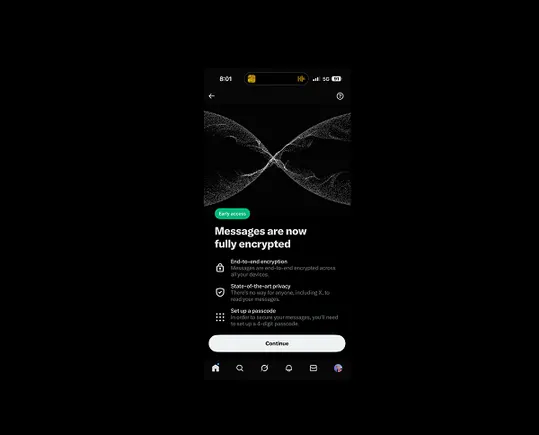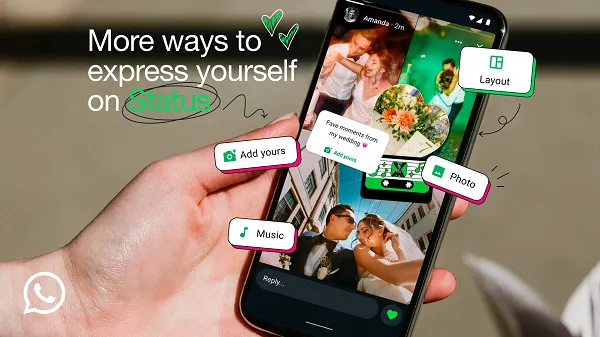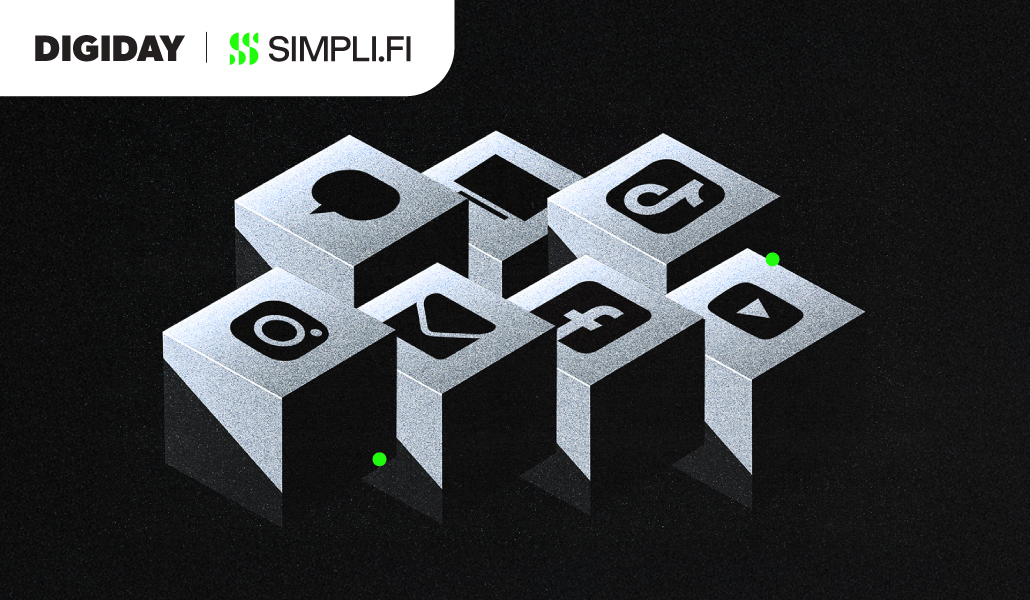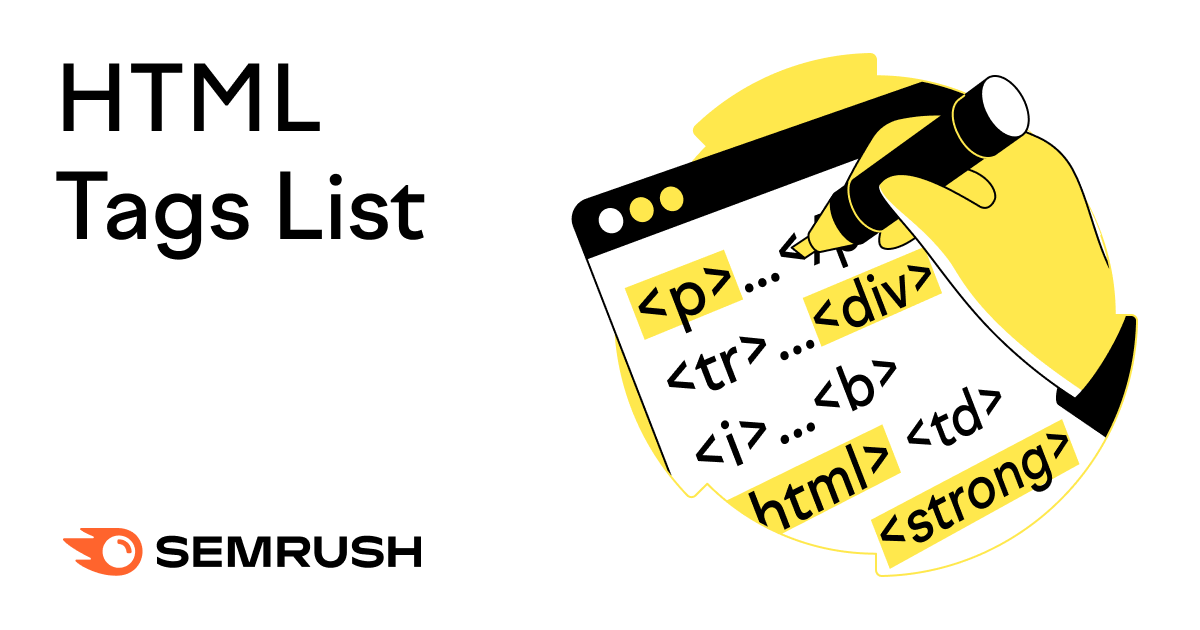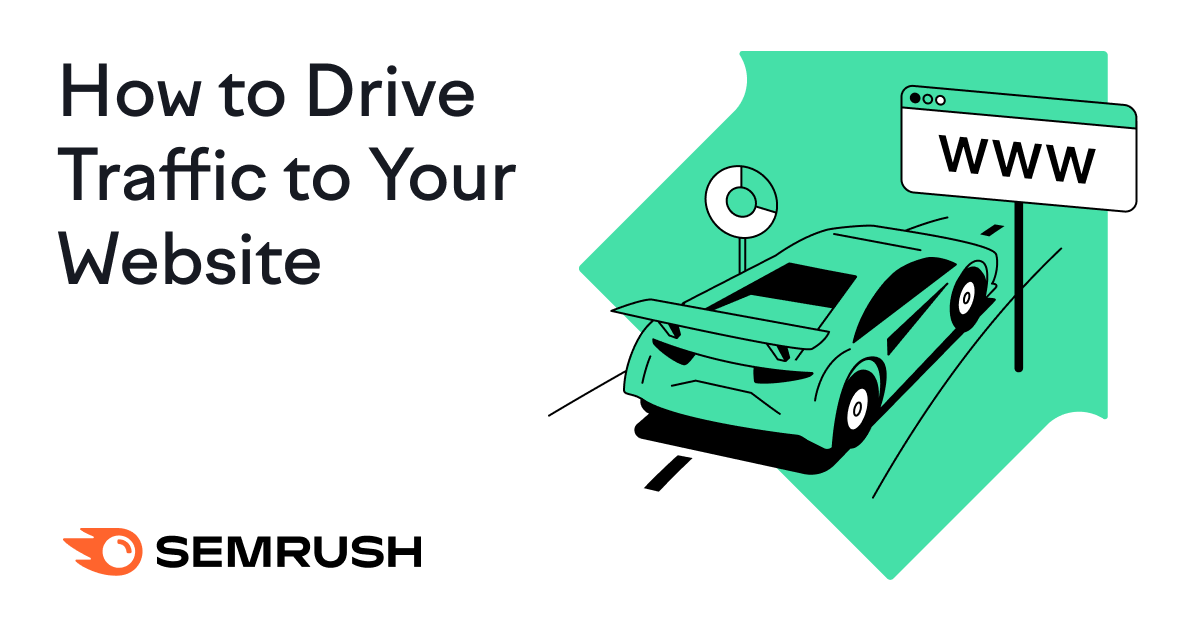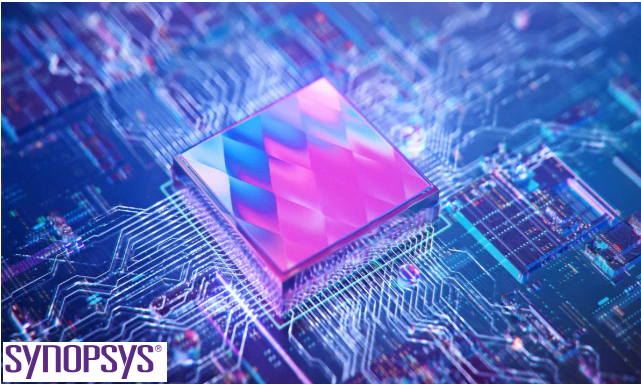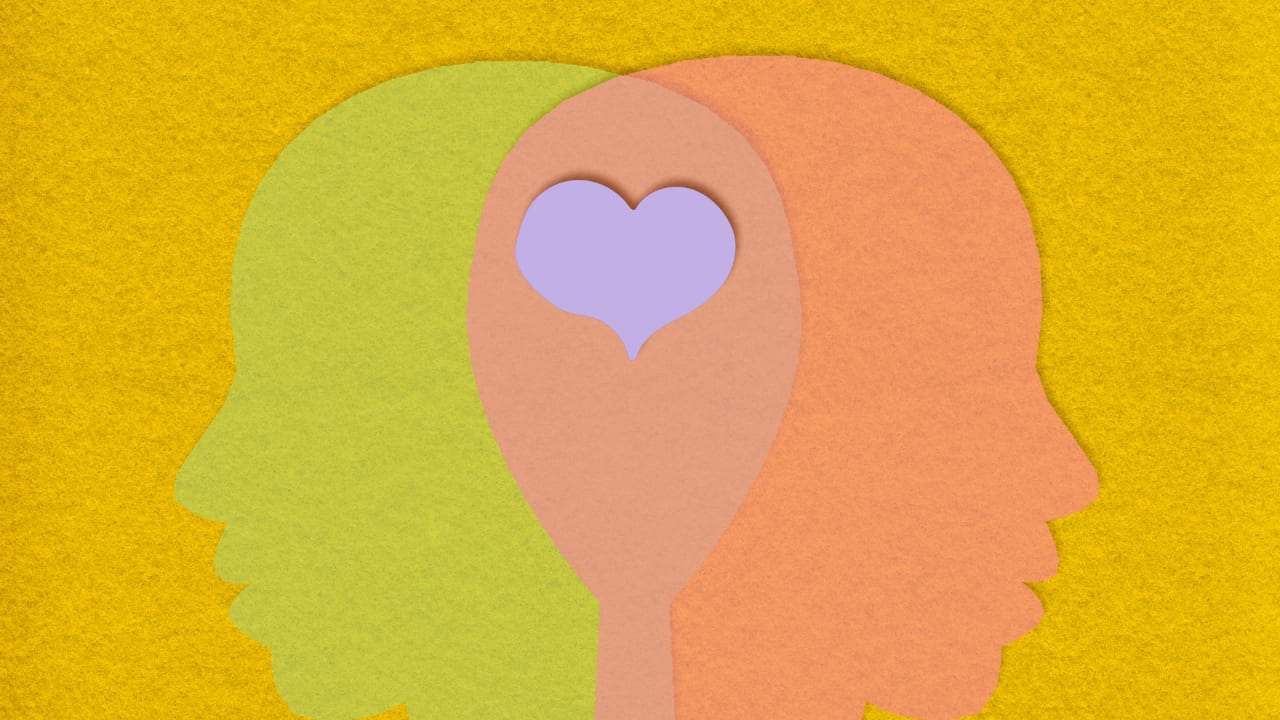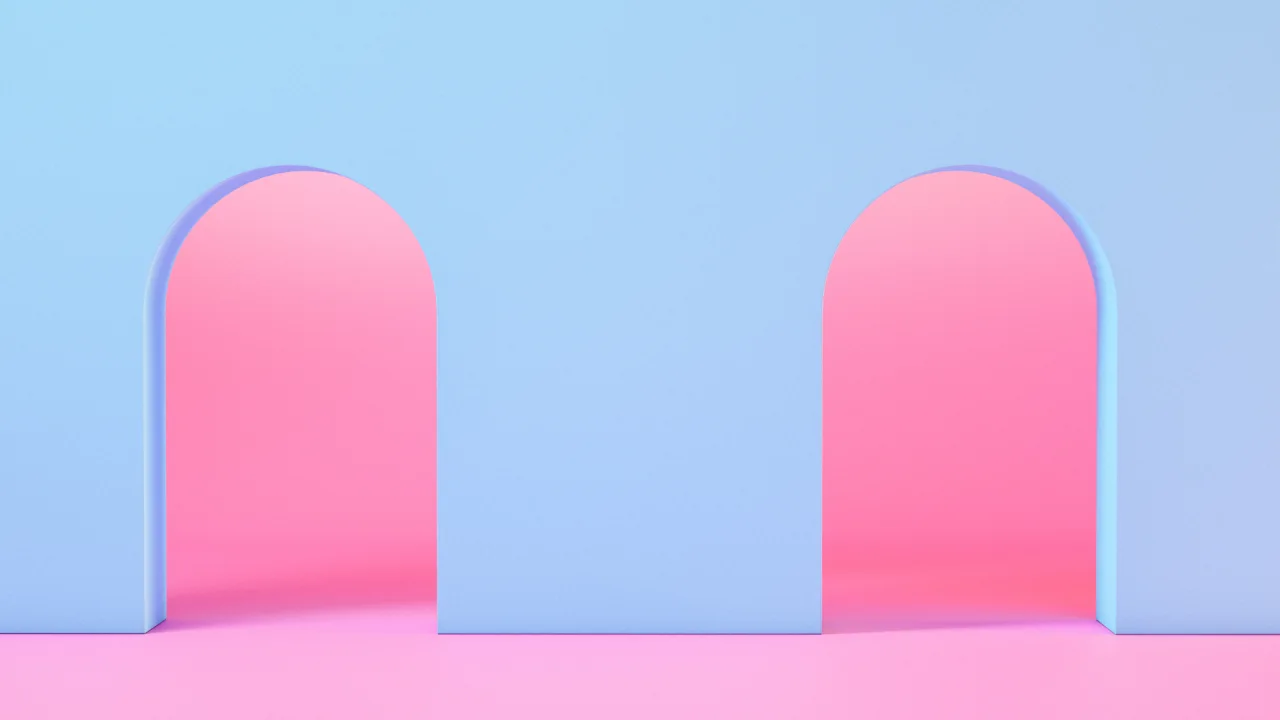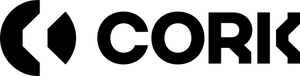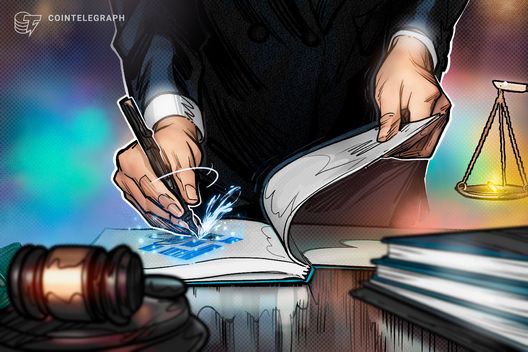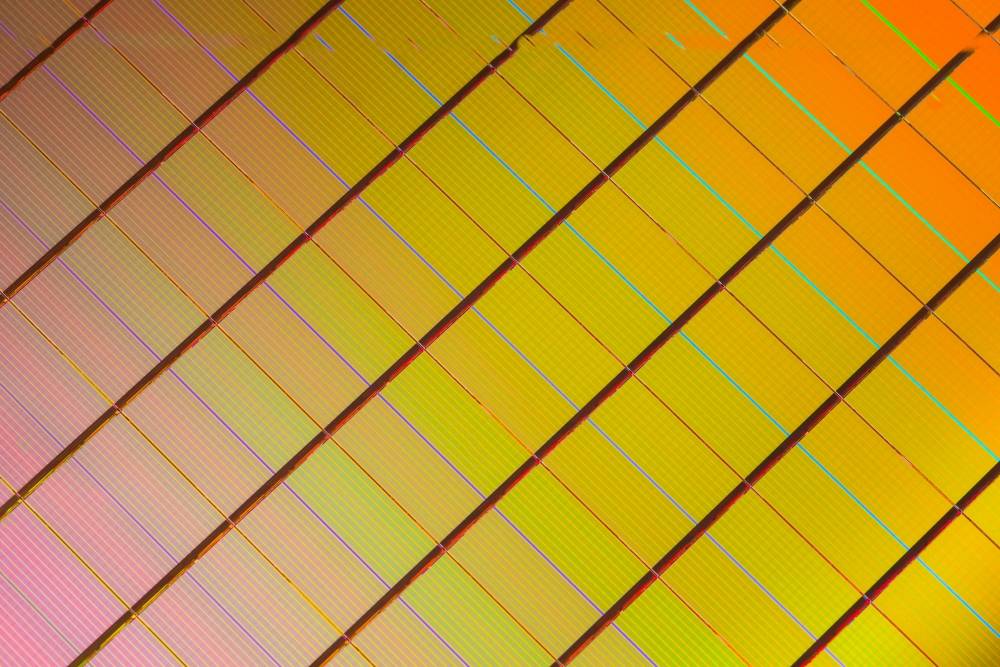Google Photos adds Pixel-exclusive AI features to redesigned editor
Google Photos is being overhauled with more AI features that help users quickly edit their images without requiring advanced skills or professional apps. The redesigned Photos editor puts several AI editing tools — including two generative AI Magic Editor features that were only available on Pixel devices — in one place, alongside helpful suggestions on […]


Google Photos is being overhauled with more AI features that help users quickly edit their images without requiring advanced skills or professional apps. The redesigned Photos editor puts several AI editing tools — including two generative AI Magic Editor features that were only available on Pixel devices — in one place, alongside helpful suggestions on which tool to use.
With this update, Google Photos is expanding the availability of AI-powered automatic framing and text-to-image Reimagine features that debuted on the Pixel 9. The Auto Frame tool, located in the top left of the redesigned editor, suggests different compositions that crop or widen images, using generative AI to fill in any blank spaces. The Reimagine feature goes a step further by allowing users to add anything to their photos by just describing it, the results of which can be a little concerning at times.

Otherwise, the most noticeable change is the UI, which replaces the previous double-tiered editor menu with a single row of three thumbnail buttons: the Enhance and Dynamic editing options already provided in Google Photos, as well as a new AI Enhance feature. Selecting AI Enhance will produce three edits that automatically combine multiple AI effects like image sharpening and object removal, allowing users to select their preferred results.

Users can also draw over specific areas of an image to select an object and make targeted edits. A pop-up tool menu will appear that suggests the best effects to apply, such as moving the person or object, blurring the background, or adjusting the lighting. This should both help users make better edits and make it easier and faster to find the right tool without having to hunt through tabs and menus.
Google says that everything mentioned above is rolling out globally to Android devices next month, with iOS following “later this year.” The Verge asked Google for more information regarding which Android devices will be supported, but we haven’t heard back yet.
Another Google Photos feature starting to roll out now allows users to share an album in their library by generating a QR code. People can easily view or add photos to the album by scanning the code instead of going through the usual sharing permissions, making it a convenient alternative when sharing with large groups, such as wedding guests or event attendees.