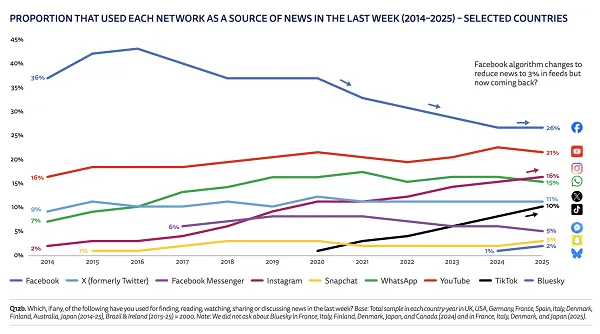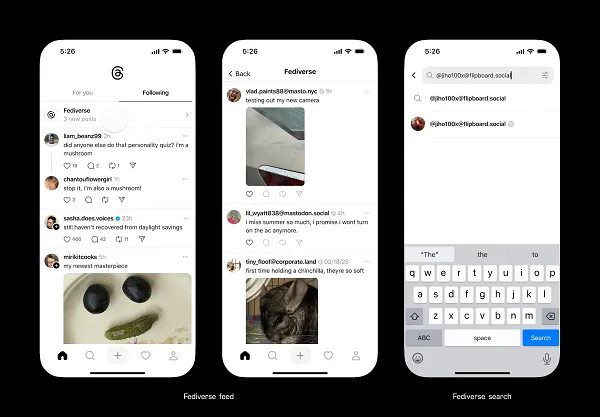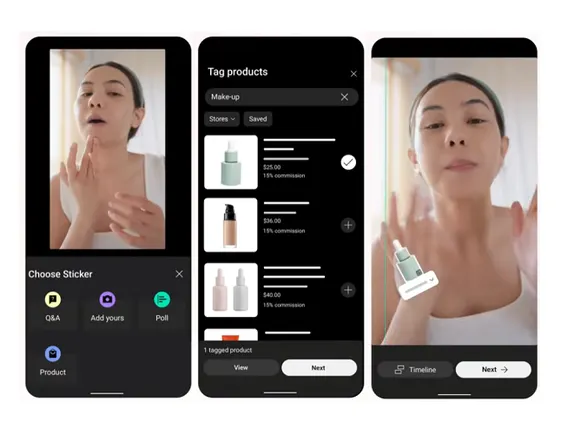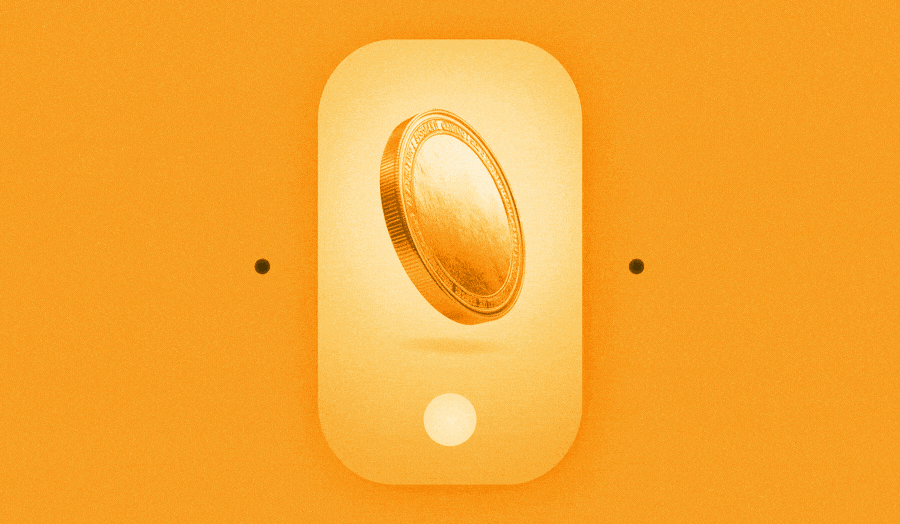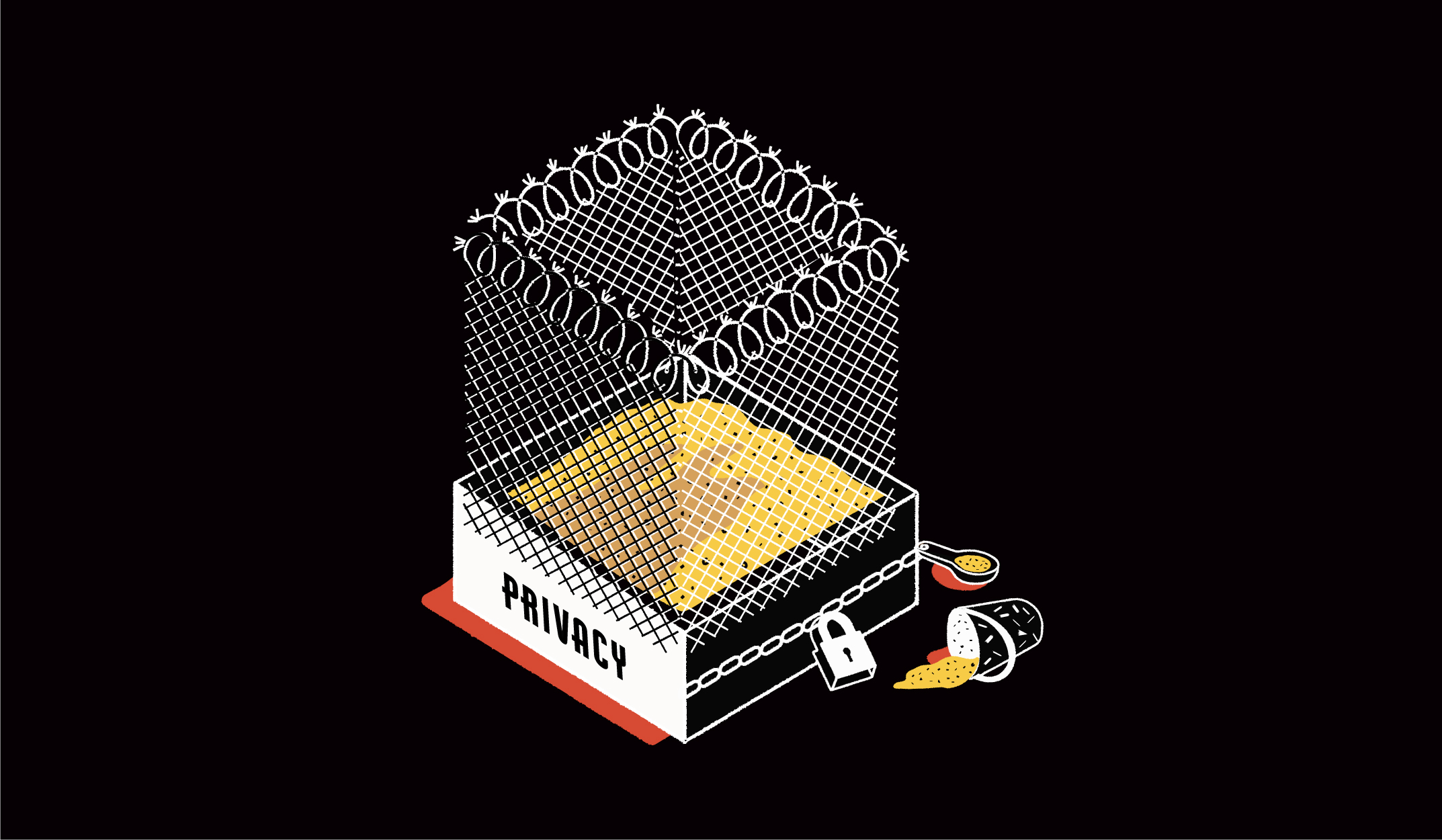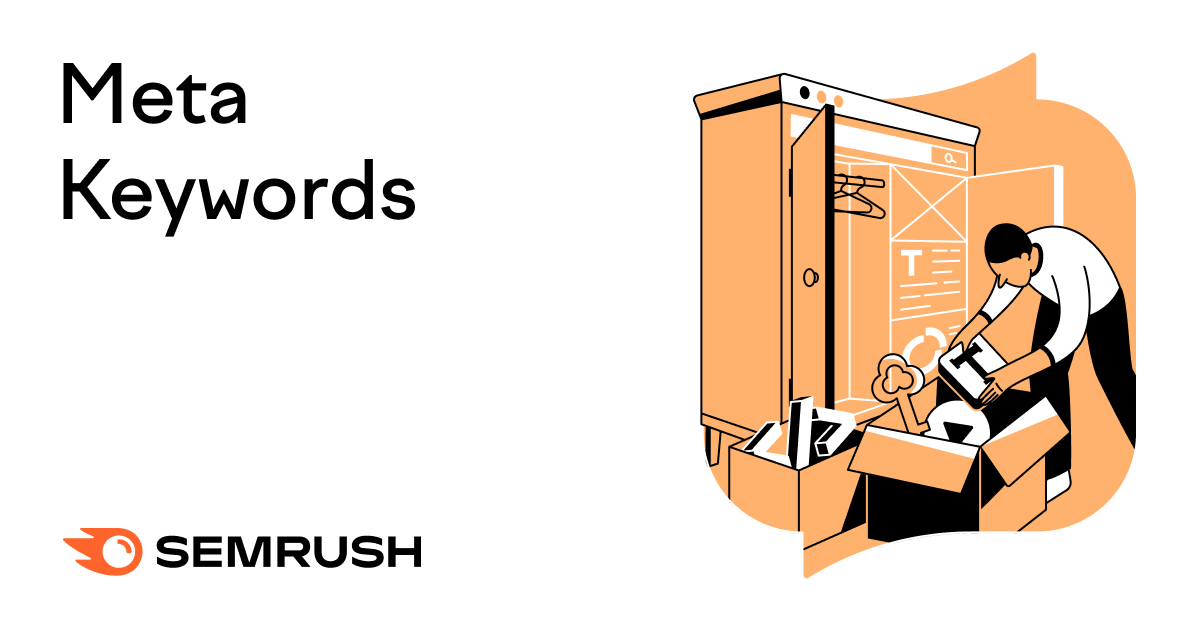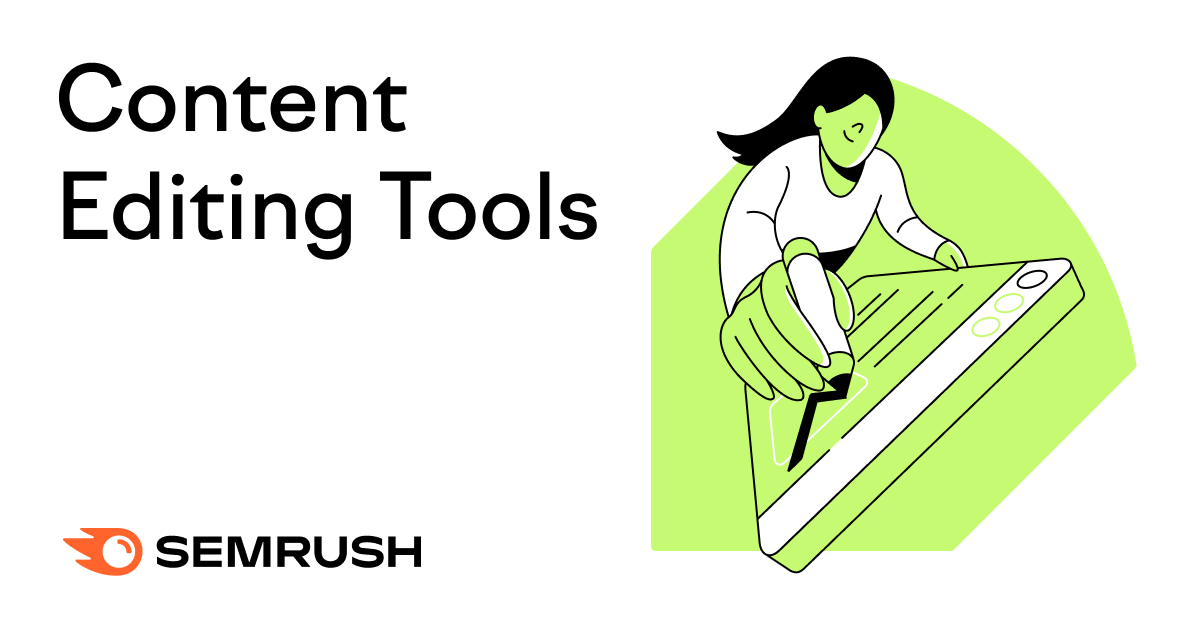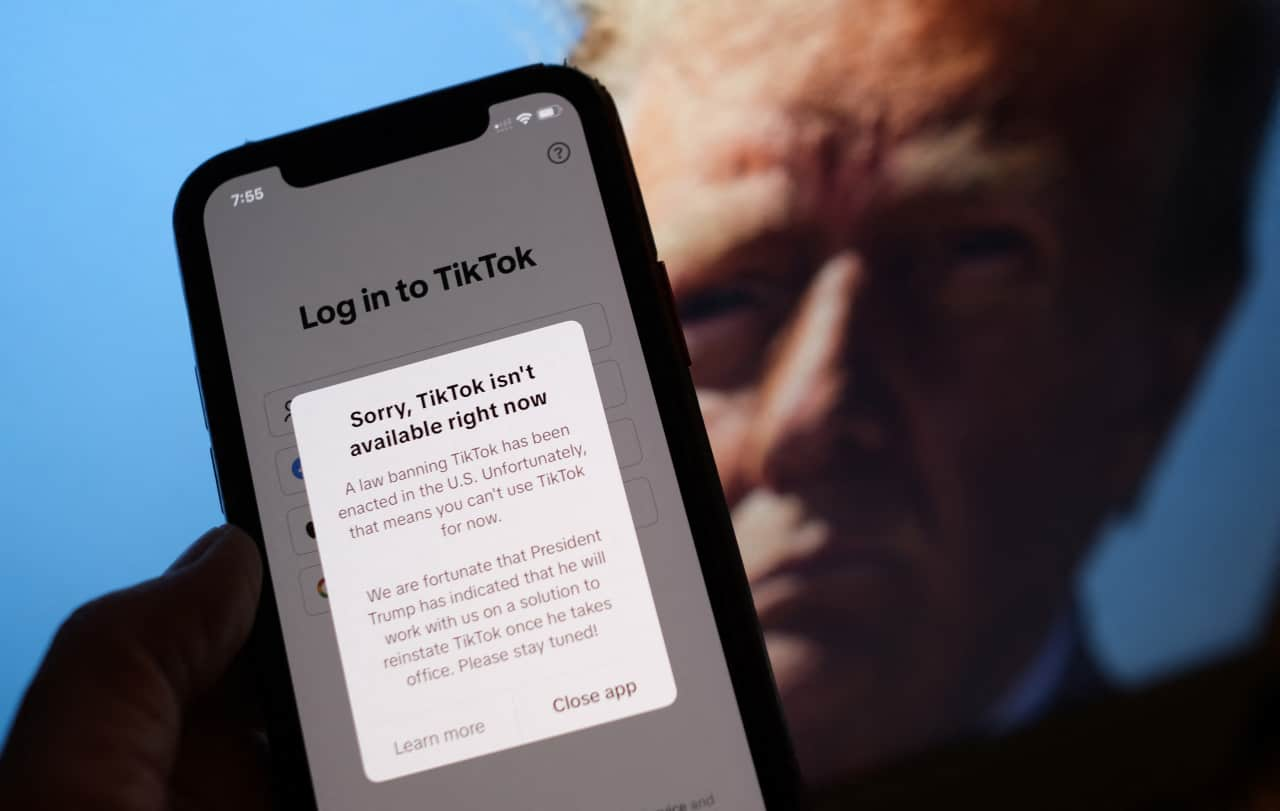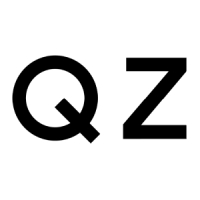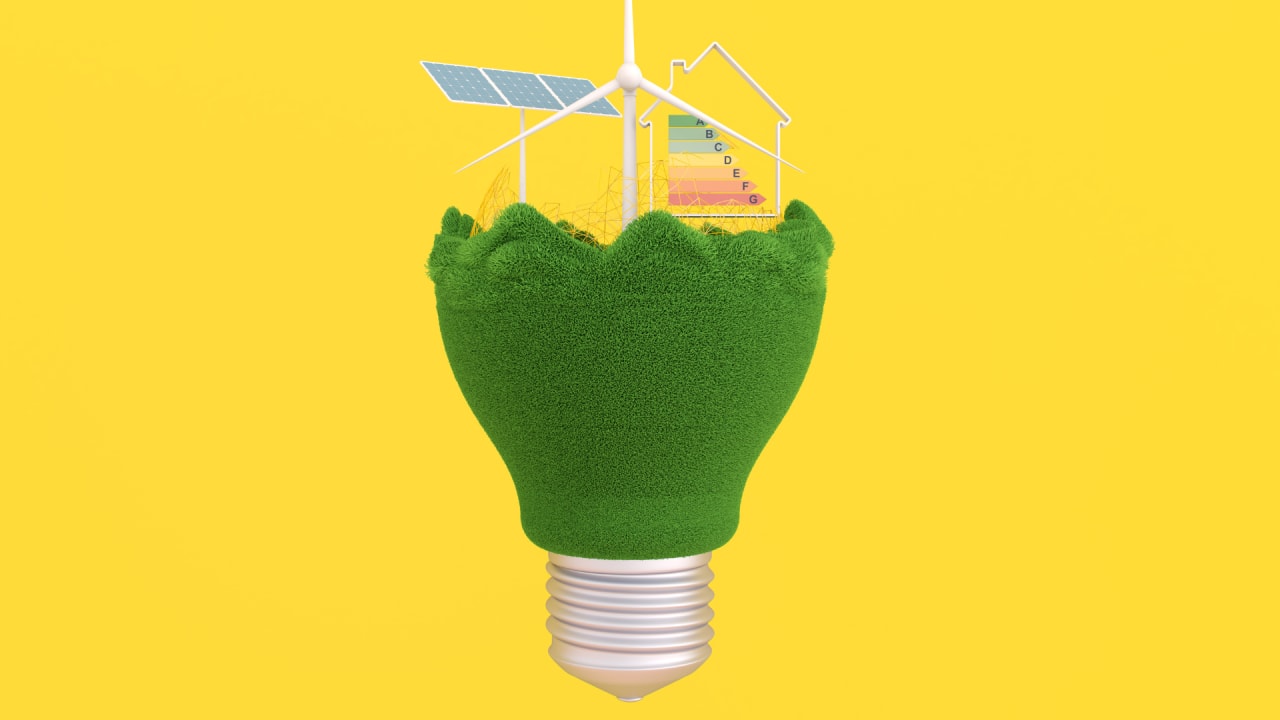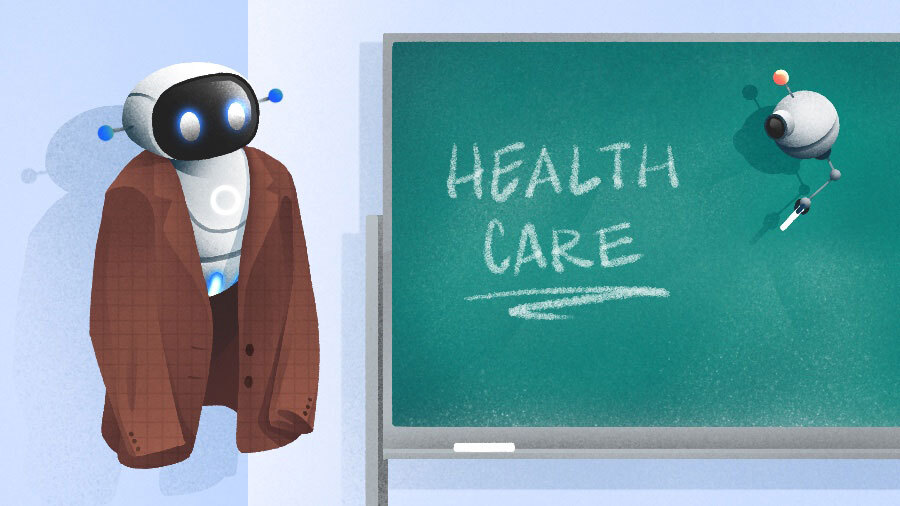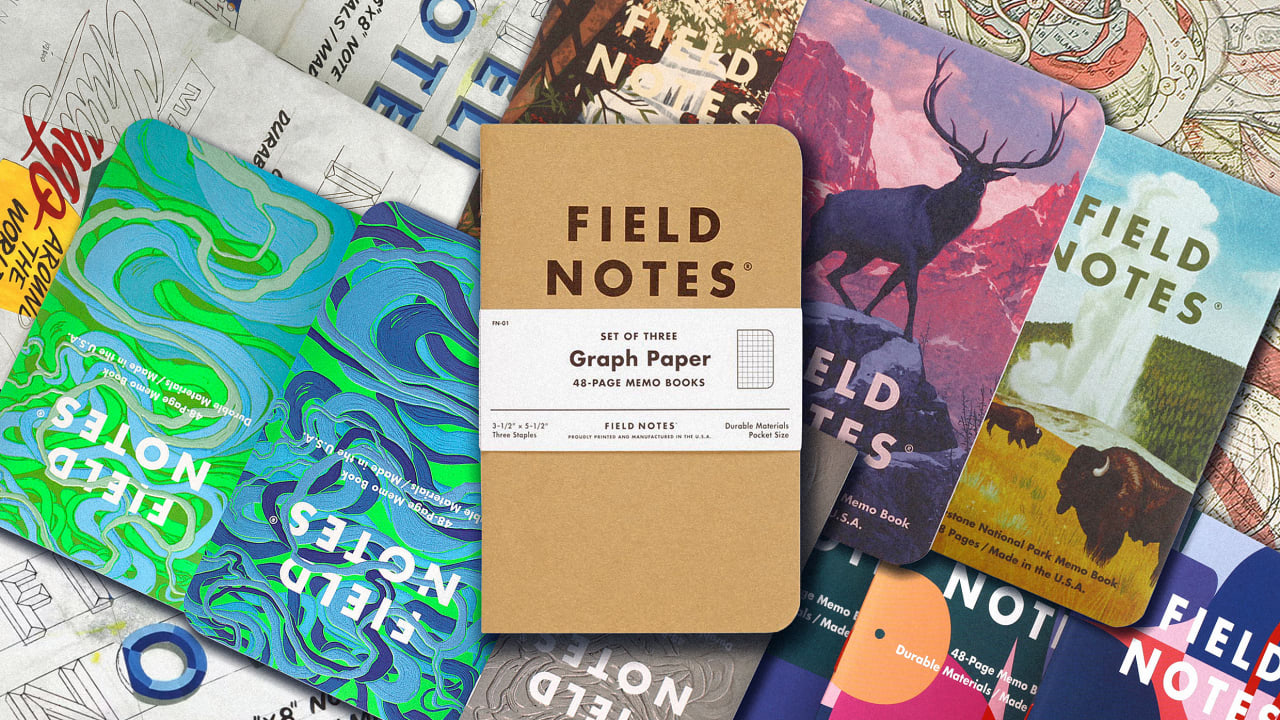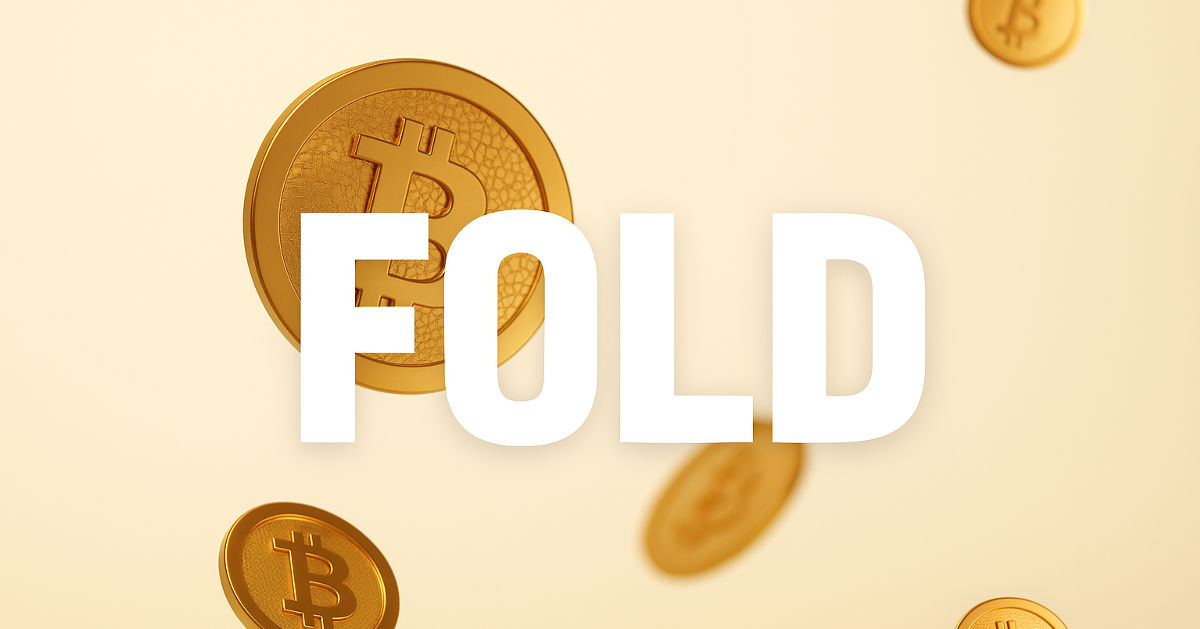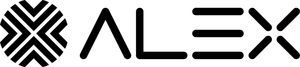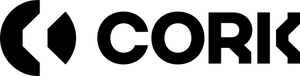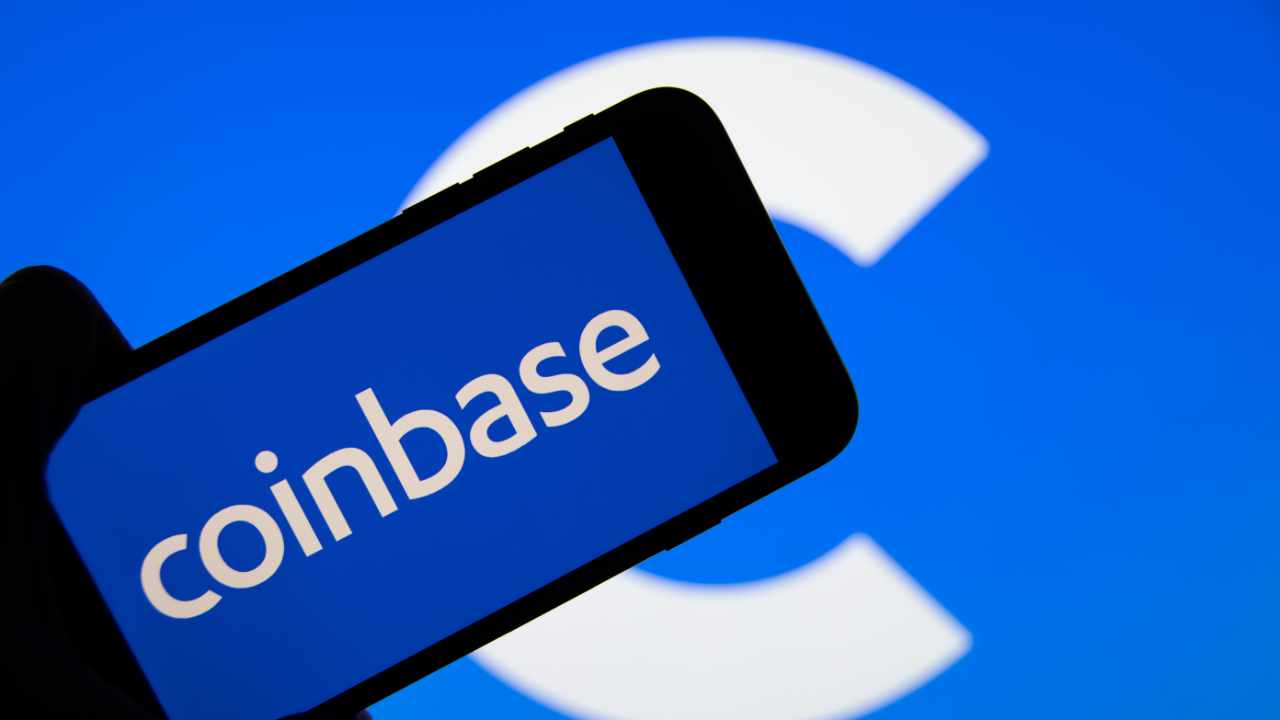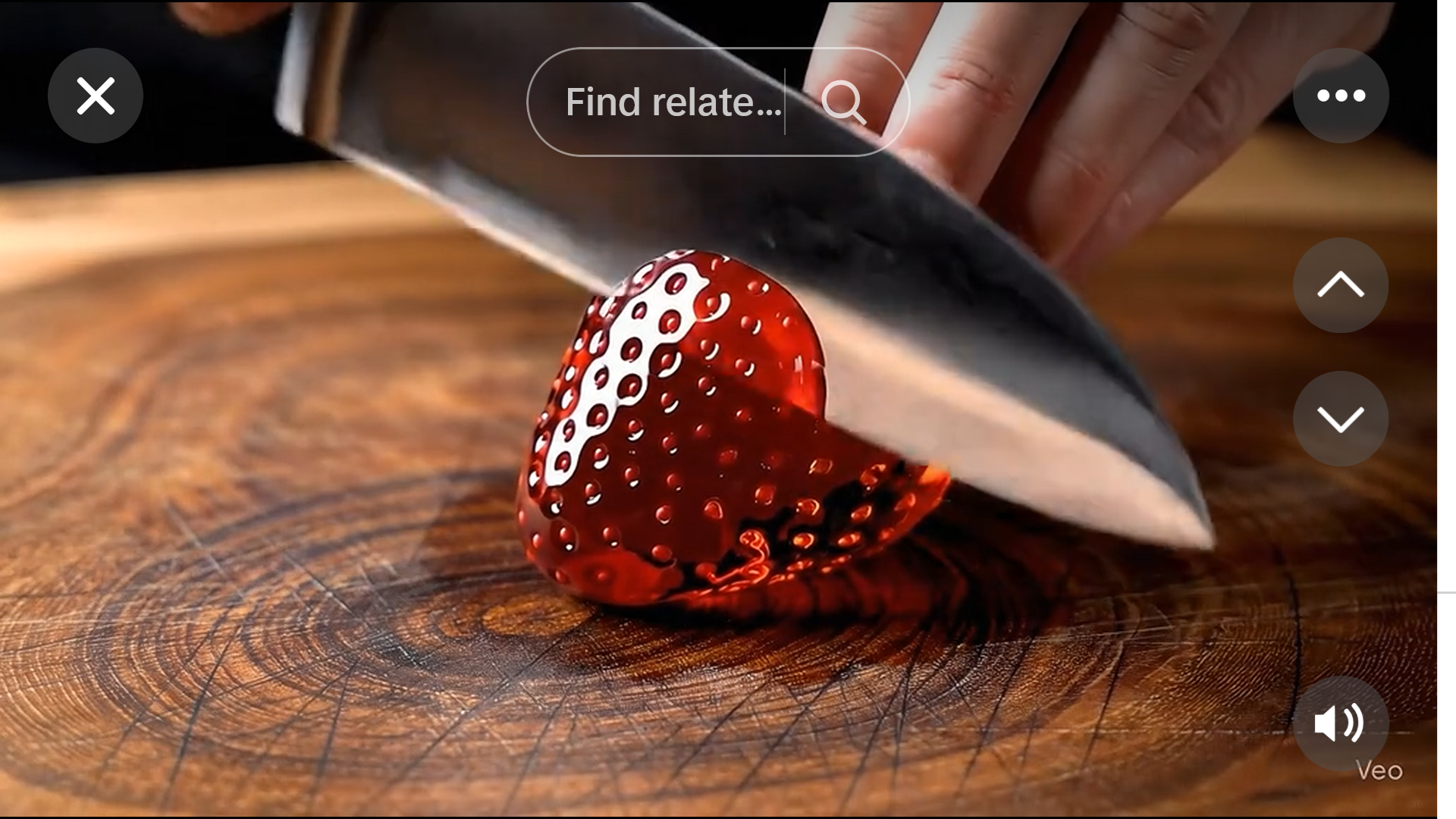KDE Plasma 6.4 Released
Longtime Slashdot reader jrepin writes: Plasma is a popular desktop (and mobile) environment for GNU/Linux and other UNIX-like operating systems. Among other things, it also powers the desktop mode of the Steam Deck gaming handheld. The KDE community today announced the latest release: Plasma 6.4. This fresh new release improves on nearly every front, with progress being made in accessibility, color rendering, tablet support, window management, and more. Plasma already offered virtual desktops and customizable tiles to help organize your windows and activities, and now it lets you choose a different configuration of tiles on each virtual desktop. The Wayland session brings some new accessibility features: you can now move the pointer using your keyboard's number pad keys, or use a three-finger touchpad pinch gesture to zoom in or out. Plasma file transfer notification now shows a speed graph, giving you a more visual idea of how fast the transfer is going and how long it will take to complete. When any applications are in full screen mode Plasma will now enter Do Not Disturb mode and only show urgent notifications. When you exit full-screen mode, you'll see a summary of any notifications you missed. Now, when an application tries to access the microphone and finds it muted, a notification will pop up. A new feature in the Application Launcher widget will place a green New! tag next to newly installed apps, so you can easily find where something you just installed lives in the menu. The Display and Monitor page in System Settings comes with a brand new HDR calibration wizard. Support for Extended Dynamic Range (a different kind of HDR) and P010 video color format has also been added. System Monitor now supports usage monitoring for AMD and Intel graphic cards -- it can even show the GPU usage on a per-process basis. Spectacle, the built-in app for taking screenshots and screen recordings, has a much-improved design and more streamlined functionality. The background of the desktop or window now darkens when an authentication dialog shows up, helping you locate and focus on the window asking for your password. There's a brand-new Animations page in System Settings that groups all the settings for purely visual animated effects into one place, making them easier to find and configure. Aurorae, a newly added SVG vector graphics theme engine, enhances KWin window decorations. You can read more about these and many other other features in the Plasma 6.4 announcement and complete changelog. Read more of this story at Slashdot.

Read more of this story at Slashdot.