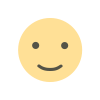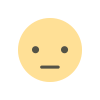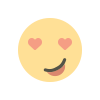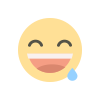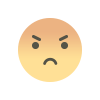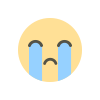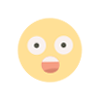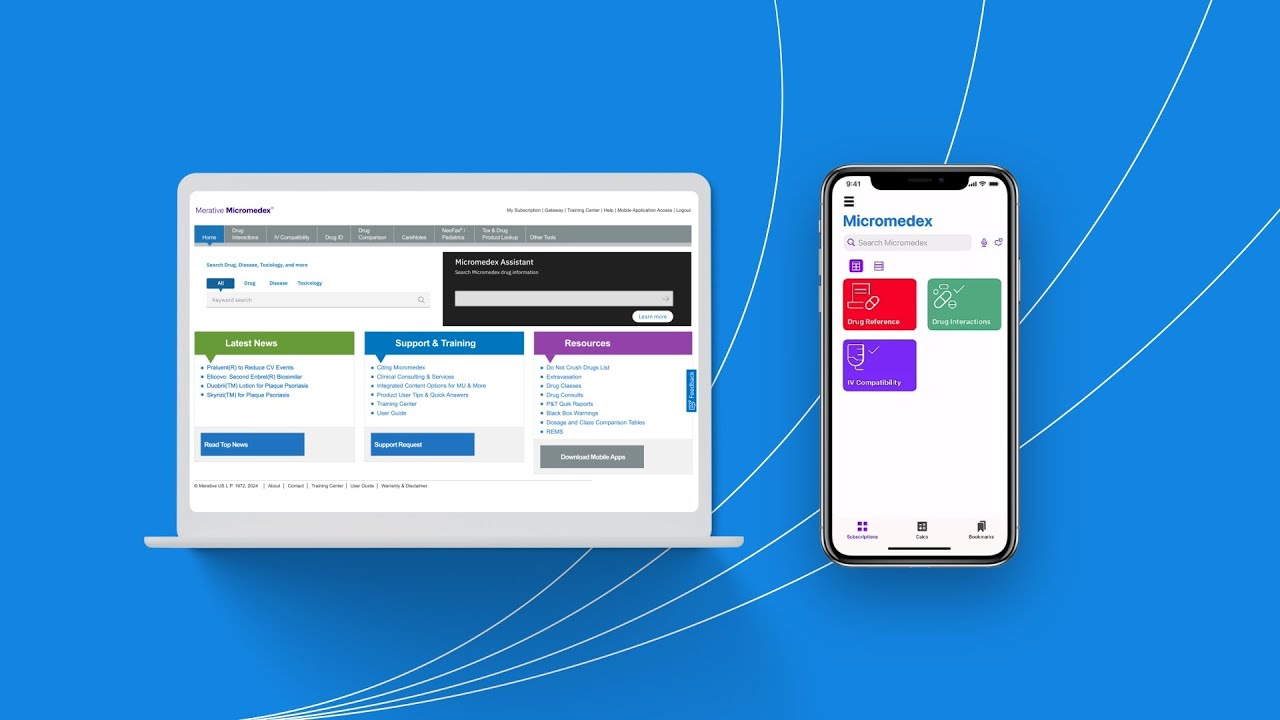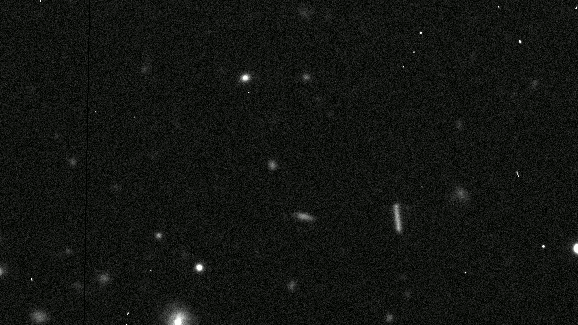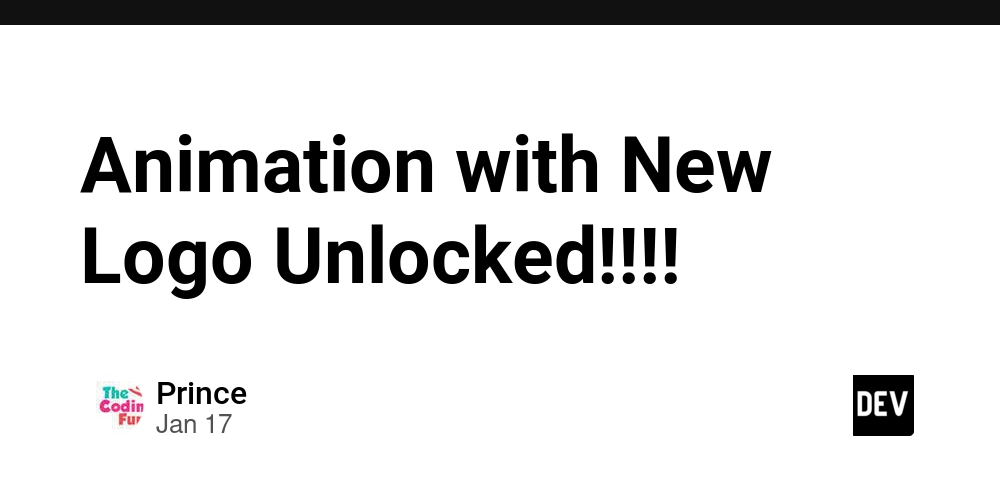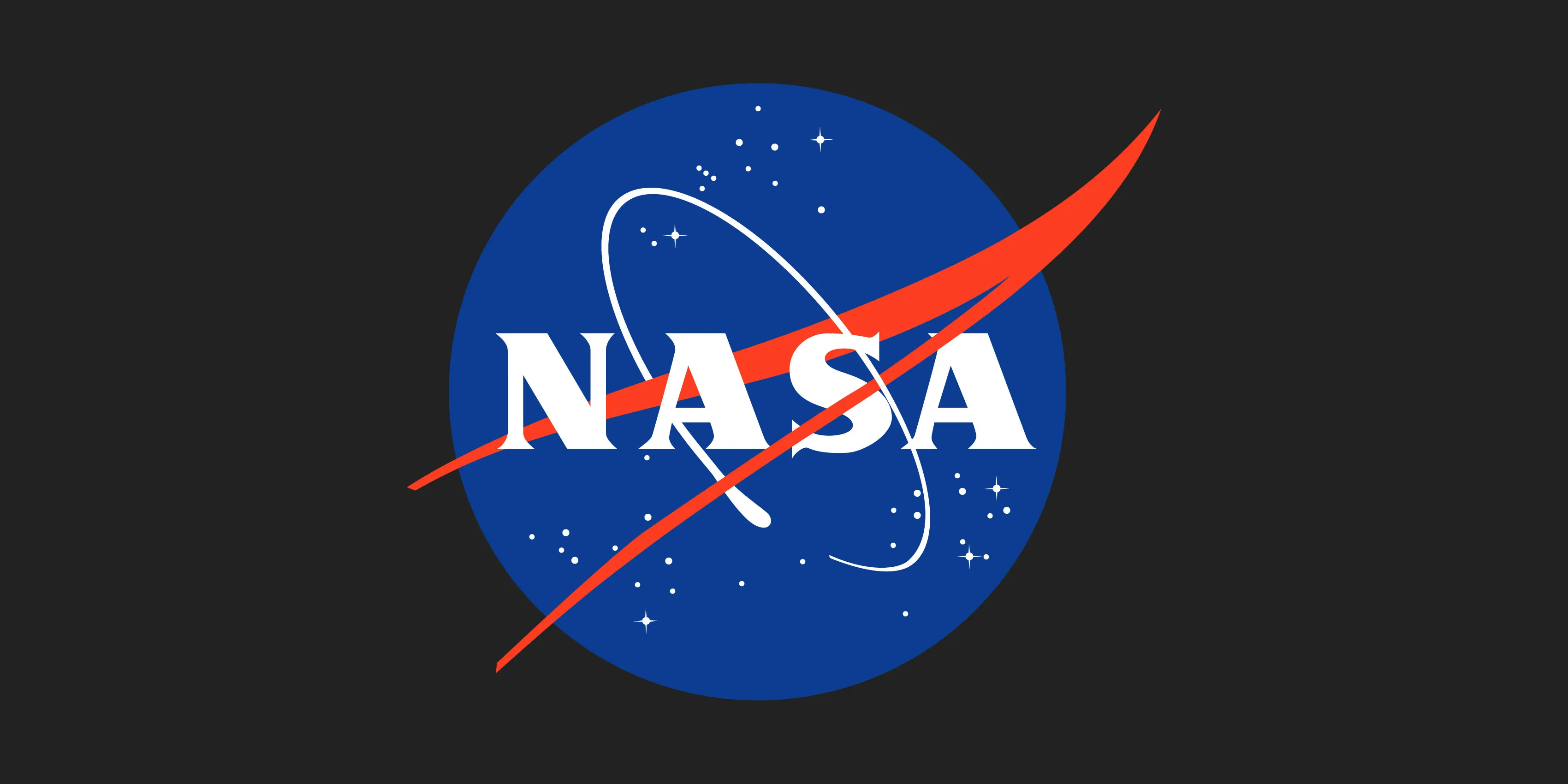Introduction to TypeScript for JavaScript Developers
TypeScript is a superset of JavaScript that adds optional static typing to the language. If you're a JavaScript developer, you might have heard a lot about TypeScript recently. But what exactly is it? Why should you care? And how can you start using it effectively in your projects? In this post, we'll break down TypeScript in simple terms, helping you understand what makes it so powerful and why it could be the right tool for your next JavaScript project. What is TypeScript? At its core, TypeScript is JavaScript with types. TypeScript enhances JavaScript by adding a layer of static typing, which helps catch potential errors during development, before the code even runs. But don't worry—TypeScript is still JavaScript! All valid JavaScript code is also valid TypeScript code. TypeScript just gives you additional tools to improve your development workflow, make your code more robust, and prevent errors. Why TypeScript? You may be asking: "If TypeScript is just JavaScript with types, why not stick with JavaScript?" The answer lies in safety and developer experience. Static Typing for Fewer Errors TypeScript helps catch errors early by enforcing types. In JavaScript, you can often run into bugs because of unexpected data types (e.g., trying to call a string method on a number). TypeScript catches these kinds of errors before you even run your code. Better Tooling and Autocompletion TypeScript provides better autocompletion, more accurate type-checking, and easier refactoring. Your IDE can give you more intelligent suggestions and error messages, which speeds up development. Maintainable Code for Large Projects As your JavaScript project grows, it becomes harder to manage large codebases with dynamic typing. TypeScript helps you organize your code better, making it easier to maintain in the long run. Easy to Learn for JavaScript Developers TypeScript is designed to be easy to learn for JavaScript developers. You don’t have to learn an entirely new language—just add types where necessary. You can start using TypeScript incrementally in your existing JavaScript codebase. Key TypeScript Concepts for JavaScript Developers If you're familiar with JavaScript, TypeScript will feel quite familiar, with a few key differences. Let’s dive into some fundamental TypeScript concepts: 1. Types: The Core of TypeScript One of the biggest differences between JavaScript and TypeScript is the type system. In JavaScript, types are dynamic, which means variables can change types at runtime: let message = "Hello, world!"; message = 42; // No error, even though the type has changed In TypeScript, you can explicitly define a variable's type, and the compiler will ensure the value assigned to it matches that type: let message: string = "Hello, world!"; message = 42; // Error: Type 'number' is not assignable to type 'string' Some common types in TypeScript are: string – for strings of text. number – for numbers (both integers and floats). boolean – for true or false values. object – for complex data types like arrays and objects. any – for any type, essentially disabling type checking (use with caution). 2. Interfaces: Describing the Shape of Objects TypeScript uses interfaces to describe the shape of objects. This allows you to define the structure that an object must adhere to, including its properties and their types. interface Person { name: string; age: number; } const person: Person = { name: "Alice", age: 25 }; Interfaces are useful when you want to ensure that objects follow a specific structure, like ensuring that all user objects have a name (string) and an age (number). 3. Functions with Types In TypeScript, you can specify the types for function parameters and return values, making your code more predictable and easier to debug. function greet(name: string): string { return `Hello, ${name}!`; } greet("Alice"); // Correct greet(42); // Error: Argument of type 'number' is not assignable to parameter of type 'string' You can also define function types, including optional parameters, default values, and rest parameters. function sum(a: number, b: number = 0): number { return a + b; } console.log(sum(5)); // 5 console.log(sum(5, 3)); // 8 4. Union Types: Handling Multiple Types In JavaScript, variables can hold multiple types of values, but TypeScript allows you to be more explicit with that flexibility using union types. For example, you can define a variable that can hold either a string or a number: let value: string | number; value = "Hello"; value = 42; Union types are useful when you have values that could come in more than one form, like a function that can return either a string or null. 5. Classes and Inheritance TypeScript supports object-oriented programming (OOP) concepts like classes and inheritance, just like JavaScript (ES6), but with

TypeScript is a superset of JavaScript that adds optional static typing to the language. If you're a JavaScript developer, you might have heard a lot about TypeScript recently. But what exactly is it? Why should you care? And how can you start using it effectively in your projects?
In this post, we'll break down TypeScript in simple terms, helping you understand what makes it so powerful and why it could be the right tool for your next JavaScript project.
What is TypeScript?
At its core, TypeScript is JavaScript with types. TypeScript enhances JavaScript by adding a layer of static typing, which helps catch potential errors during development, before the code even runs.
But don't worry—TypeScript is still JavaScript! All valid JavaScript code is also valid TypeScript code. TypeScript just gives you additional tools to improve your development workflow, make your code more robust, and prevent errors.
Why TypeScript?
You may be asking: "If TypeScript is just JavaScript with types, why not stick with JavaScript?" The answer lies in safety and developer experience.
Static Typing for Fewer Errors
TypeScript helps catch errors early by enforcing types. In JavaScript, you can often run into bugs because of unexpected data types (e.g., trying to call a string method on a number). TypeScript catches these kinds of errors before you even run your code.Better Tooling and Autocompletion
TypeScript provides better autocompletion, more accurate type-checking, and easier refactoring. Your IDE can give you more intelligent suggestions and error messages, which speeds up development.Maintainable Code for Large Projects
As your JavaScript project grows, it becomes harder to manage large codebases with dynamic typing. TypeScript helps you organize your code better, making it easier to maintain in the long run.Easy to Learn for JavaScript Developers
TypeScript is designed to be easy to learn for JavaScript developers. You don’t have to learn an entirely new language—just add types where necessary. You can start using TypeScript incrementally in your existing JavaScript codebase.
Key TypeScript Concepts for JavaScript Developers
If you're familiar with JavaScript, TypeScript will feel quite familiar, with a few key differences. Let’s dive into some fundamental TypeScript concepts:
1. Types: The Core of TypeScript
One of the biggest differences between JavaScript and TypeScript is the type system. In JavaScript, types are dynamic, which means variables can change types at runtime:
let message = "Hello, world!";
message = 42; // No error, even though the type has changed
In TypeScript, you can explicitly define a variable's type, and the compiler will ensure the value assigned to it matches that type:
let message: string = "Hello, world!";
message = 42; // Error: Type 'number' is not assignable to type 'string'
Some common types in TypeScript are:
-
string– for strings of text. -
number– for numbers (both integers and floats). -
boolean– fortrueorfalsevalues. -
object– for complex data types like arrays and objects. -
any– for any type, essentially disabling type checking (use with caution).
2. Interfaces: Describing the Shape of Objects
TypeScript uses interfaces to describe the shape of objects. This allows you to define the structure that an object must adhere to, including its properties and their types.
interface Person {
name: string;
age: number;
}
const person: Person = {
name: "Alice",
age: 25
};
Interfaces are useful when you want to ensure that objects follow a specific structure, like ensuring that all user objects have a name (string) and an age (number).
3. Functions with Types
In TypeScript, you can specify the types for function parameters and return values, making your code more predictable and easier to debug.
function greet(name: string): string {
return `Hello, ${name}!`;
}
greet("Alice"); // Correct
greet(42); // Error: Argument of type 'number' is not assignable to parameter of type 'string'
You can also define function types, including optional parameters, default values, and rest parameters.
function sum(a: number, b: number = 0): number {
return a + b;
}
console.log(sum(5)); // 5
console.log(sum(5, 3)); // 8
4. Union Types: Handling Multiple Types
In JavaScript, variables can hold multiple types of values, but TypeScript allows you to be more explicit with that flexibility using union types.
For example, you can define a variable that can hold either a string or a number:
let value: string | number;
value = "Hello";
value = 42;
Union types are useful when you have values that could come in more than one form, like a function that can return either a string or null.
5. Classes and Inheritance
TypeScript supports object-oriented programming (OOP) concepts like classes and inheritance, just like JavaScript (ES6), but with additional type safety.
class Animal {
constructor(public name: string) {}
speak(): void {
console.log(`${this.name} makes a sound.`);
}
}
class Dog extends Animal {
speak(): void {
console.log(`${this.name} barks.`);
}
}
const dog = new Dog("Buddy");
dog.speak(); // Output: Buddy barks.
In TypeScript, you can specify types for class properties and methods to make your code more predictable and ensure that instances of classes adhere to the expected structure.
6. Generics: Writing Flexible and Reusable Code
Generics allow you to create functions, classes, and interfaces that work with any type, but still retain type safety. Instead of writing separate functions for each type, you can write one function that works with multiple types.
function identity<T>(arg: T): T {
return arg;
}
console.log(identity("Hello")); // type is string
console.log(identity(42)); // type is number
Generics are particularly useful for creating reusable components or functions, such as libraries or utilities that need to work with multiple types.
Getting Started with TypeScript
Now that you have an understanding of the basic concepts, how do you get started with TypeScript in your existing JavaScript project?
- Install TypeScript You can install TypeScript via npm:
npm install -g typescript
-
Create a TypeScript Configuration File
TypeScript uses a configuration file (
tsconfig.json) to specify compiler options and the structure of your project.
You can generate this file by running:
tsc --init
-
Write
.tsFiles TypeScript code is typically written in files with the.tsextension. The TypeScript compiler (tsc) can transpile.tsfiles into standard JavaScript files.
let message: string = "Hello, TypeScript!";
console.log(message);
- Compile and Run Your Code After writing your TypeScript code, you can compile it into JavaScript by running:
tsc
This will generate JavaScript files that you can run in the browser or Node.js.
Final Thoughts
TypeScript is a powerful tool that makes JavaScript development more efficient, safe, and scalable. It introduces types to the dynamic nature of JavaScript, offering static analysis and better tooling, which helps reduce bugs and improve developer experience.
If you're already comfortable with JavaScript, TypeScript is easy to learn, and you can gradually adopt it in your existing codebase. The added benefits of type safety, better debugging, and more maintainable code make it a worthwhile investment for both small and large projects.
Happy coding with TypeScript!
What's Your Reaction?