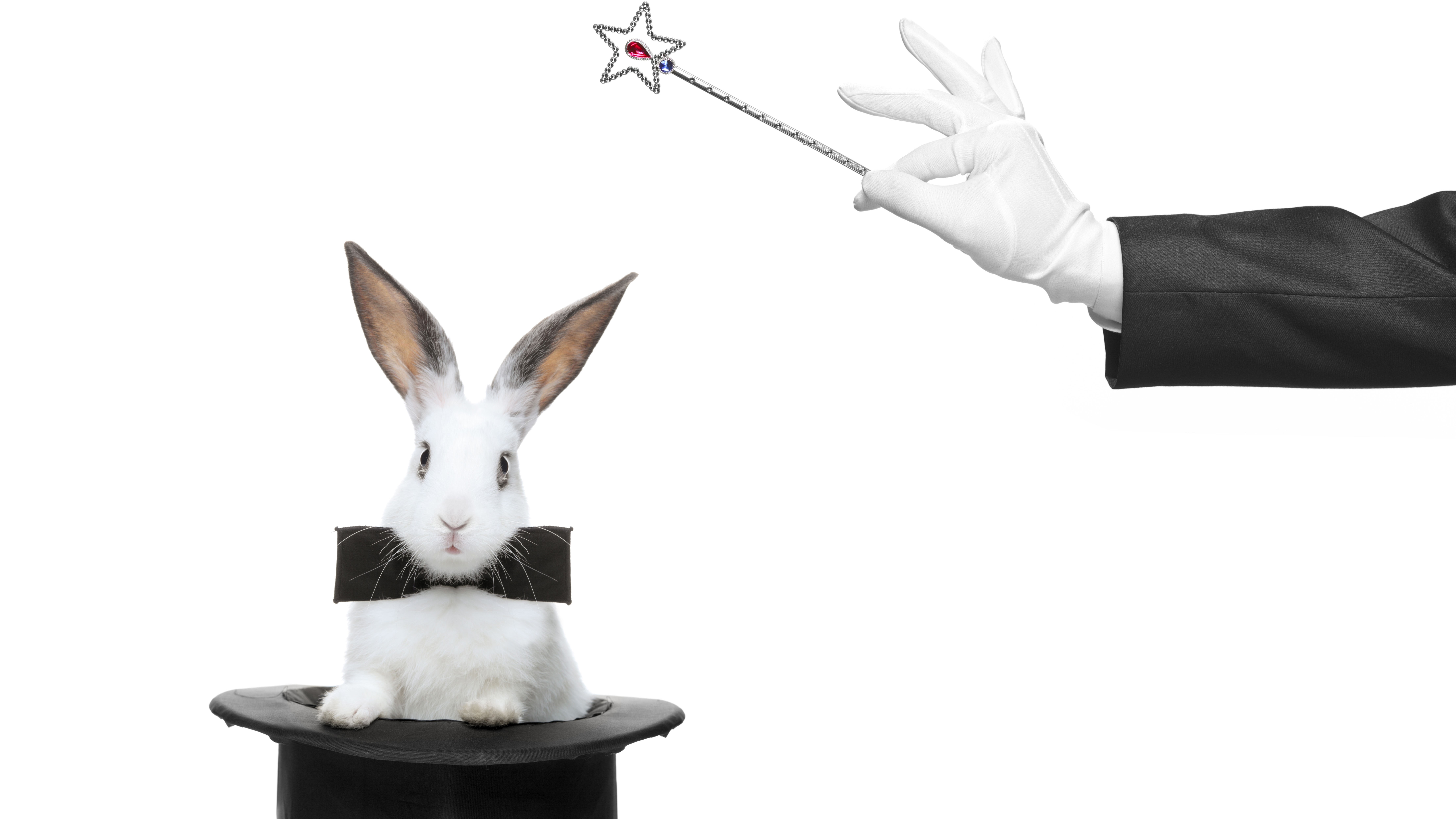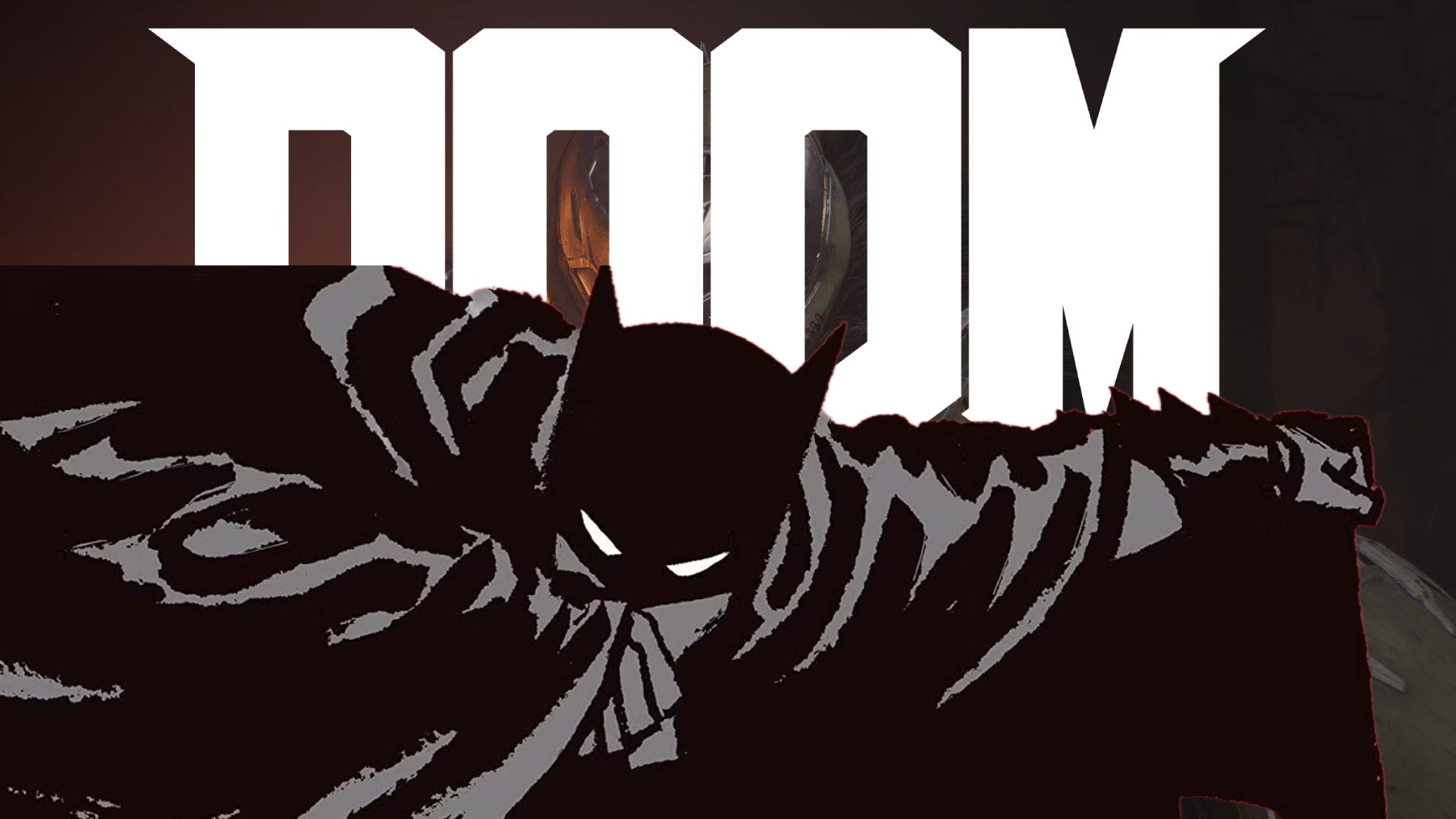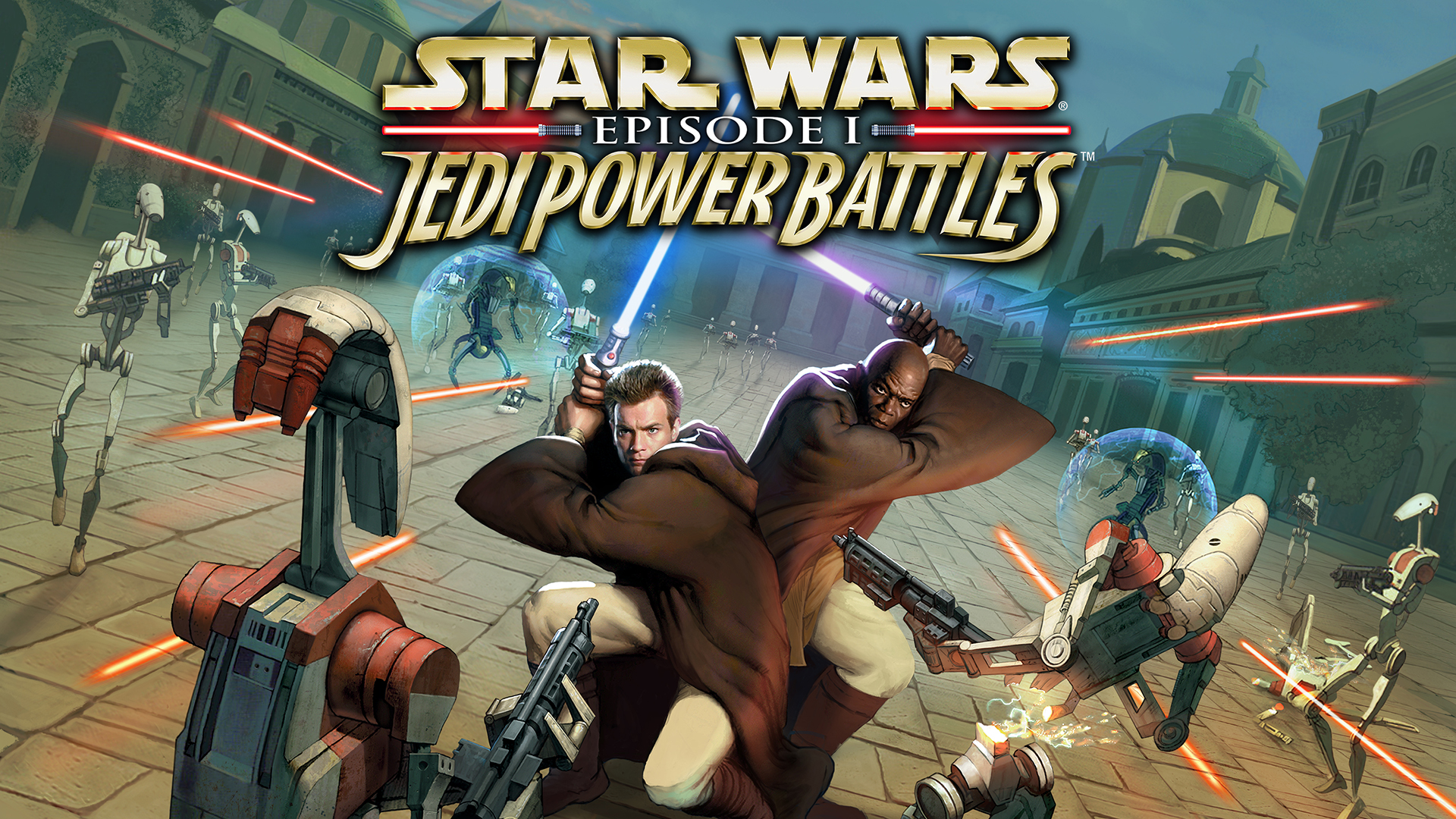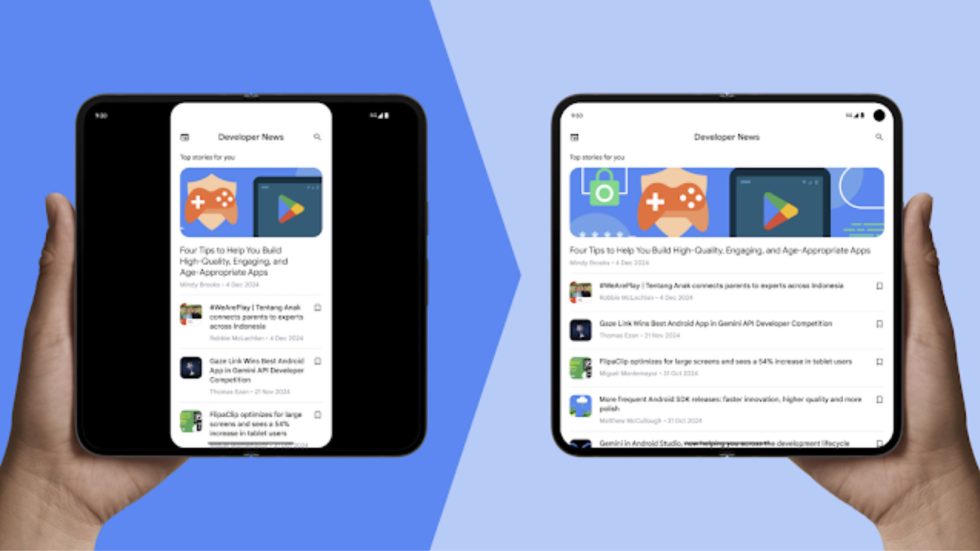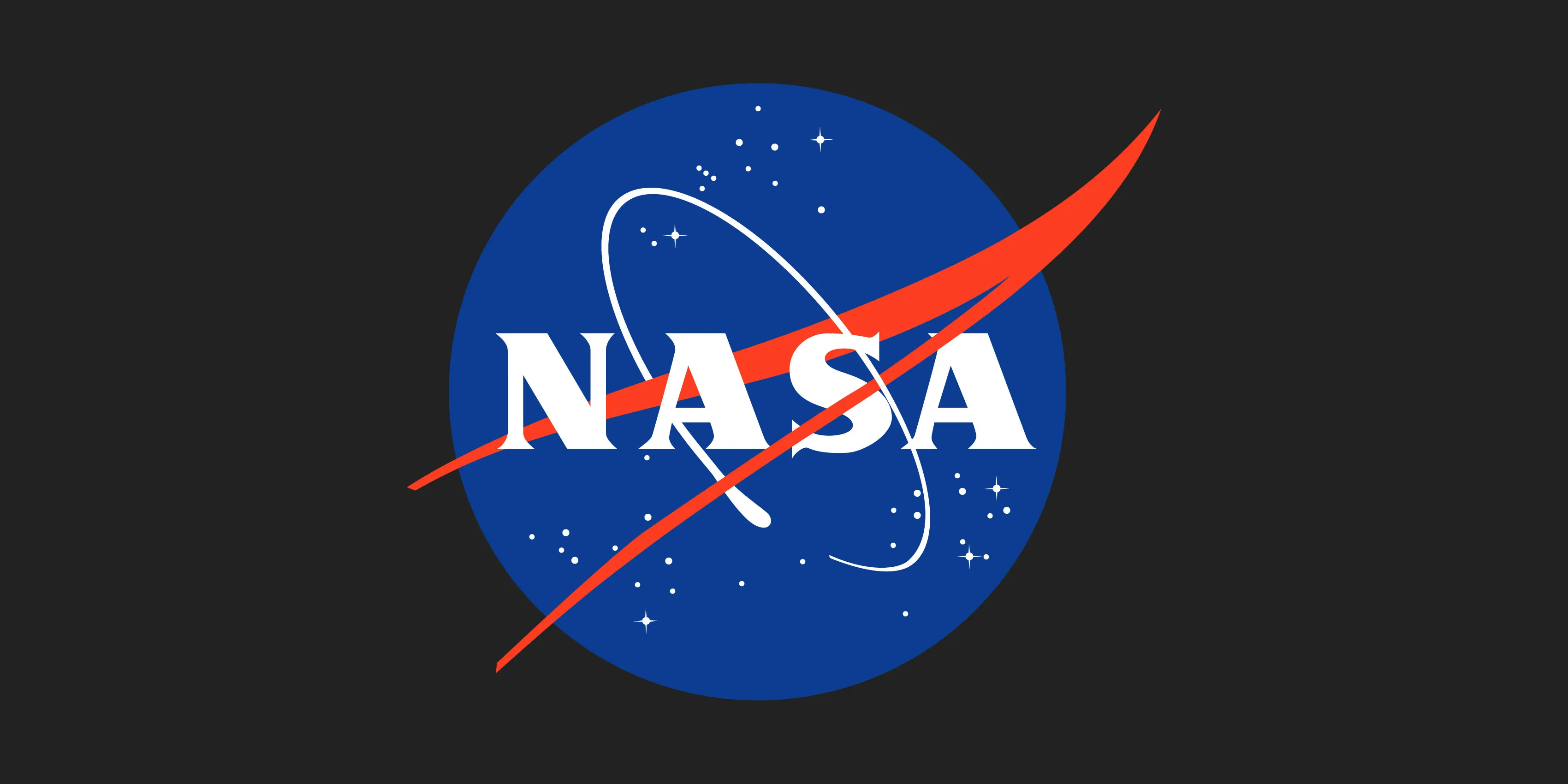What’s New in Android 16 Beta: All the Major Changes
Now that Android 16 Beta 1 is official, we’ll be diving in to look for meaningful changes that you should be aware of. Google gave us the details on developer-focused changes, but what about the fun new toys you might want to look at or play with? Let’s see if we can find some. For … Continued Read the original post: What’s New in Android 16 Beta: All the Major Changes

Now that Android 16 Beta 1 is official, we’ll be diving in to look for meaningful changes that you should be aware of. Google gave us the details on developer-focused changes, but what about the fun new toys you might want to look at or play with? Let’s see if we can find some.
For those who missed the news, Android 16 Beta 1 released today for download on Pixel devices from the Pixel 6 up through the new Pixel 9 Pro Fold. If this seems crazy early for a new Android beta, well, that’s because it is. Google announced that Android 16 would release earlier this year (in Q2) followed by another sizable release in Q4. We’re already through two developer preview builds, which is crazy.
So, what’s new in Android 16 Beta 1?
Adaptive apps everywhere
With the launch of Android 16, Google is going to start removing the ability for apps to restrict screen size and screen orientation that developers could use to limit how their apps are viewed. The point is for apps to just fit in full screen on bigger screens, like tablets and foldables. No one wants to go from their small foldable display to the big one and get black bars on the sides of the app.
Google is starting to phase this restriction out now, but the plan is for the 2026 Android release (17?) to fully adopt the change. They are urging developers to make their apps adaptive.
Live updates for notifications
Android 16 is gaining support for live updates, a new class of notifications that can update for ongoing activities. Think ride share status (like Uber), food deliveries, or navigation activities showing ongoing updates on the lock screen and in notifications. I’d imagine at some point in the future you could see. fitness tracking through this too. But to start, Google is introducing the ProgressStyle notification template for those first 3 notification types.
In case you were wondering, Apple introduced a similar feature in 2022.
Support for Advanced Professional Video
As a part of Android 16, Google is introducing support for the Advanced Professional Video (APV) codec that should bring professional level high quality video recording and post production.
As someone who knows nothing of this codec, I’ll simply share what the codec includes, according to Google:
- Perceptually lossless video quality (close to raw video quality)
- Low complexity and high throughput intra-frame-only coding (without pixel domain prediction) to better support editing workflows
- Support for high bit-rate range up to a few Gbps for 2K, 4K and 8K resolution content, enabled by a lightweight entropy coding scheme
- Frame tiling for immersive content and for enabling parallel encoding and decoding
- Support for various chroma sampling formats and bit-depths
- Support for multiple decoding and re-encoding without severe visual quality degradation
- Support multi-view video and auxiliary video like depth, alpha, and preview
- Support for HDR10/10+ and user-defined metadata
Predictive back gesture for 3-button navigation
The predictive back gesture that Google finalized in Android 15 for gesture navigation is expanding to the 3-button navigation. To make this happen, you would long-pressing the back button and the predictive back animation would then initiate, giving you a preview of where you are about to land.
More Gemini extensions
With the launch of the Galaxy S25, Samsung and Google teamed up to allow Gemini to work across a bunch of Samsung’s app as extensions. Google announced that with Android 16, they’ll open up this integration idea for more form factors. I couldn’t tell you what that means, but that’s what they said.
More changes to share on the way…we hope…there might not be!
Read the original post: What’s New in Android 16 Beta: All the Major Changes
What's Your Reaction?
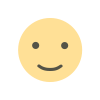
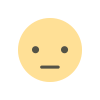
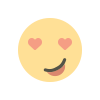
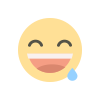
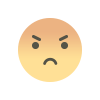
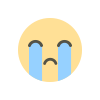
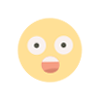


















![[DEALS] The Ultimate Microsoft Excel Certification Training Bundle (37% off) & Other Deals Up To 98% Off – Offers End Soon!](https://www.javacodegeeks.com/wp-content/uploads/2012/12/jcg-logo.jpg)