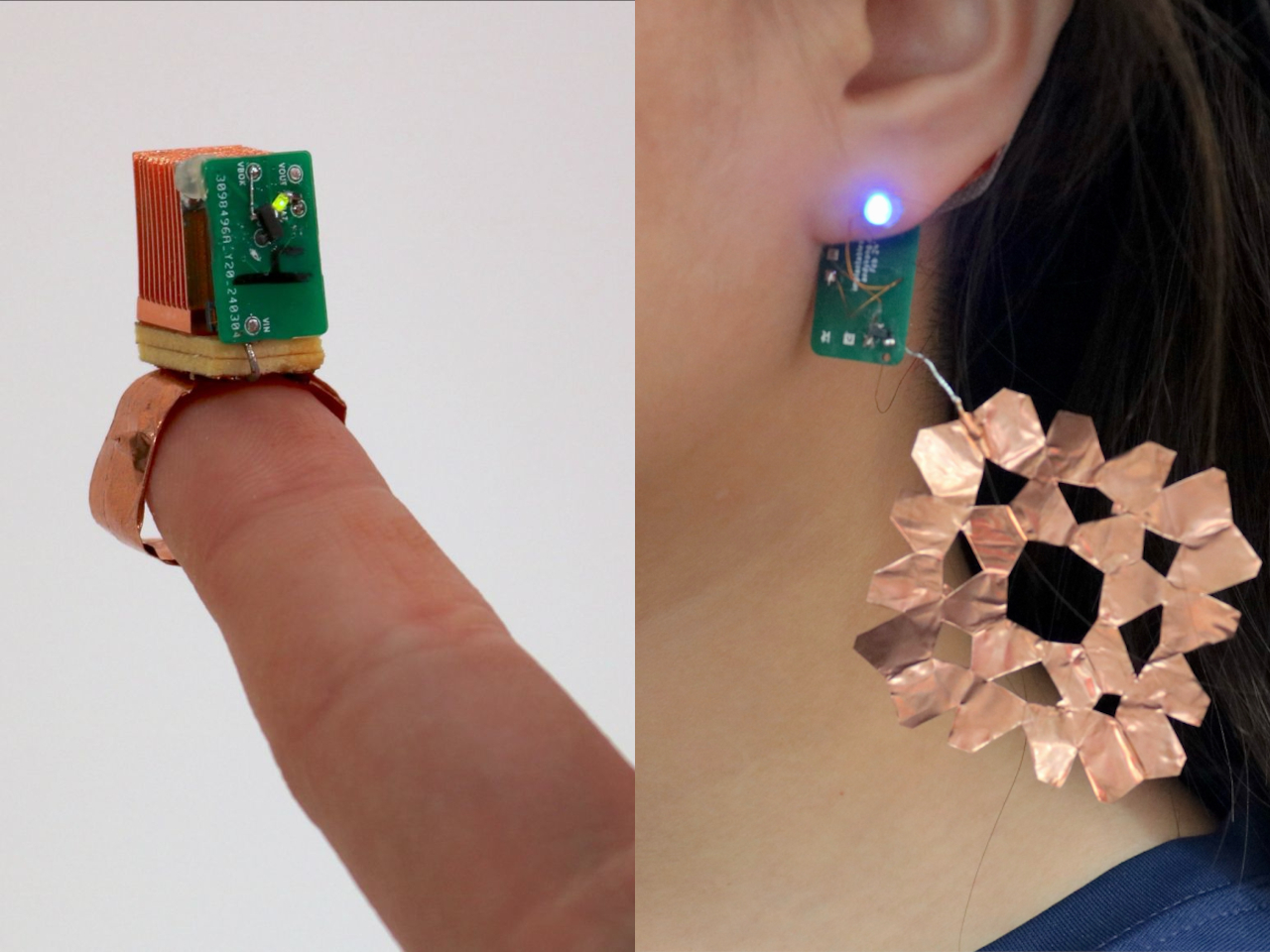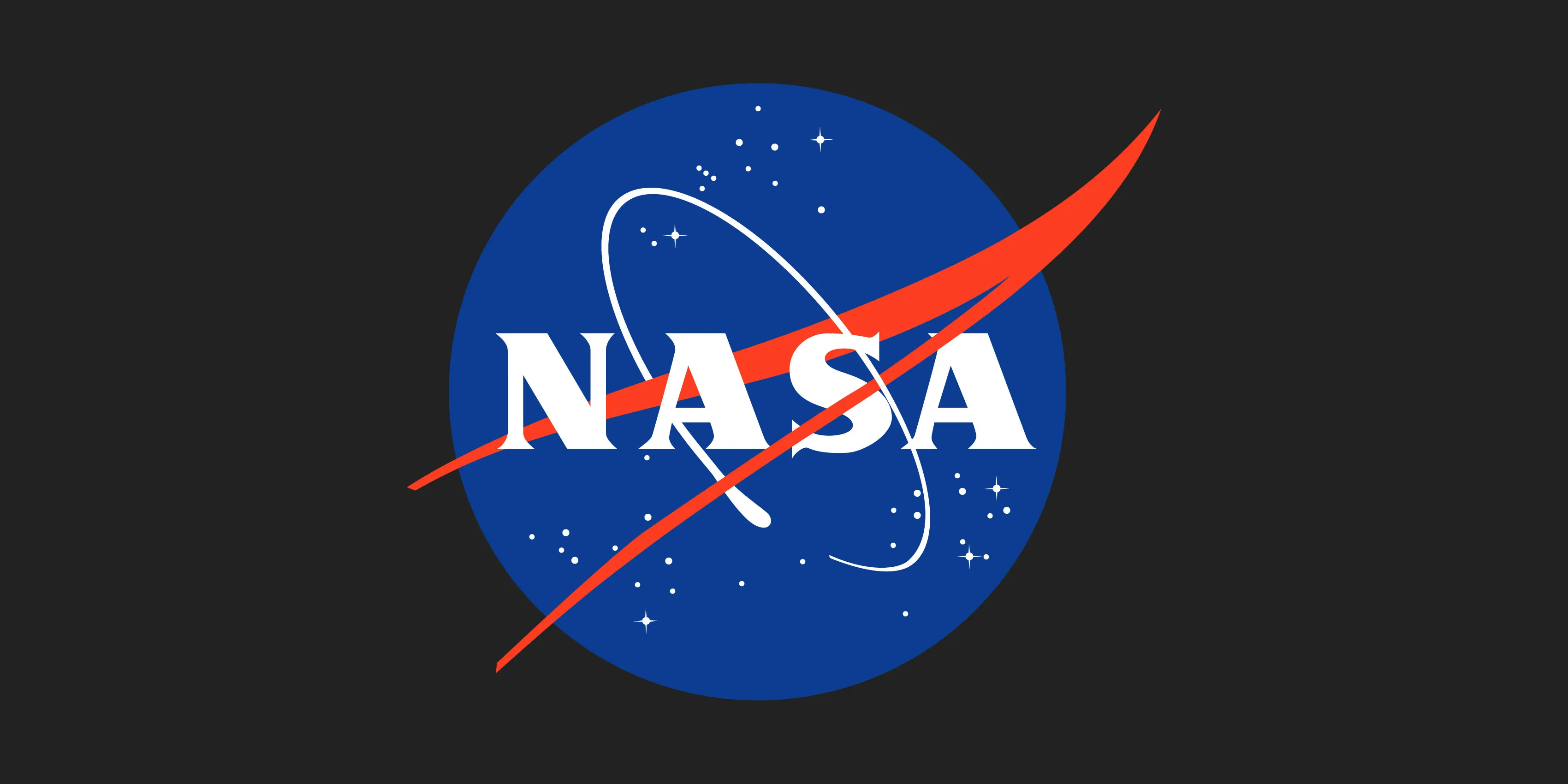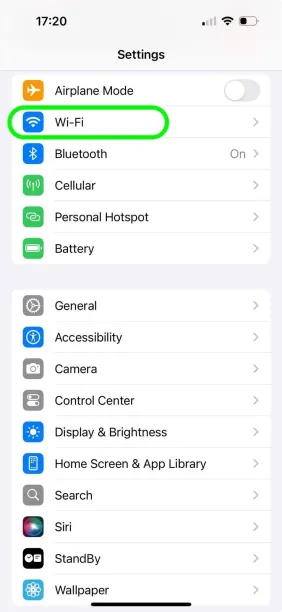Microsoft begins testing its next-gen smart search on Windows
If you own a Qualcomm-powered Snapdragon Copilot+ PC and are willing to run one of Microsoft’s test builds, a new feature is available: smarter semantic search, where you can describe what you’re looking for on your PC without the need for specific keywords. Semantic search was first revealed in October, when Microsoft outlined its AI roadmap that included Generative Fill and image upscaling. Now, it’s part of the latest Dev Channel build for Windows Insiders, which was released at the end of last week. Only PCs with a Qualcomm Snapdragon chip inside can run it, however. You can describe the file in the search box and Windows will return the file you’re looking for (even if it has a different name).Microsoft Semantic search for your PC is a callback to the search wars of over a decade ago, back when Google first rolled out semantic search for the web. Before then, search engines had a difficult time understanding anything but keywords and the relationships between them. Semantic search is smarter, allowing a search engine to essentially interpret descriptive terms, identify concepts, and make associations related to a query. Windows has long lacked that capability. Unsurprisingly, this is where Copilot+ PCs and their newfound NPUs and AI-driven intelligence are stepping in. Microsoft says that the new semantic search option will allow you to describe the image you’re searching for, not just in File Explorer but also in the Settings app. Semantic search within Windows, applied to Settings.Microsoft But to use semantic search in File Explorer, you’ll need to ensure that your PC is indexed for searching. To do that, go to Settings > Privacy & security > Searching Windows to adjust which locations are indexed on your PC. You can also set it to Enhanced to index your entire PC, Microsoft wrote in its blog post. Supported file formats include TXT, PDF, DOC, DOCX, RTF, PPTX, XLS, and XLSX document files as well as JPEG, PNG, GIF, BMP, and ICO image files. However, Microsoft still hasn’t synced its development schedules. Snapdragon PCs are leading the way as Microsoft “gradually” rolls out semantic search for Snapdragon-powered PCs. Other Copilot+ PCs powered by either AMD or Intel will have to wait, as Windows semantic search is “coming soon” for them.

If you own a Qualcomm-powered Snapdragon Copilot+ PC and are willing to run one of Microsoft’s test builds, a new feature is available: smarter semantic search, where you can describe what you’re looking for on your PC without the need for specific keywords.
Semantic search was first revealed in October, when Microsoft outlined its AI roadmap that included Generative Fill and image upscaling. Now, it’s part of the latest Dev Channel build for Windows Insiders, which was released at the end of last week. Only PCs with a Qualcomm Snapdragon chip inside can run it, however.
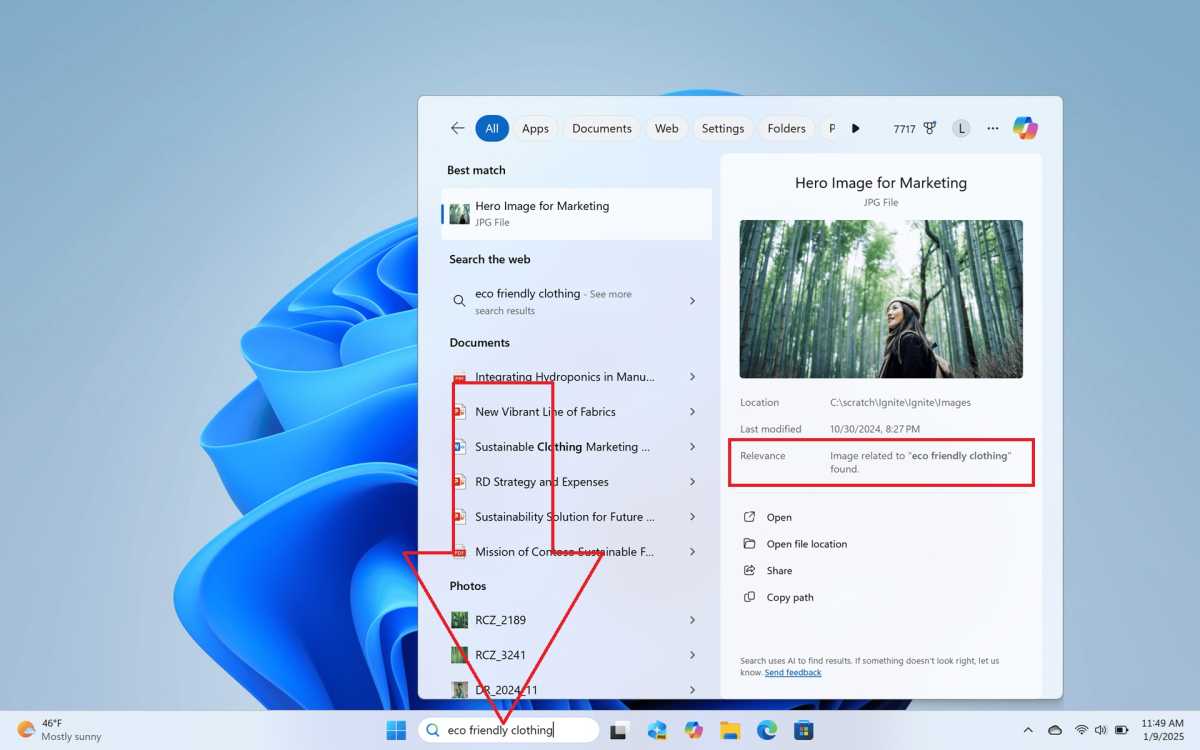
Microsoft
Semantic search for your PC is a callback to the search wars of over a decade ago, back when Google first rolled out semantic search for the web. Before then, search engines had a difficult time understanding anything but keywords and the relationships between them. Semantic search is smarter, allowing a search engine to essentially interpret descriptive terms, identify concepts, and make associations related to a query. Windows has long lacked that capability.
Unsurprisingly, this is where Copilot+ PCs and their newfound NPUs and AI-driven intelligence are stepping in.
Microsoft says that the new semantic search option will allow you to describe the image you’re searching for, not just in File Explorer but also in the Settings app.
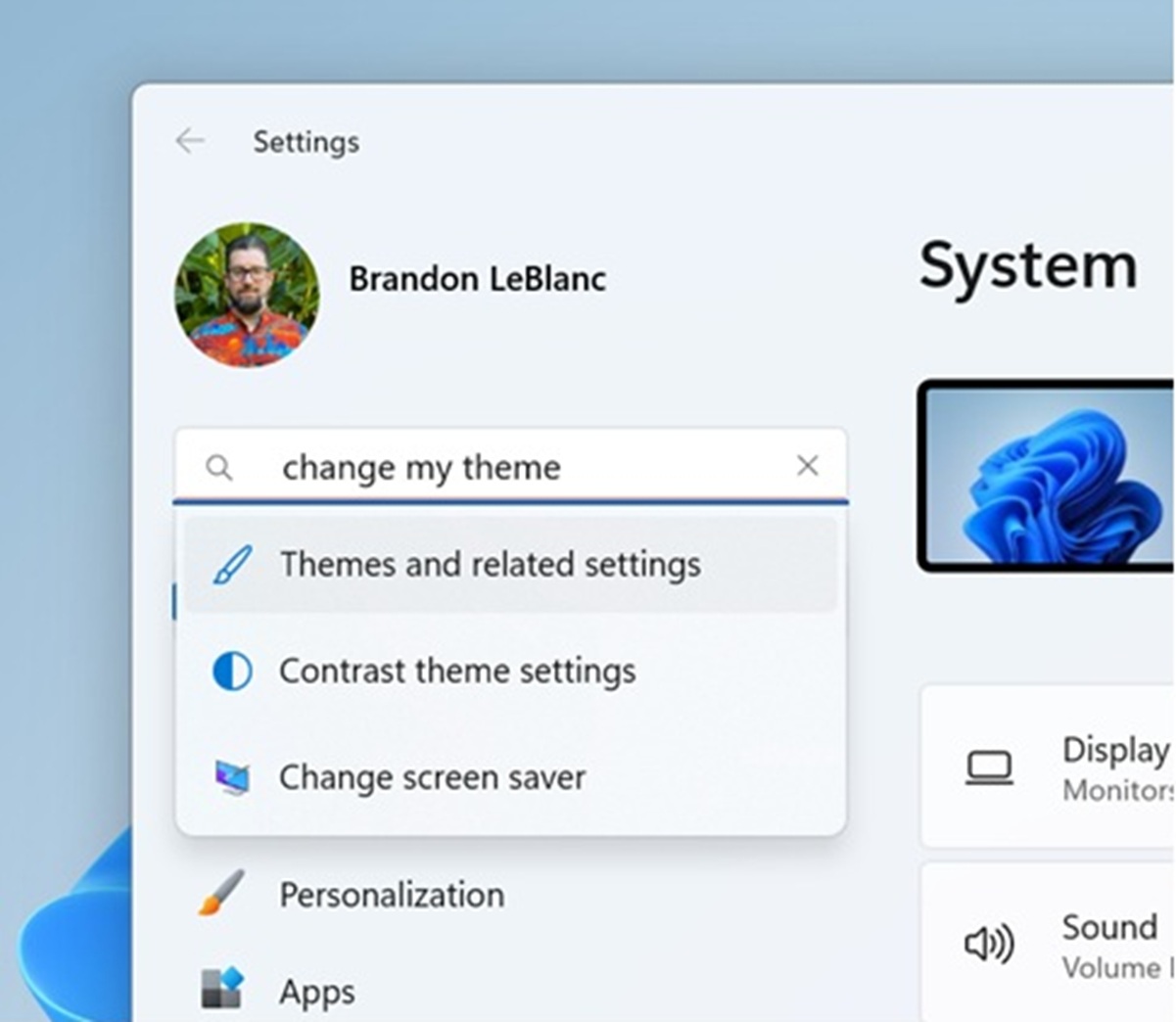
Microsoft
But to use semantic search in File Explorer, you’ll need to ensure that your PC is indexed for searching. To do that, go to Settings > Privacy & security > Searching Windows to adjust which locations are indexed on your PC. You can also set it to Enhanced to index your entire PC, Microsoft wrote in its blog post. Supported file formats include TXT, PDF, DOC, DOCX, RTF, PPTX, XLS, and XLSX document files as well as JPEG, PNG, GIF, BMP, and ICO image files.
However, Microsoft still hasn’t synced its development schedules. Snapdragon PCs are leading the way as Microsoft “gradually” rolls out semantic search for Snapdragon-powered PCs. Other Copilot+ PCs powered by either AMD or Intel will have to wait, as Windows semantic search is “coming soon” for them.
What's Your Reaction?
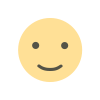
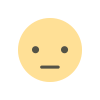
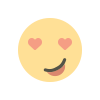
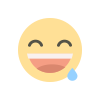
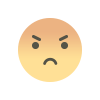
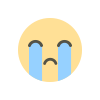
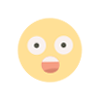





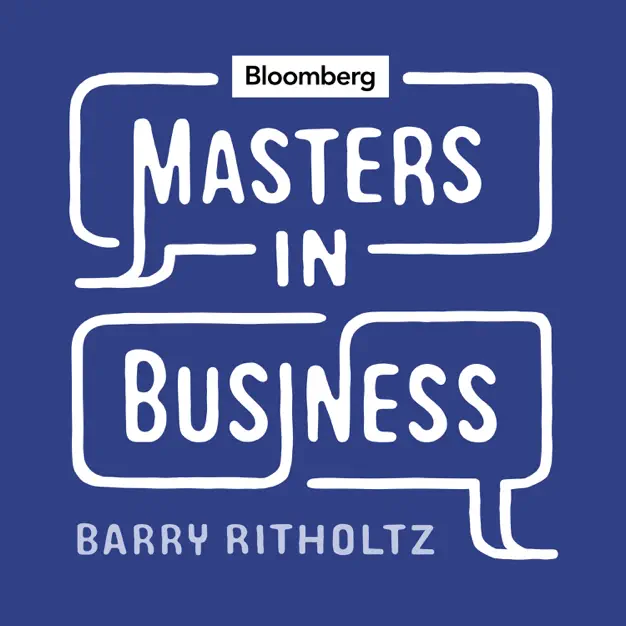





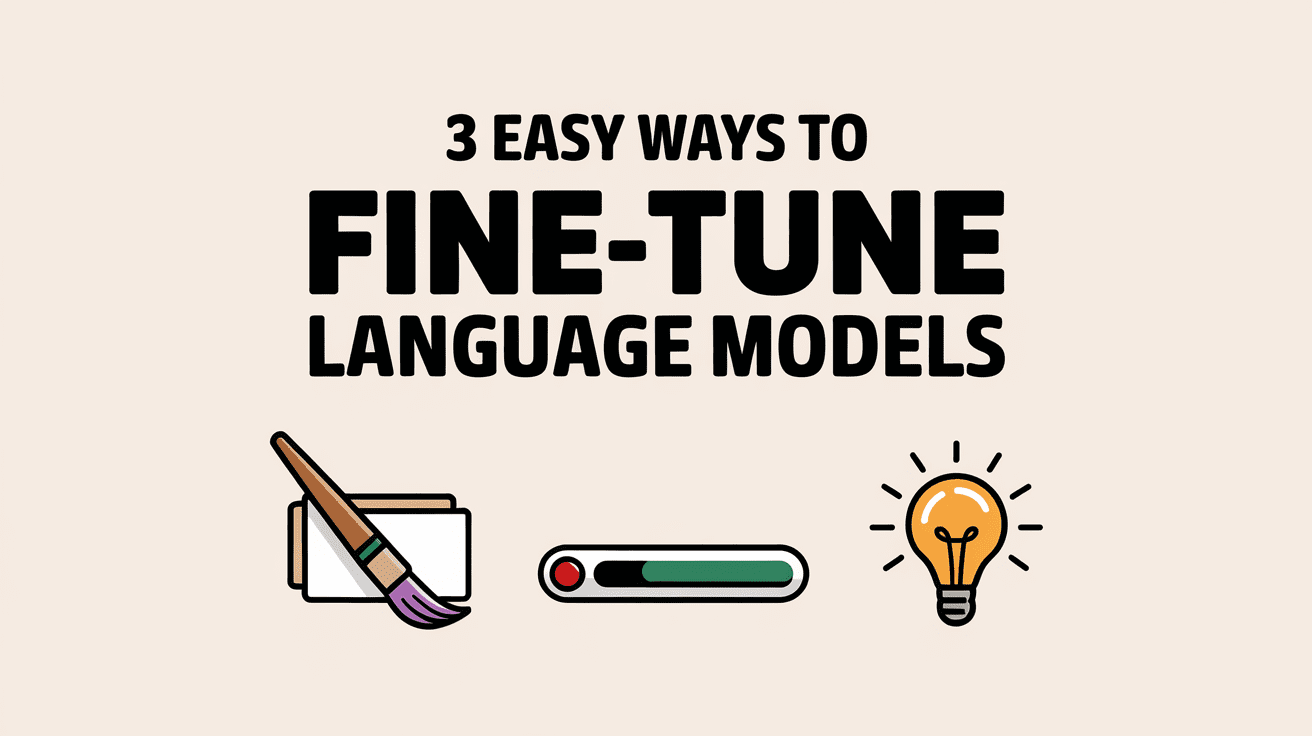

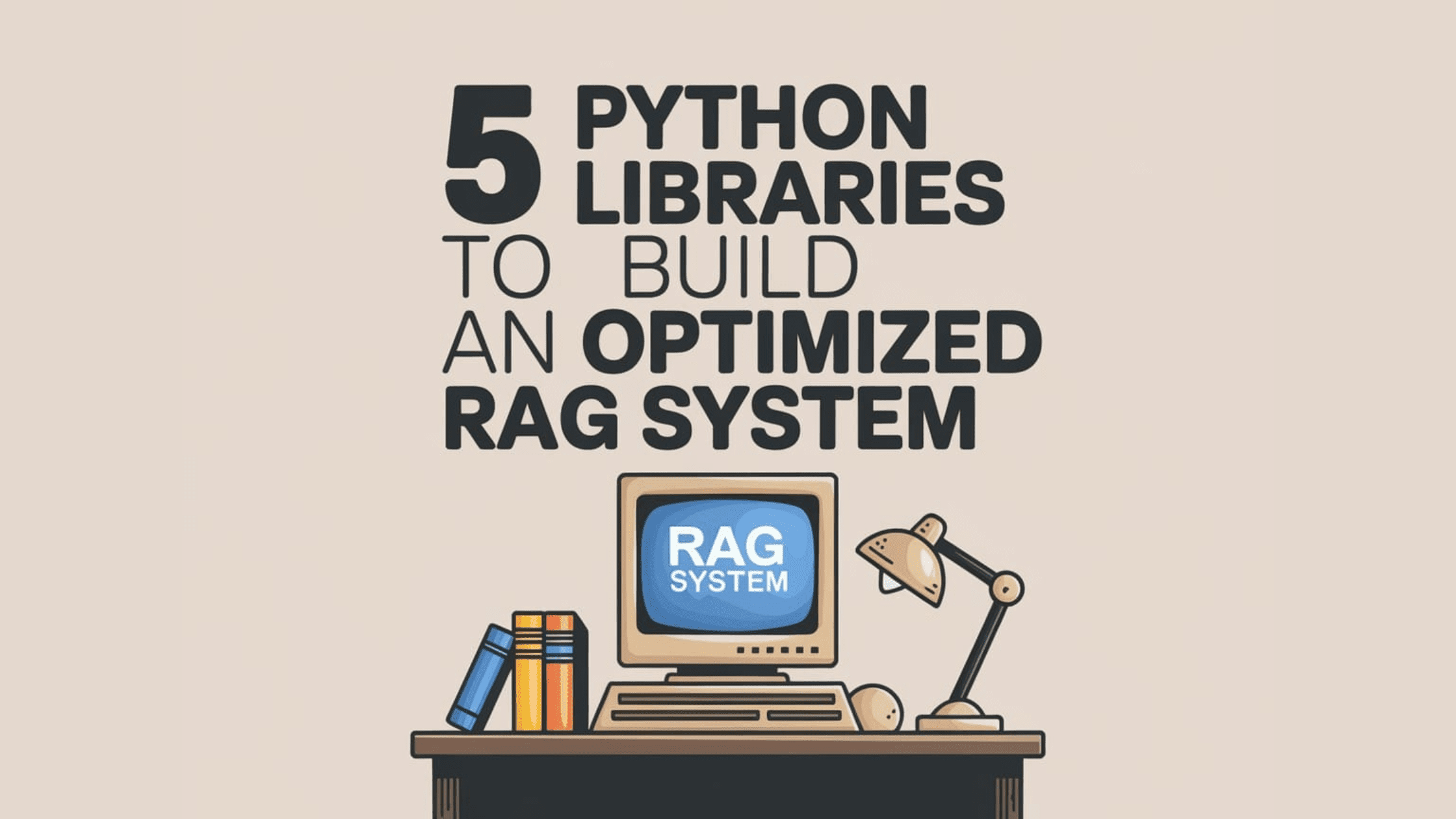
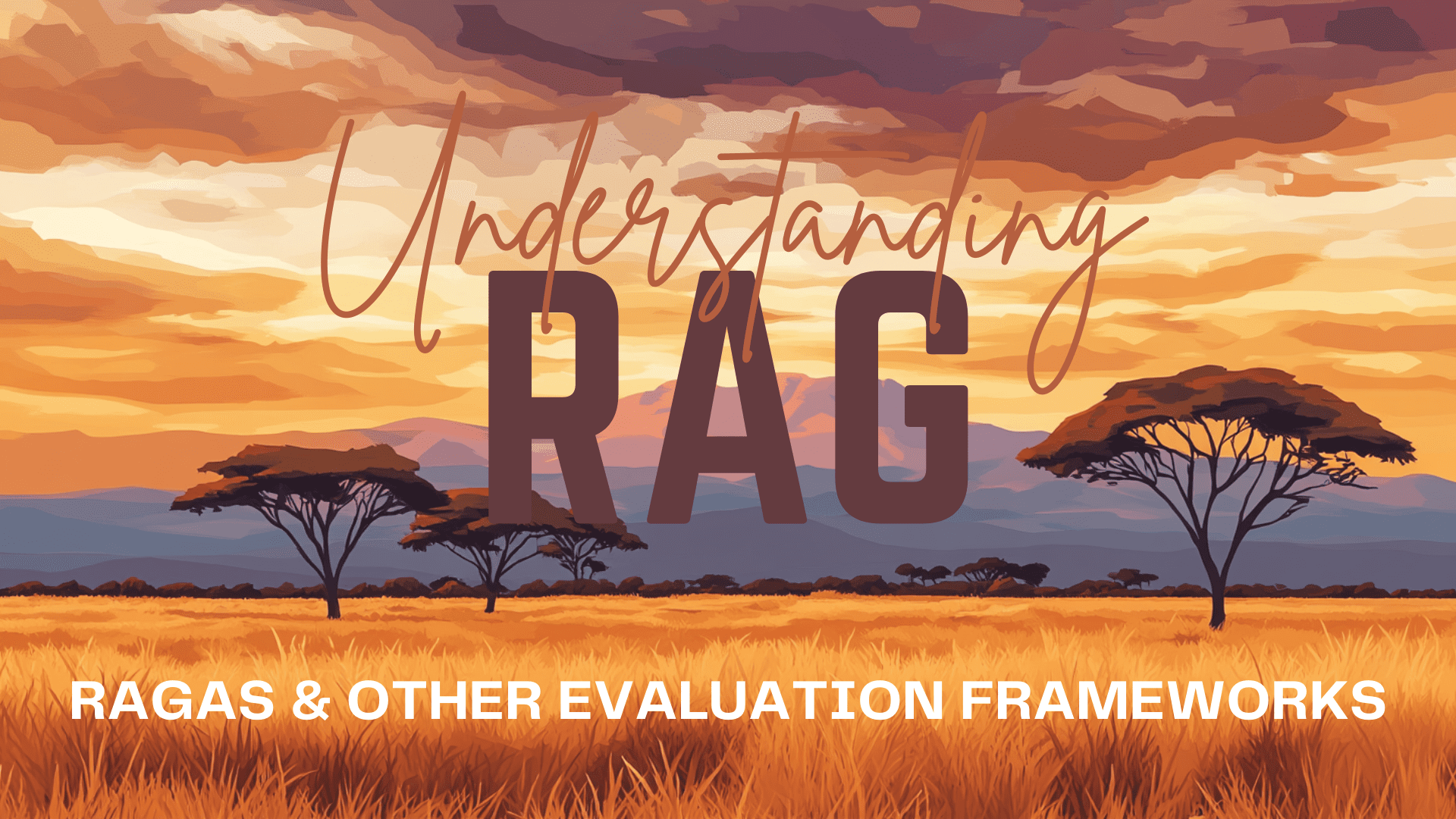


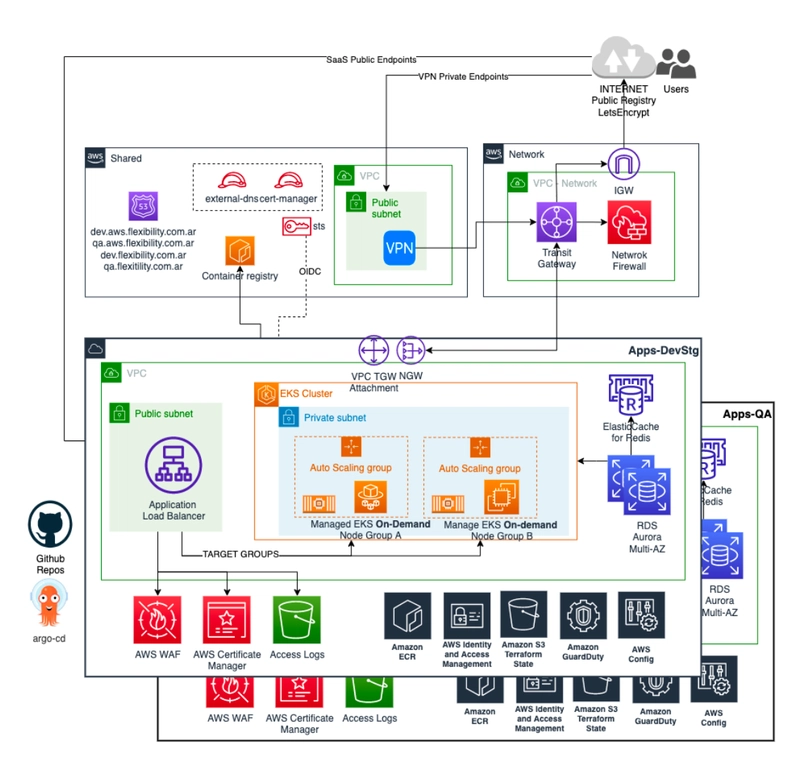

_Vladimir_Stanisic_Alamy.jpg?#)



















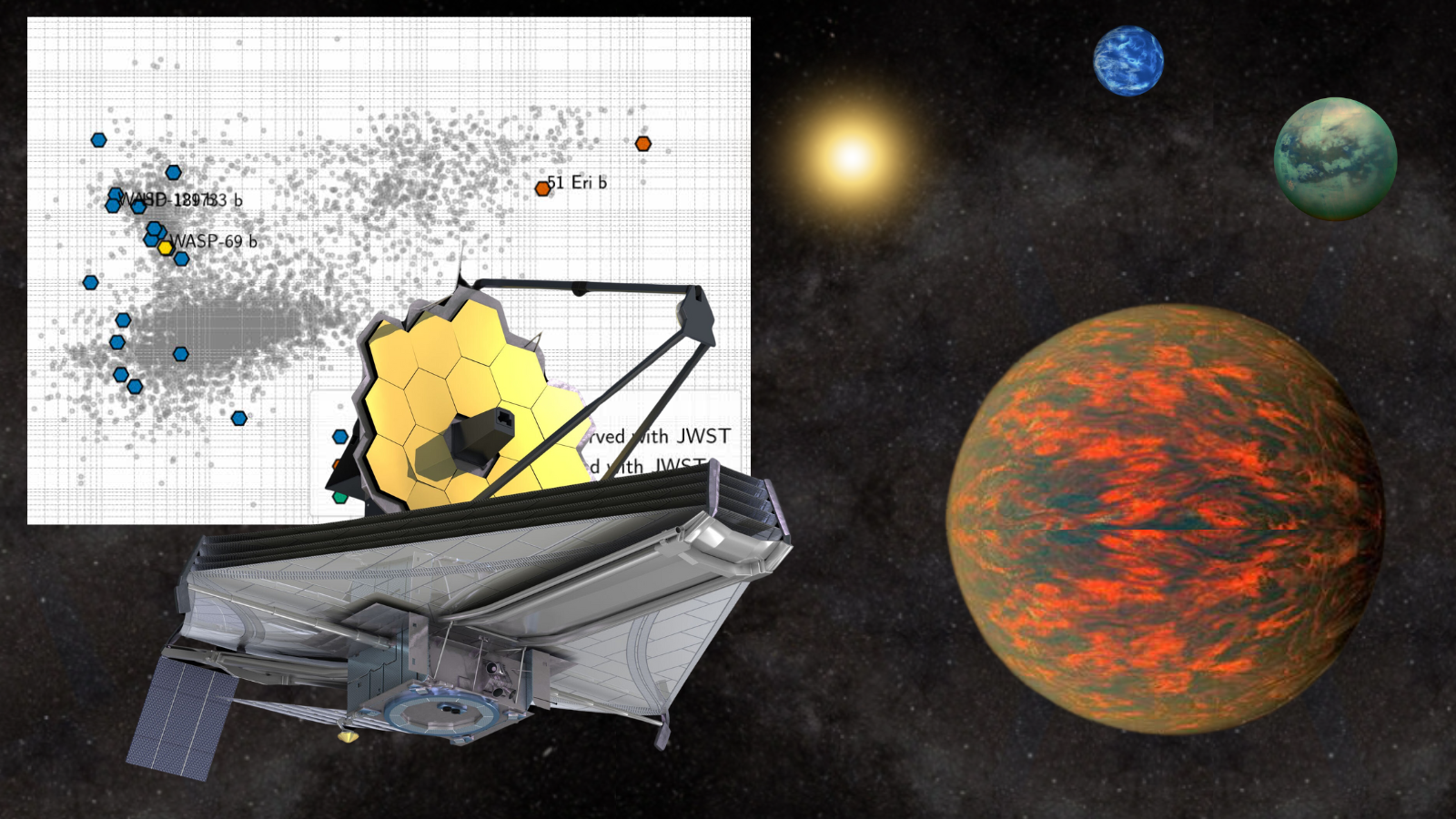




![Kicked Out Of His Seat—Delta Passenger Forced To Move For A Dog [Roundup]](https://viewfromthewing.com/wp-content/uploads/2024/12/delta_dog_in_bulkhead-transformed.jpg?#)