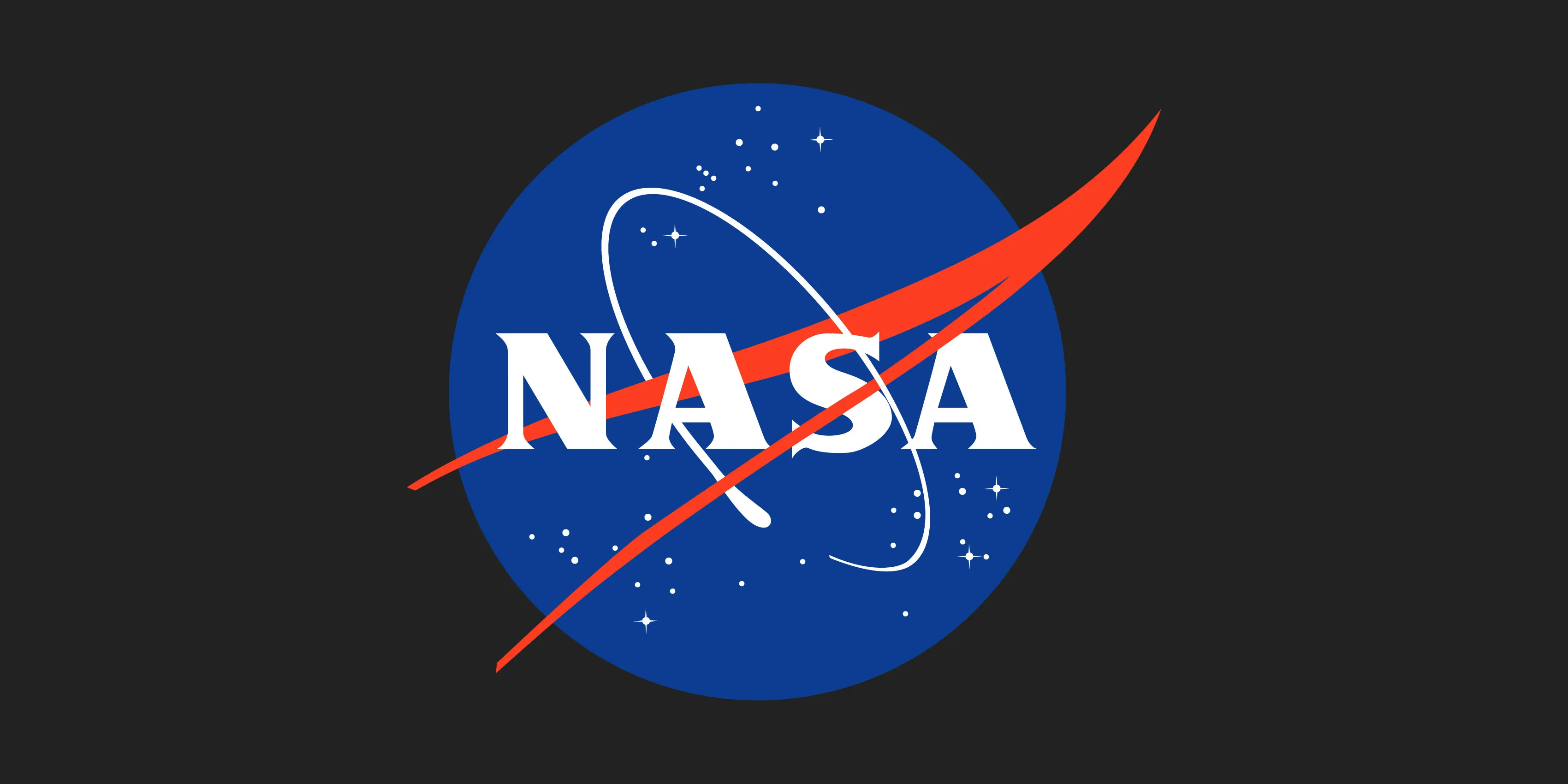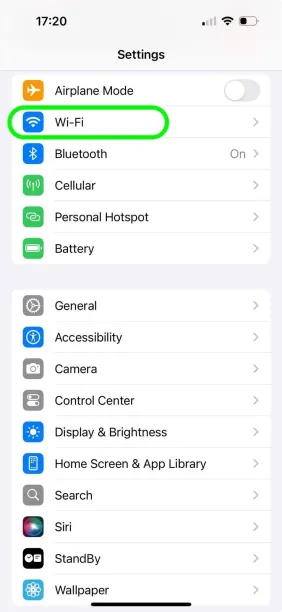Here’s how Android’s new Secure Lock feature will help secure your sensitive data
Secure Lock is an upcoming feature that will let you remotely put your Android device into an enhanced security mode.
- Google is working on a new Secure Lock feature for Android.
- Secure Lock is a new feature that’ll let you remotely lock down your Android device, putting it into an enhanced security state.
- When in this state, app notifications, widgets, the Quick Settings panel, and the voice assistant are unavailable and your device can’t be unlocked without entering both your lock screen credential and your biometrics.
Most people have a lot of sensitive personal data on their smartphones, making their devices prime targets for theft. If a thief steals your smartphone while it’s unlocked, you can remotely lock it to prevent access to your apps. However, if a thief has shoulder-surfed your lock screen credentials before stealing your phone, remotely locking it won’t prevent them from unlocking it again. Google has been working on features to address this issue, and in this year’s Android 16 update, the company may introduce a new Secure Lock feature that makes it even harder for thieves to access your sensitive data.
If a thief sees you entering your phone’s lock screen PIN, pattern, or password before stealing it, you can’t prevent them from unlocking your phone, even with biometric authentication enabled. Android doesn’t primarily rely on biometrics for unlocking because they’re considered less secure than knowledge-factor-based screen lock methods like PINs, patterns, or passwords. While the risk is small, biometrics can be spoofed, which is why they serve as secondary authentication methods. However, as discussed, this security model fails if someone obtains your primary lock screen credential.
What's Your Reaction?
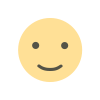
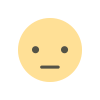
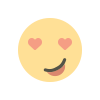
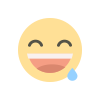
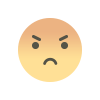
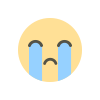
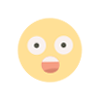



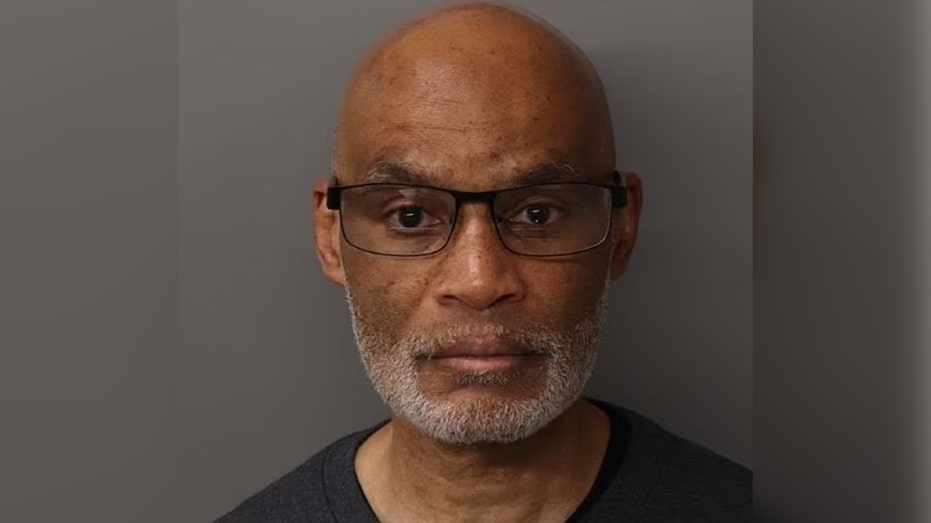



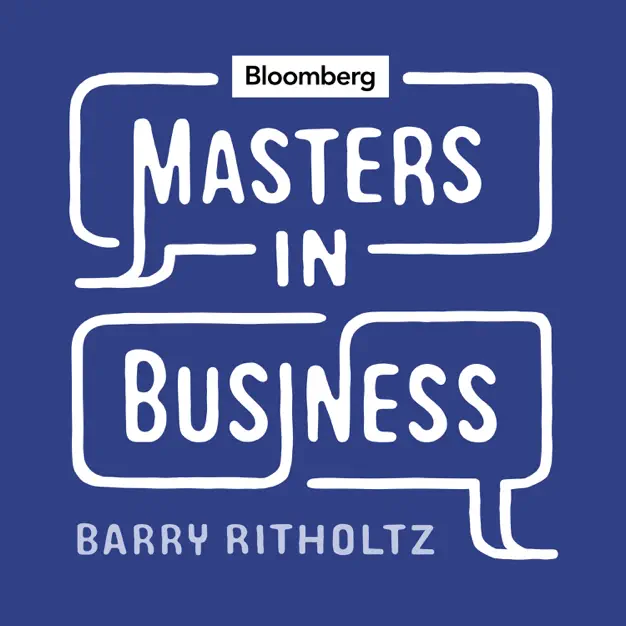







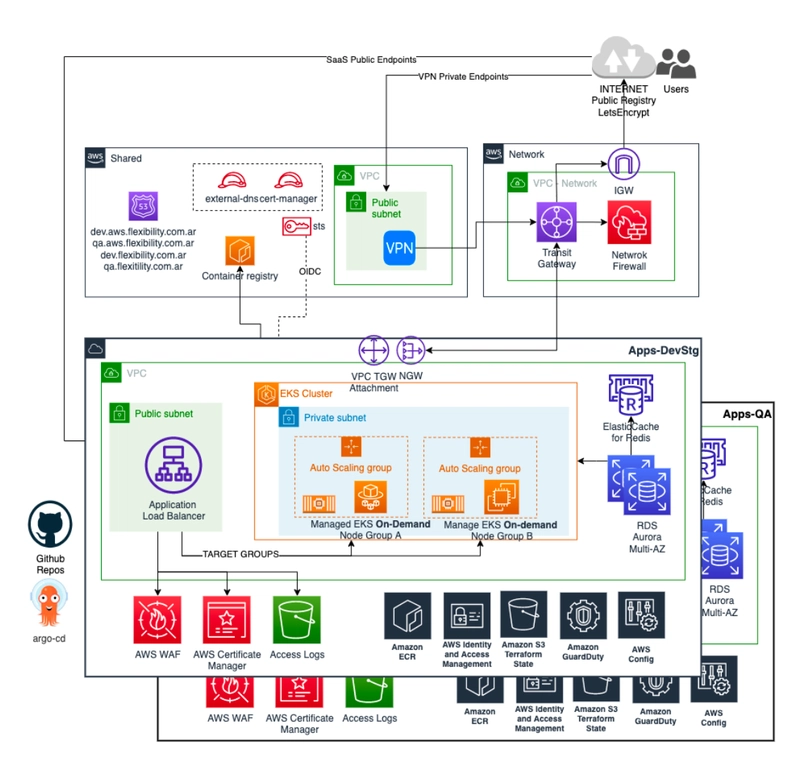


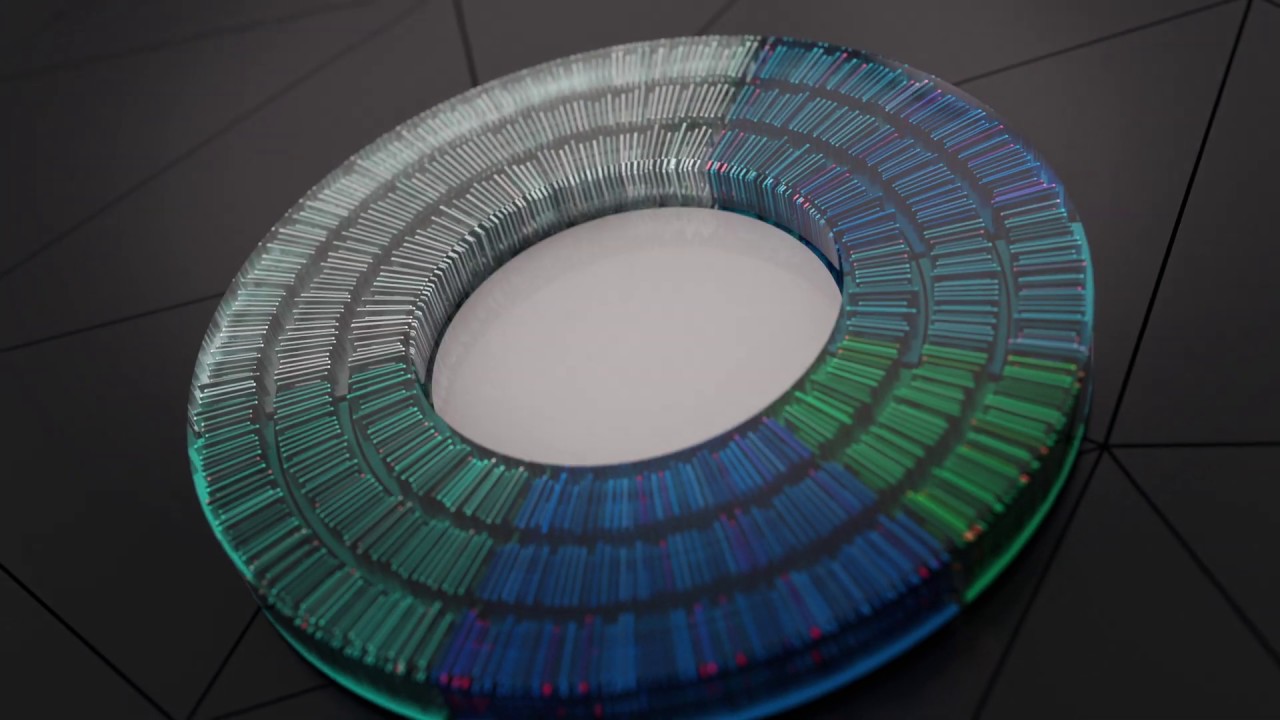

_Vladimir_Stanisic_Alamy.jpg?#)



















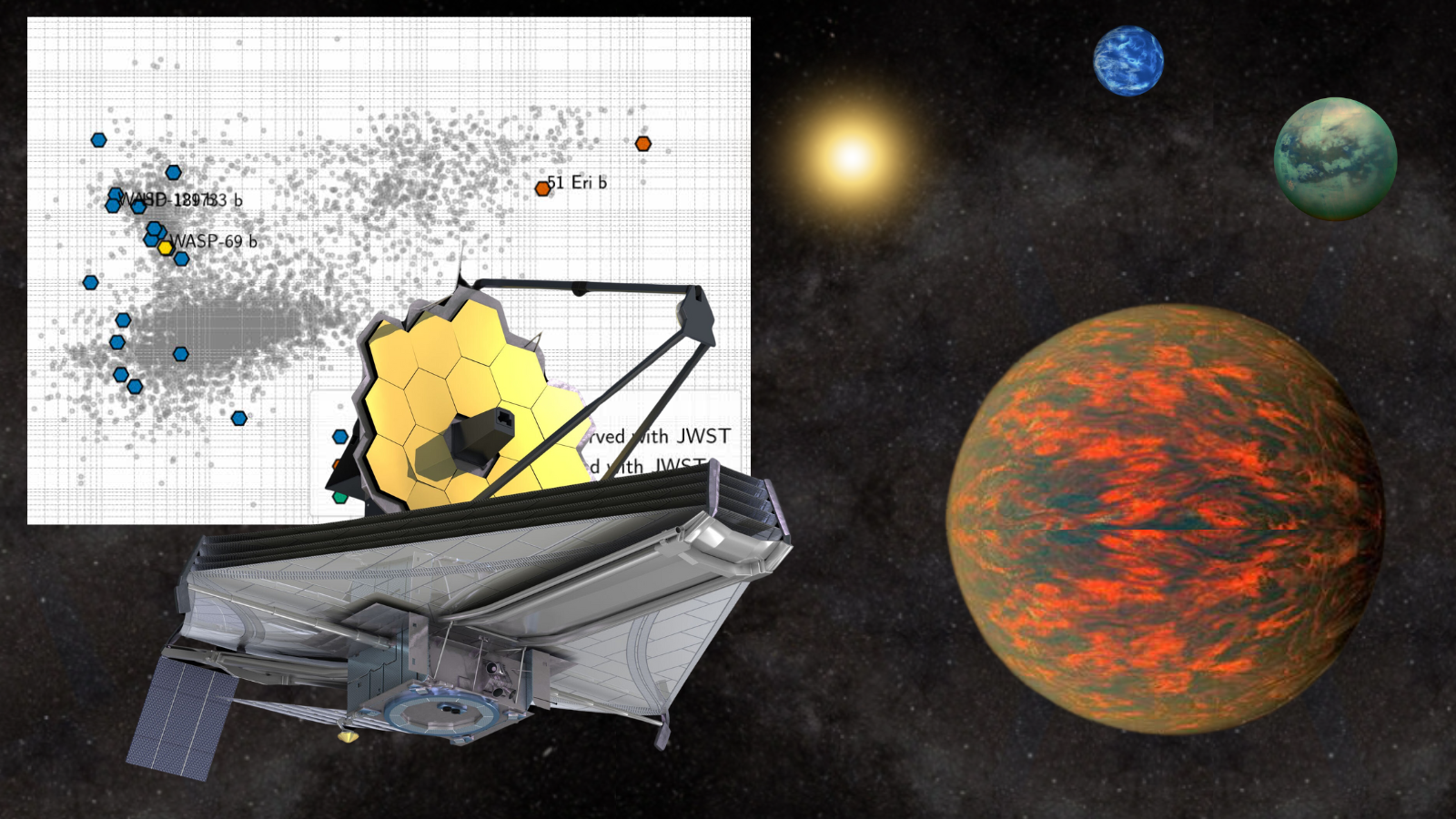




![Kicked Out Of His Seat—Delta Passenger Forced To Move For A Dog [Roundup]](https://viewfromthewing.com/wp-content/uploads/2024/12/delta_dog_in_bulkhead-transformed.jpg?#)












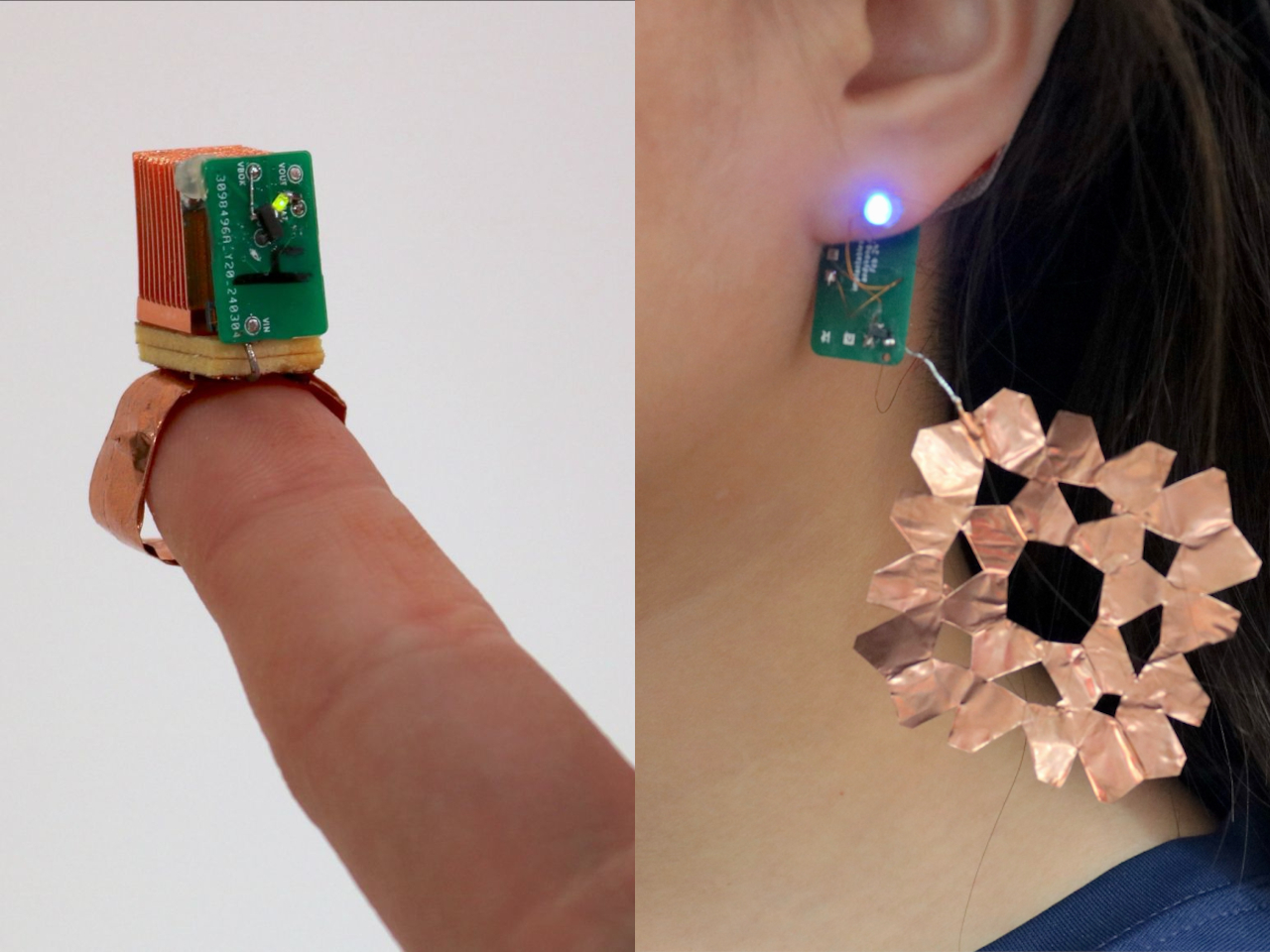












/cdn.vox-cdn.com/uploads/chorus_asset/file/24629810/236645_Buying_Guide_Garmin_Watches_WJoel.jpg)