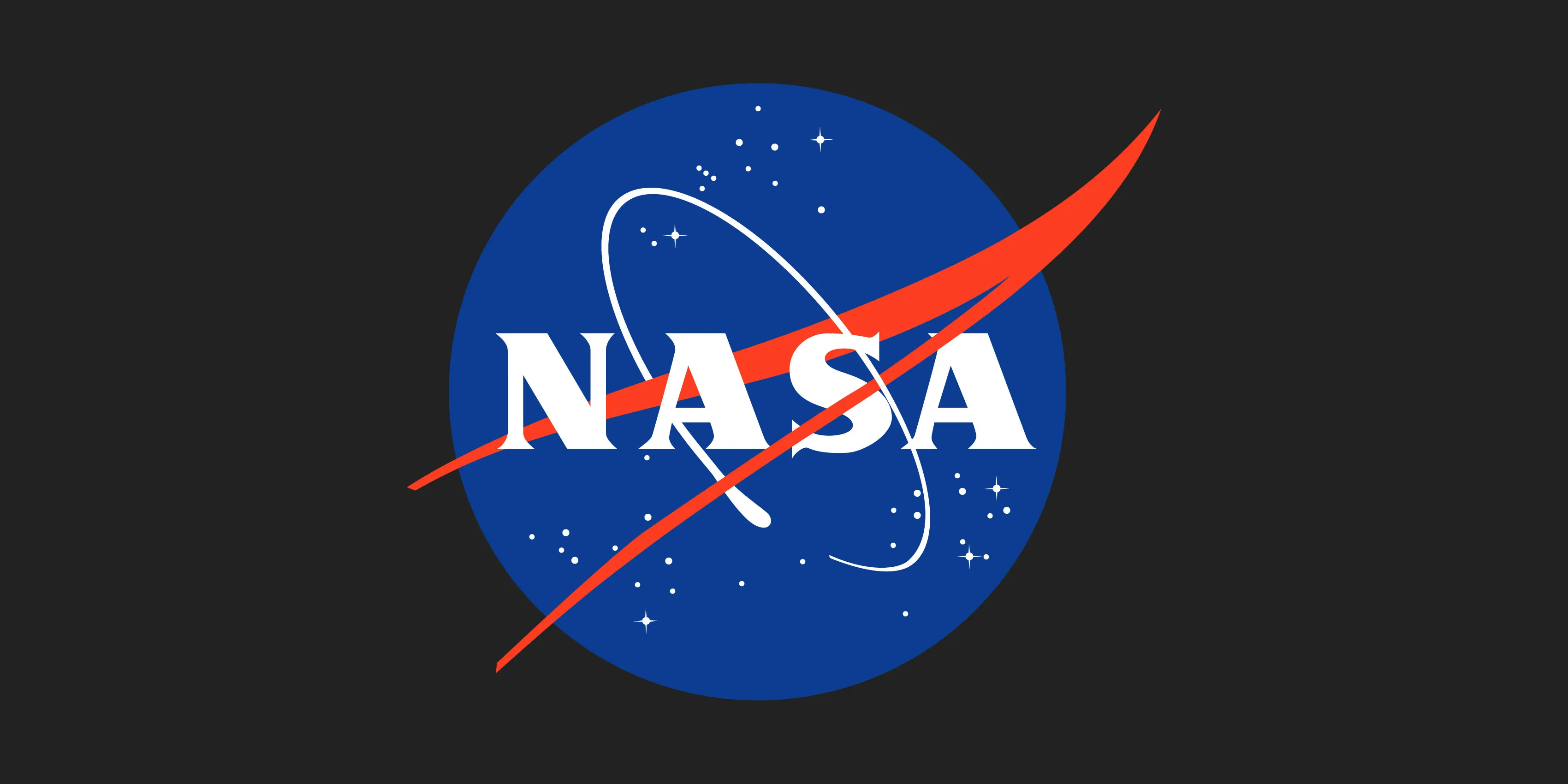Using DolphinScheduler API to Achieve Efficient Batch Workflow Import and Script Deployment
When I Implemented batch generation of DolphinScheduler tasks and imported them, it was found that tasks could only be imported one by one, so using the API is apparently more convenient. DolphinScheduler API Documentation DolphinScheduler has API documentation available at: http://IP:12345/dolphinscheduler/swagger-ui/index.html?language=zh_CN&lang=cn However, the documentation is relatively brief, so you need to study it yourself. Token: All APIs require a token. In Security Center - Token Management, create a token. Remember this token, as it will be needed for all subsequent API calls. Header: Construct the request header using the token mentioned above: token = '' headers = { 'Accept': 'application/json', 'token': token } Project ID: project_id can be found in the URL when viewing the project workflow. DolphinScheduler Task Import API The API for importing tasks is: import_url = 'http://IP:12345/dolphinscheduler/projects/{project_id}/process-definition/import' Knowing the API, you can proceed with the import: def import_job(file_path): # Open the file and read it as binary data with open(file_path, 'rb') as file: files = {'file': file} # Import the workflow response = requests.post(import_url, headers=headers, files=files) print(response.status_code) if response.status_code != 200: print('Upload failed ' + file_path) It should be noted that task imports only support binary files. file_path is the workflow file. For implementation, you can export one from the workflow as a reference. By repeating the above method, you can achieve batch task imports. Workflow Deployment After completing batch task uploads using the above method, there is still an issue: manually deploying each workflow is still a significant workload. Therefore, we continue using the API. After research, it was found that deploying a workflow requires first obtaining the schedule ID of the workflow. Get Workflow List -> Get Workflow Code -> Get Schedule IDs for All Workflows -> Deploy Workflows Get Workflow List The API address is: jobs_url = 'http://IP:12345/dolphinscheduler/projects/{project_id}/process-definition' However, this requires paginated queries, which is slightly inconvenient: def get_jobs_list(): # Paginated query # Initialize pagination parameters pageNo = 1 pageSize = 10 url = f'{jobs_url}?pageSize=10&pageNo=1&searchVal=' # Construct the complete URL # Store all results all_items = list() while True: # Construct the complete URL url = f'{jobs_url}?pageSize={pageSize}&pageNo={pageNo}&searchVal=' # Send GET request response = requests.get(url, headers=headers) # Check response status code if response.status_code == 200: # Request succeeded, process response data items = response.content.decode() total = json.loads(items)["data"]["total"] item = json.loads(items)["data"]["totalList"] # Add the current page's data to the result list for i in item: all_items.append(i) # Exit the loop if there is no data on the current page if pageNo * pageSize > total: break if not items: break # Increment page number pageNo += 1 else: # Request failed, print error information print('Request failed:', response.status_code, response.text) break return all_items all_items contains the specific details of all workflows, which need to be extracted: all_jobs = get_jobs_list() job_codes = [job['code'] for job in all_jobs] This gives you the codes for all workflows. Get Schedule ID The API for schedule IDs is as follows. To avoid pagination, 1000 entries per page are directly specified: schedules_url = 'http://36.133.140.132:12345/dolphinscheduler/projects/{project_id}/schedules?pageSize=1000&pageNo=1&processDefinitionCode=' Using this API, you can obtain all schedule IDs: def schedule_id(job_code): url = schedules_url + str(job_code) response = requests.get(url, headers=headers) if response.status_code == 200: data = response.content.decode() js = json.loads(data) if len(js['data']['totalList']) > 0 and js['data']['totalList'][0]['releaseState'] == 'OFFLINE': return js['data']['totalList'][0]['id'] else: return '' Here, schedule IDs that are already deployed are filtered out. Deploy Everything is ready, and deployment can finally proceed: online_url = 'http://36.133.140.132:12345/dolphinscheduler/projects/{project_id}/schedules/{scheduler_id}/online' Specific implementation: def online_job(scheduler_id): url = online_url.format(scheduler_id=scheduler_id)

When I Implemented batch generation of DolphinScheduler tasks and imported them, it was found that tasks could only be imported one by one, so using the API is apparently more convenient.
DolphinScheduler API Documentation
DolphinScheduler has API documentation available at:
http://IP:12345/dolphinscheduler/swagger-ui/index.html?language=zh_CN&lang=cn
However, the documentation is relatively brief, so you need to study it yourself.
Token: All APIs require a token.
- In Security Center - Token Management, create a token. Remember this token, as it will be needed for all subsequent API calls.
Header: Construct the request header using the token mentioned above:
token = ''
headers = {
'Accept': 'application/json',
'token': token
}
Project ID: project_id can be found in the URL when viewing the project workflow.
DolphinScheduler Task Import API
The API for importing tasks is:
import_url = 'http://IP:12345/dolphinscheduler/projects/{project_id}/process-definition/import'
Knowing the API, you can proceed with the import:
def import_job(file_path):
# Open the file and read it as binary data
with open(file_path, 'rb') as file:
files = {'file': file}
# Import the workflow
response = requests.post(import_url, headers=headers, files=files)
print(response.status_code)
if response.status_code != 200:
print('Upload failed ' + file_path)
It should be noted that task imports only support binary files.
file_path is the workflow file. For implementation, you can export one from the workflow as a reference.
By repeating the above method, you can achieve batch task imports.
Workflow Deployment
After completing batch task uploads using the above method, there is still an issue: manually deploying each workflow is still a significant workload. Therefore, we continue using the API.
After research, it was found that deploying a workflow requires first obtaining the schedule ID of the workflow.
Get Workflow List -> Get Workflow Code -> Get Schedule IDs for All Workflows -> Deploy Workflows
- Get Workflow List The API address is:
jobs_url = 'http://IP:12345/dolphinscheduler/projects/{project_id}/process-definition'
However, this requires paginated queries, which is slightly inconvenient:
def get_jobs_list():
# Paginated query
# Initialize pagination parameters
pageNo = 1
pageSize = 10
url = f'{jobs_url}?pageSize=10&pageNo=1&searchVal='
# Construct the complete URL
# Store all results
all_items = list()
while True:
# Construct the complete URL
url = f'{jobs_url}?pageSize={pageSize}&pageNo={pageNo}&searchVal='
# Send GET request
response = requests.get(url, headers=headers)
# Check response status code
if response.status_code == 200:
# Request succeeded, process response data
items = response.content.decode()
total = json.loads(items)["data"]["total"]
item = json.loads(items)["data"]["totalList"]
# Add the current page's data to the result list
for i in item:
all_items.append(i)
# Exit the loop if there is no data on the current page
if pageNo * pageSize > total:
break
if not items:
break
# Increment page number
pageNo += 1
else:
# Request failed, print error information
print('Request failed:', response.status_code, response.text)
break
return all_items
all_items contains the specific details of all workflows, which need to be extracted:
all_jobs = get_jobs_list()
job_codes = [job['code'] for job in all_jobs]
This gives you the codes for all workflows.
- Get Schedule ID The API for schedule IDs is as follows. To avoid pagination, 1000 entries per page are directly specified:
schedules_url = 'http://36.133.140.132:12345/dolphinscheduler/projects/{project_id}/schedules?pageSize=1000&pageNo=1&processDefinitionCode='
Using this API, you can obtain all schedule IDs:
def schedule_id(job_code):
url = schedules_url + str(job_code)
response = requests.get(url, headers=headers)
if response.status_code == 200:
data = response.content.decode()
js = json.loads(data)
if len(js['data']['totalList']) > 0 and js['data']['totalList'][0]['releaseState'] == 'OFFLINE':
return js['data']['totalList'][0]['id']
else:
return ''
Here, schedule IDs that are already deployed are filtered out.
- Deploy Everything is ready, and deployment can finally proceed:
online_url = 'http://36.133.140.132:12345/dolphinscheduler/projects/{project_id}/schedules/{scheduler_id}/online'
Specific implementation:
def online_job(scheduler_id):
url = online_url.format(scheduler_id=scheduler_id)
response = requests.post(url, headers=headers)
if response.status_code == 200:
print('success')
else:
print('online job failed')
At this point, import and fully automated batch deployment can be achieved.
What's Your Reaction?
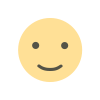
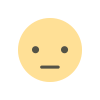
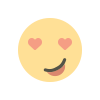
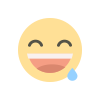
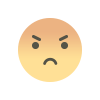
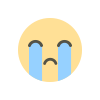
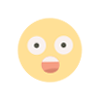

















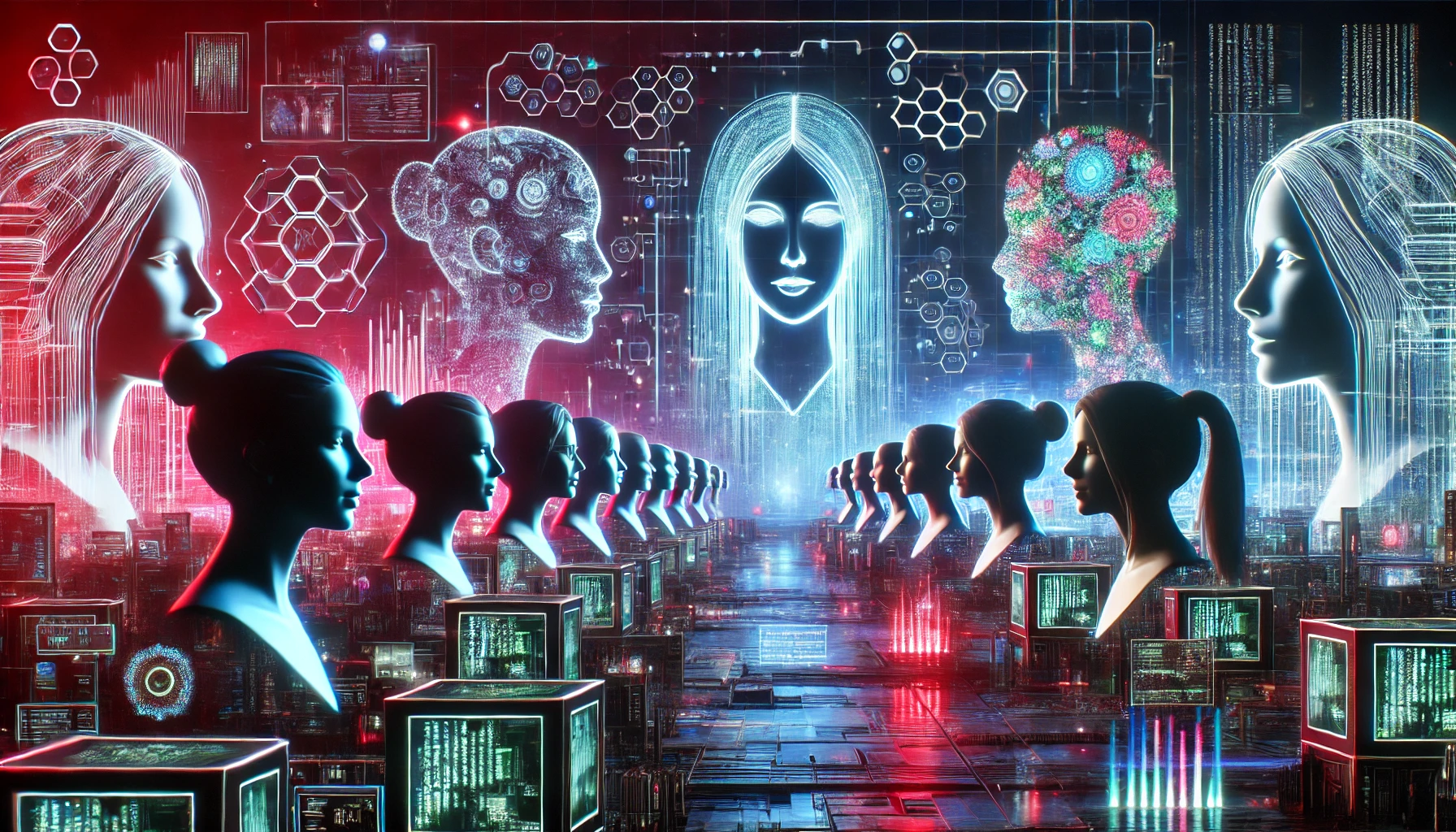

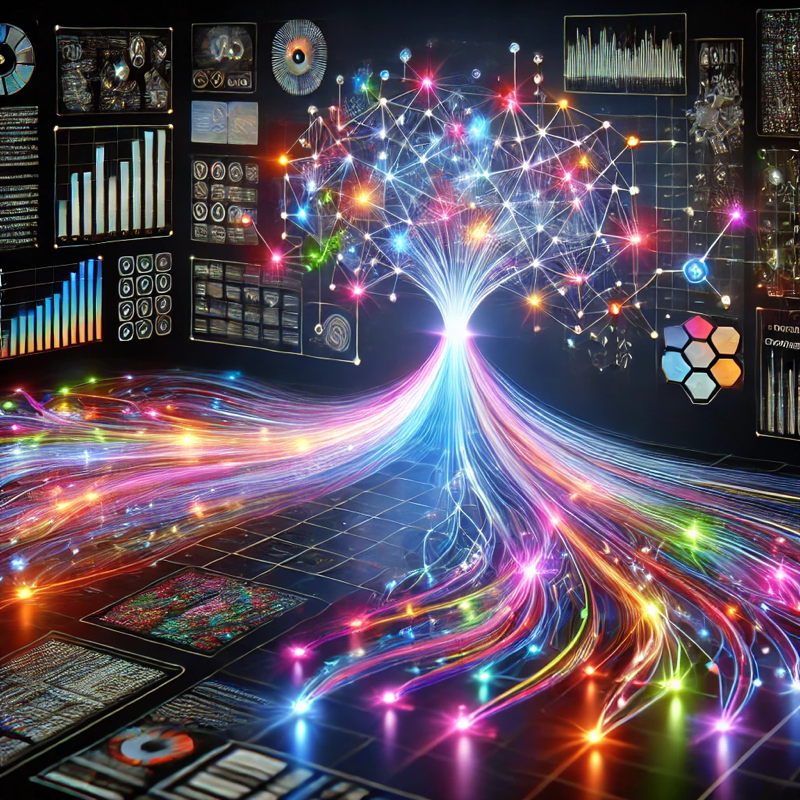
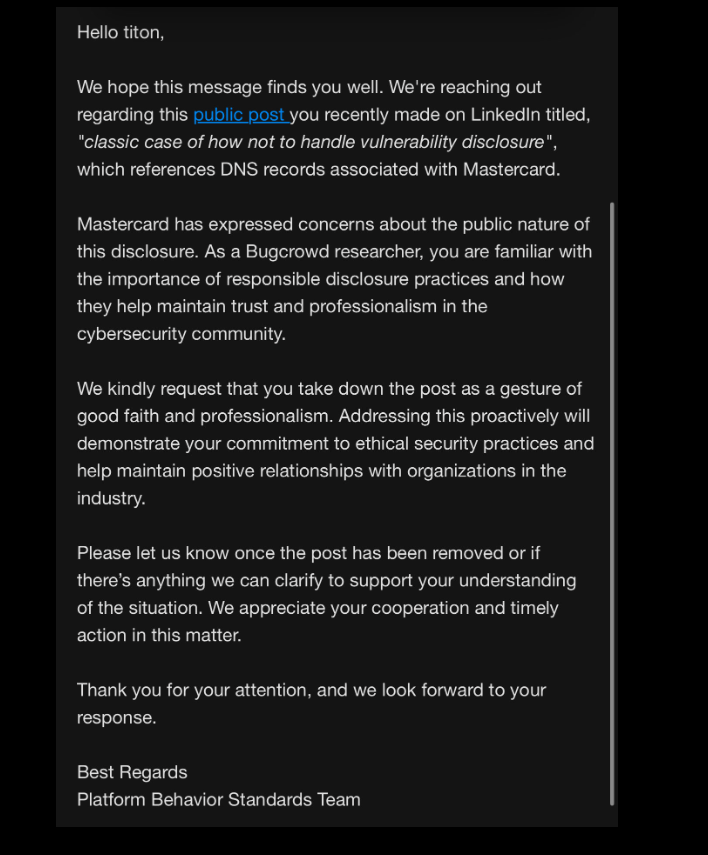


.jpg?width=1920&height=1920&fit=bounds&quality=80&format=jpg&auto=webp#)





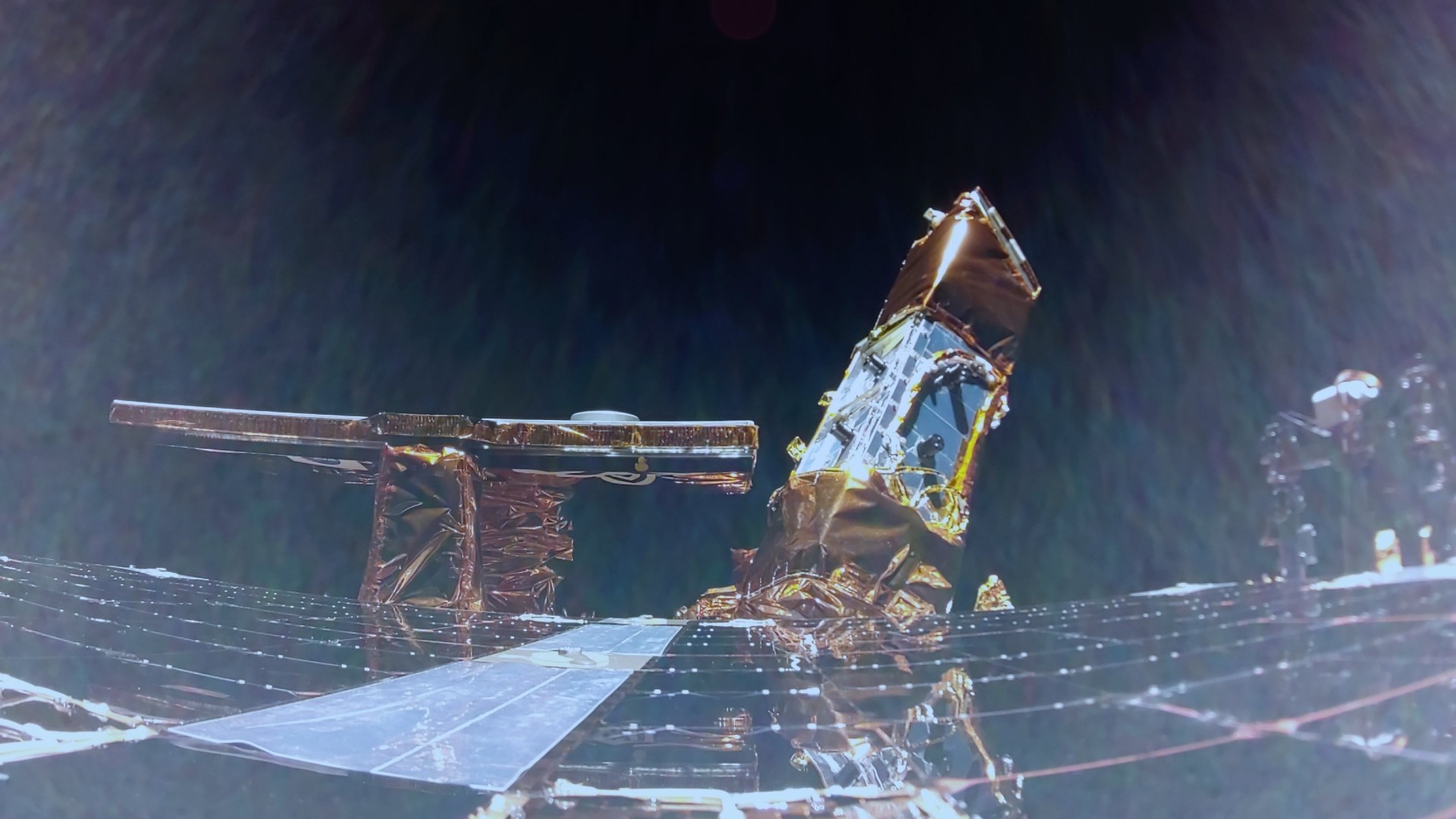
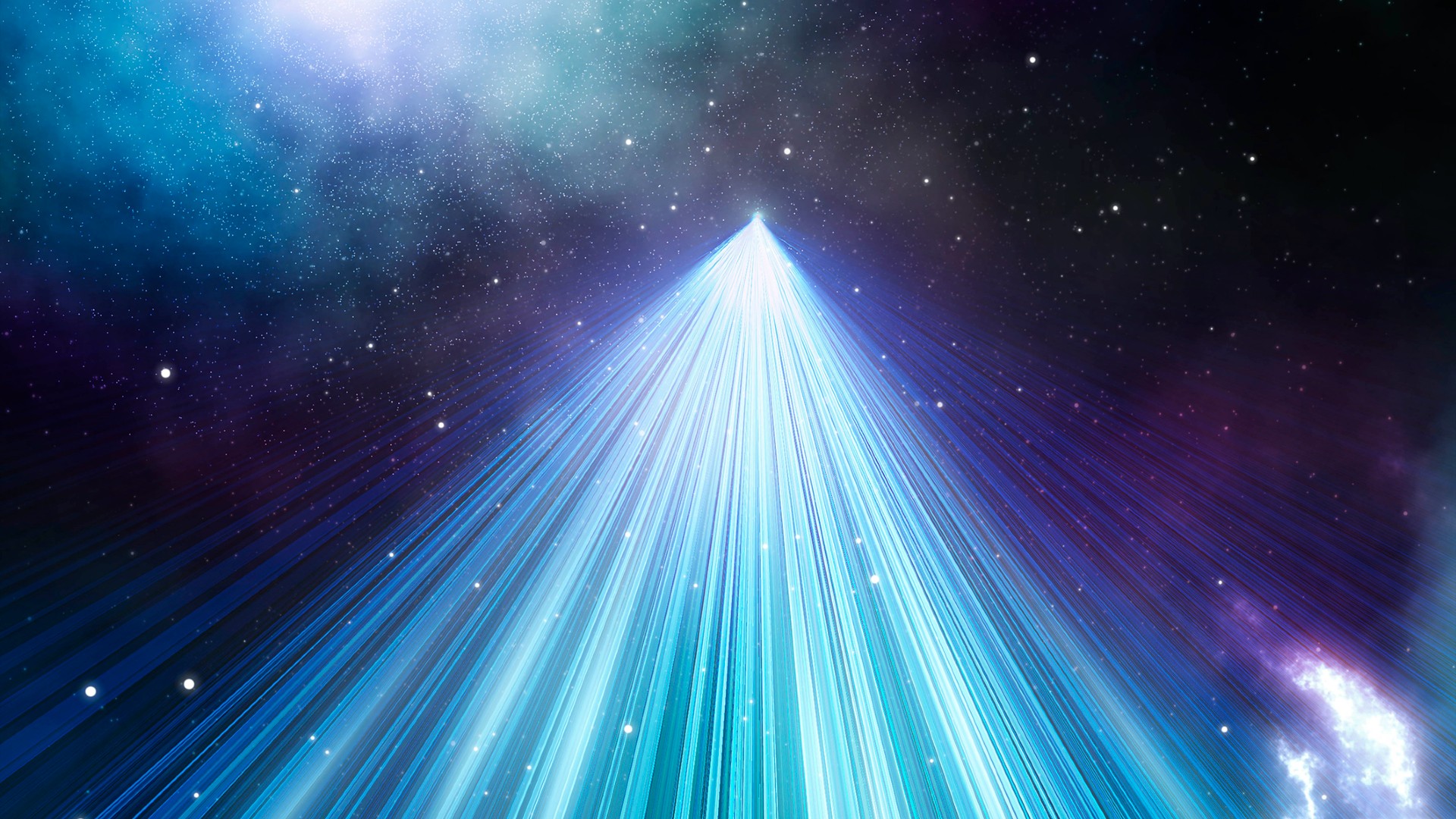












![Trump’s FAA Shake-Up: DEI Gone, But Safety Questions Remain [Roundup]](https://viewfromthewing.com/wp-content/uploads/2024/01/DALL·E-2024-01-24-12.35.35-A-wider-view-of-an-overworked-air-traffic-controller-in-a-control-tower-captured-from-a-side-angle.-The-controller-is-visibly-stressed-with-sweat-on.png?#)