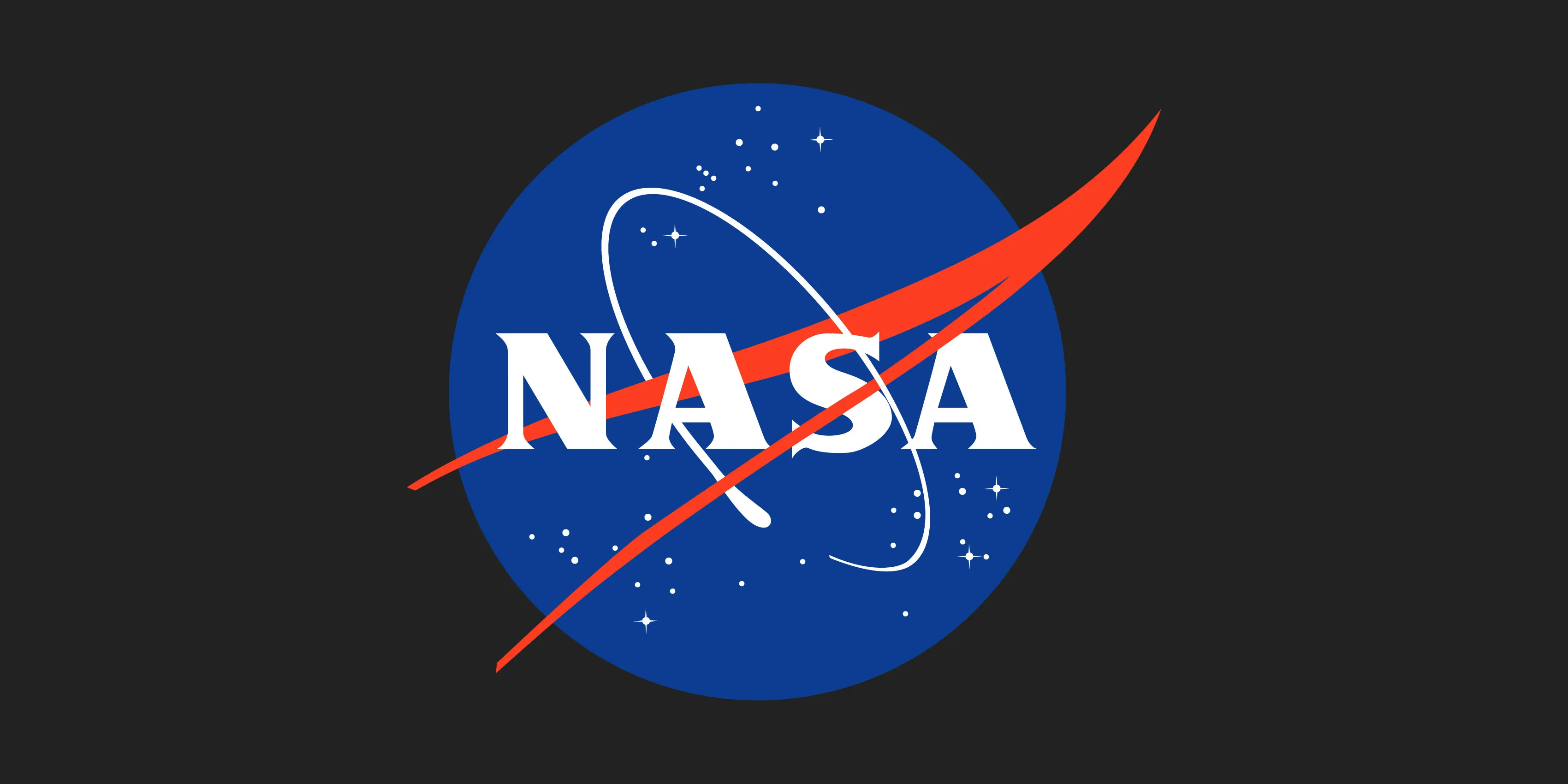Proxy IP efficiently helps crawl millions of data
In the era of big data, data has become an important cornerstone for enterprise decision-making and business optimization. However, for tasks that require crawling large amounts of data from the Internet, directly using a single IP address for access often encounters problems such as access restrictions and IP blocking. At this time, proxy IP services become a key tool to solve this problem. This article will explore in depth how to use proxy IP to efficiently assist in the task of crawling millions of data, and provide practical code examples and strategy recommendations. In the sample code, we will use the proxy IP service from 98IP (this is just an example, users need to register and obtain API access rights by themselves). I. The role of proxy IP in data crawling 1.1 Breaking through access restrictions In order to prevent automated crawling, many websites will restrict or block frequent requests from the same IP address. Using proxy IP can simulate requests from different geographical locations and network environments, thereby bypassing these restrictions. 1.2 Improving crawling efficiency By distributing proxy IPs, multiple crawling tasks can be initiated in parallel, significantly improving the speed and efficiency of data crawling. 1.3 Protect the local IP Using a proxy IP for crawling can avoid directly exposing the local IP address and reduce the risk of being blocked by the target website due to frequent requests. II. Choose the right proxy IP service 2.1 Proxy type selection HTTP/HTTPS proxy: suitable for most web data crawling tasks. SOCKS5 proxy: provides wider protocol support and is suitable for tasks that require TCP/UDP connections. 2.2 Proxy IP quality evaluation IP pool size: A large IP pool means more available IPs, reducing task interruptions caused by IP blocking. IP availability: High availability ensures that requests can be successfully sent through the proxy IP. Speed stability: Fast and stable proxy IPs can improve the efficiency of data crawling. Anonymity: Highly anonymous proxies can better protect user identities and request sources. III. Implementation strategy of proxy IP in data crawling 3.1 Dynamic allocation of proxy IP During the crawling process, dynamic allocation of proxy IP can effectively avoid a single IP being blocked due to frequent requests. This can be achieved in the following ways: Polling strategy: Use proxy IPs in the IP pool in turn in sequence. Random strategy: randomly select a proxy IP for each request. Load balancing strategy: dynamically allocate requests according to the load of the proxy IP. 3.2 Exception handling and retry mechanism Request timeout processing: set the request timeout, and automatically switch to the next proxy IP to retry after the timeout. Response error processing: for responses with HTTP status codes of 4xx or 5xx, perform error classification processing and try to retry with a new proxy IP. IP ban detection: determine whether the IP is banned by detecting the response content or status code, and automatically change the proxy IP once it is banned. 3.3 Code example (Python) The following is an example of using the requests library and the random module to dynamically allocate proxy IPs from 98IP for data crawling. Please note that in order to simplify the example, we assume that a list of proxy IPs has been obtained through the 98IP API and stored in a variable. In actual applications, you need to make requests and parse the responses according to the API documentation provided by 98IP to obtain the list of proxy IPs. import requests import random # Assuming that a list of proxy IPs has been obtained through the 98IP API (this is only an example, you need to follow the API documentation to obtain the actual) # Note: the proxies_list here should be a list containing the {'http': 'http://proxy-ip:port', 'https': 'http://proxy-ip:port'} dictionary proxies_list = [ {'http': 'http://proxy1-from-98ip.com:port', 'https': 'http://proxy1-from-98ip.com:port'}, {'http': 'http://proxy2-from-98ip.com:port', 'https': 'http://proxy2-from-98ip.com:port'}, # ... More Proxy IPs from 98IP ] # Target URL url = 'http://example.com/data' # Dynamic selection of proxy IP proxy = random.choice(proxies_list) # Set request header (optional) headers = { 'User-Agent': 'Mozilla/5.0 (Windows NT 10.0; Win64; x64) AppleWebKit/537.36 (KHTML, like Gecko) Chrome/58.0.3029.110 Safari/537.3'} try: # Send a GET request response = requests.get(url, proxies=proxy, headers=headers, timeout=10) # Check the response status code if response.status_code == 200: # Processing response data data = response.json() # Assuming the response data is in JSON format print(data) else: # Handling Error Responses print(f'Error: Received status code {r

In the era of big data, data has become an important cornerstone for enterprise decision-making and business optimization. However, for tasks that require crawling large amounts of data from the Internet, directly using a single IP address for access often encounters problems such as access restrictions and IP blocking. At this time, proxy IP services become a key tool to solve this problem. This article will explore in depth how to use proxy IP to efficiently assist in the task of crawling millions of data, and provide practical code examples and strategy recommendations. In the sample code, we will use the proxy IP service from 98IP (this is just an example, users need to register and obtain API access rights by themselves).
I. The role of proxy IP in data crawling
1.1 Breaking through access restrictions
In order to prevent automated crawling, many websites will restrict or block frequent requests from the same IP address. Using proxy IP can simulate requests from different geographical locations and network environments, thereby bypassing these restrictions.
1.2 Improving crawling efficiency
By distributing proxy IPs, multiple crawling tasks can be initiated in parallel, significantly improving the speed and efficiency of data crawling.
1.3 Protect the local IP
Using a proxy IP for crawling can avoid directly exposing the local IP address and reduce the risk of being blocked by the target website due to frequent requests.
II. Choose the right proxy IP service
2.1 Proxy type selection
- HTTP/HTTPS proxy: suitable for most web data crawling tasks.
- SOCKS5 proxy: provides wider protocol support and is suitable for tasks that require TCP/UDP connections.
2.2 Proxy IP quality evaluation
- IP pool size: A large IP pool means more available IPs, reducing task interruptions caused by IP blocking.
- IP availability: High availability ensures that requests can be successfully sent through the proxy IP.
- Speed stability: Fast and stable proxy IPs can improve the efficiency of data crawling.
- Anonymity: Highly anonymous proxies can better protect user identities and request sources.
III. Implementation strategy of proxy IP in data crawling
3.1 Dynamic allocation of proxy IP
During the crawling process, dynamic allocation of proxy IP can effectively avoid a single IP being blocked due to frequent requests. This can be achieved in the following ways:
- Polling strategy: Use proxy IPs in the IP pool in turn in sequence.
- Random strategy: randomly select a proxy IP for each request.
- Load balancing strategy: dynamically allocate requests according to the load of the proxy IP.
3.2 Exception handling and retry mechanism
- Request timeout processing: set the request timeout, and automatically switch to the next proxy IP to retry after the timeout.
- Response error processing: for responses with HTTP status codes of 4xx or 5xx, perform error classification processing and try to retry with a new proxy IP.
- IP ban detection: determine whether the IP is banned by detecting the response content or status code, and automatically change the proxy IP once it is banned.
3.3 Code example (Python)
The following is an example of using the requests library and the random module to dynamically allocate proxy IPs from 98IP for data crawling. Please note that in order to simplify the example, we assume that a list of proxy IPs has been obtained through the 98IP API and stored in a variable. In actual applications, you need to make requests and parse the responses according to the API documentation provided by 98IP to obtain the list of proxy IPs.
import requests
import random
# Assuming that a list of proxy IPs has been obtained through the 98IP API (this is only an example, you need to follow the API documentation to obtain the actual)
# Note: the proxies_list here should be a list containing the {'http': 'http://proxy-ip:port', 'https': 'http://proxy-ip:port'} dictionary
proxies_list = [
{'http': 'http://proxy1-from-98ip.com:port', 'https': 'http://proxy1-from-98ip.com:port'},
{'http': 'http://proxy2-from-98ip.com:port', 'https': 'http://proxy2-from-98ip.com:port'},
# ... More Proxy IPs from 98IP
]
# Target URL
url = 'http://example.com/data'
# Dynamic selection of proxy IP
proxy = random.choice(proxies_list)
# Set request header (optional)
headers = {
'User-Agent': 'Mozilla/5.0 (Windows NT 10.0; Win64; x64) AppleWebKit/537.36 (KHTML, like Gecko) Chrome/58.0.3029.110 Safari/537.3'}
try:
# Send a GET request
response = requests.get(url, proxies=proxy, headers=headers, timeout=10)
# Check the response status code
if response.status_code == 200:
# Processing response data
data = response.json() # Assuming the response data is in JSON format
print(data)
else:
# Handling Error Responses
print(f'Error: Received status code {response.status_code}')
except requests.RequestException as e:
# Handling request exceptions (e.g., connection timeouts, network errors, etc.)
print(f'Request failed: {e}')
Note:
- In actual applications, you need to make HTTP requests according to the API documentation provided by 98IP to dynamically obtain the list of proxy IPs.
- A more robust error handling and retry mechanism should be used, such as using
urllib3.util.retryortenacitylibraries. - Comply with the robots.txt protocol and relevant laws and regulations of the target website to ensure the legality and compliance of the crawling behavior.
IV. Summary and Suggestions
Using proxy IP for data crawling can significantly improve the efficiency and success rate of the task. Selecting a suitable proxy IP service, implementing a dynamic allocation strategy, and establishing a sound exception handling and retry mechanism are the keys to achieving efficient data crawling. At the same time, users should comply with relevant laws and regulations and website protocols to ensure the legality and compliance of crawling behavior. In actual applications, based on specific needs and budgets, select the most suitable proxy IP service, and regularly conduct quality and performance evaluations of proxy IPs to ensure the smooth progress of data crawling tasks.
What's Your Reaction?
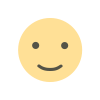
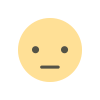
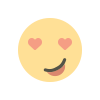
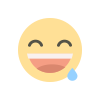
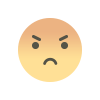
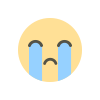
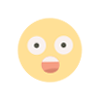

















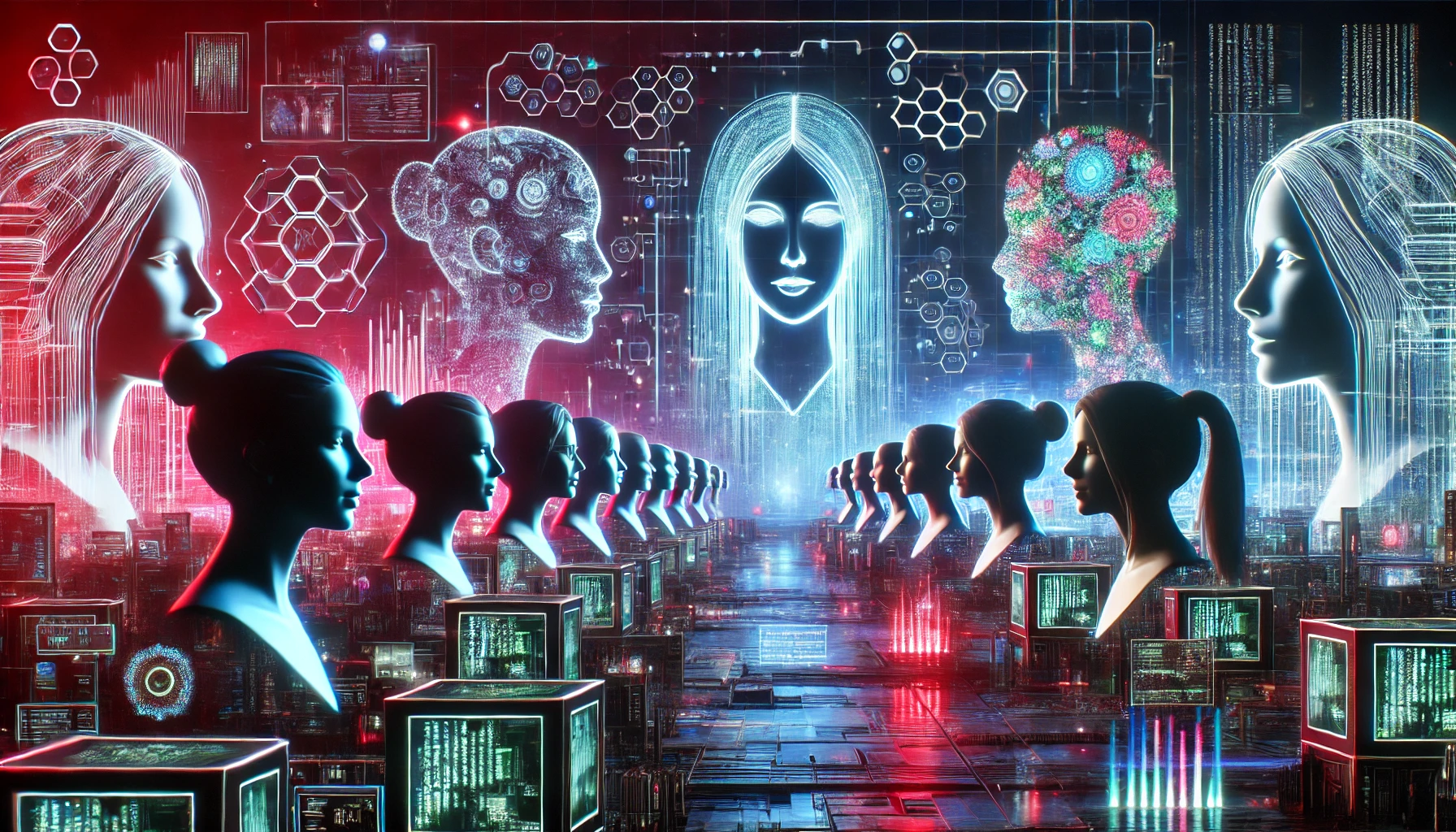

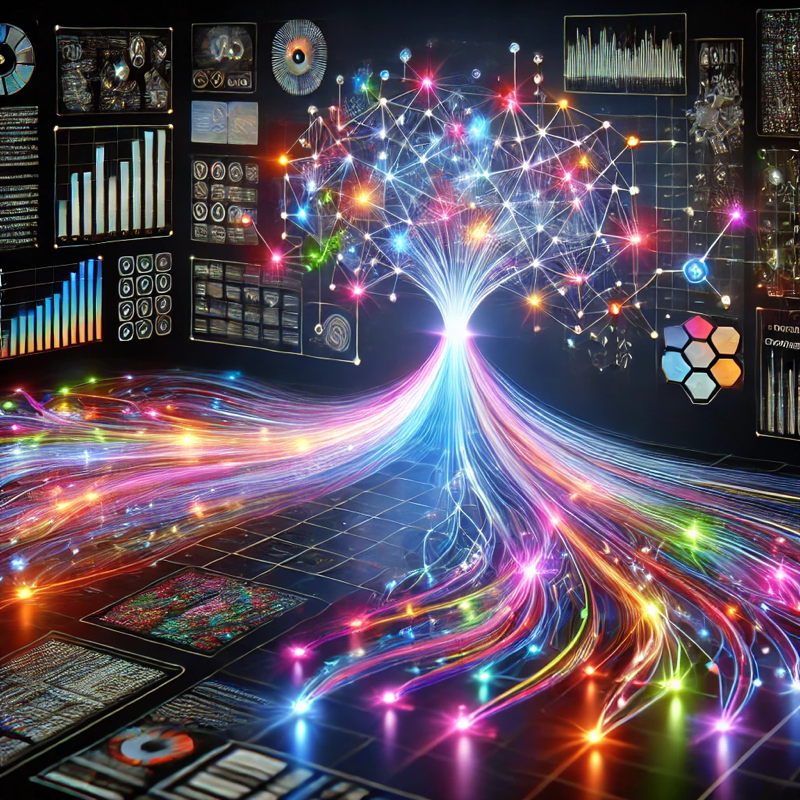
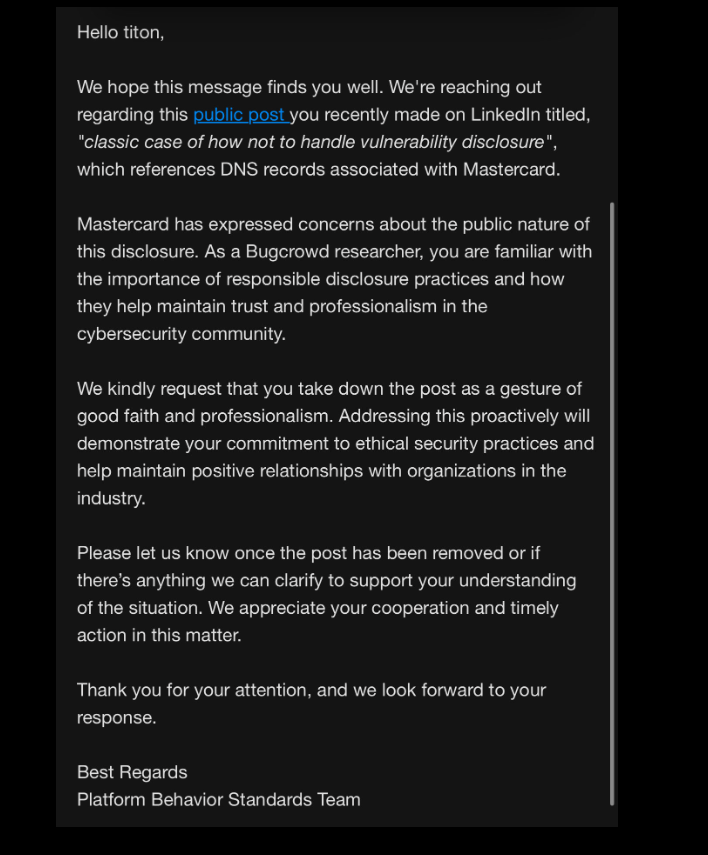


.jpg?width=1920&height=1920&fit=bounds&quality=80&format=jpg&auto=webp#)





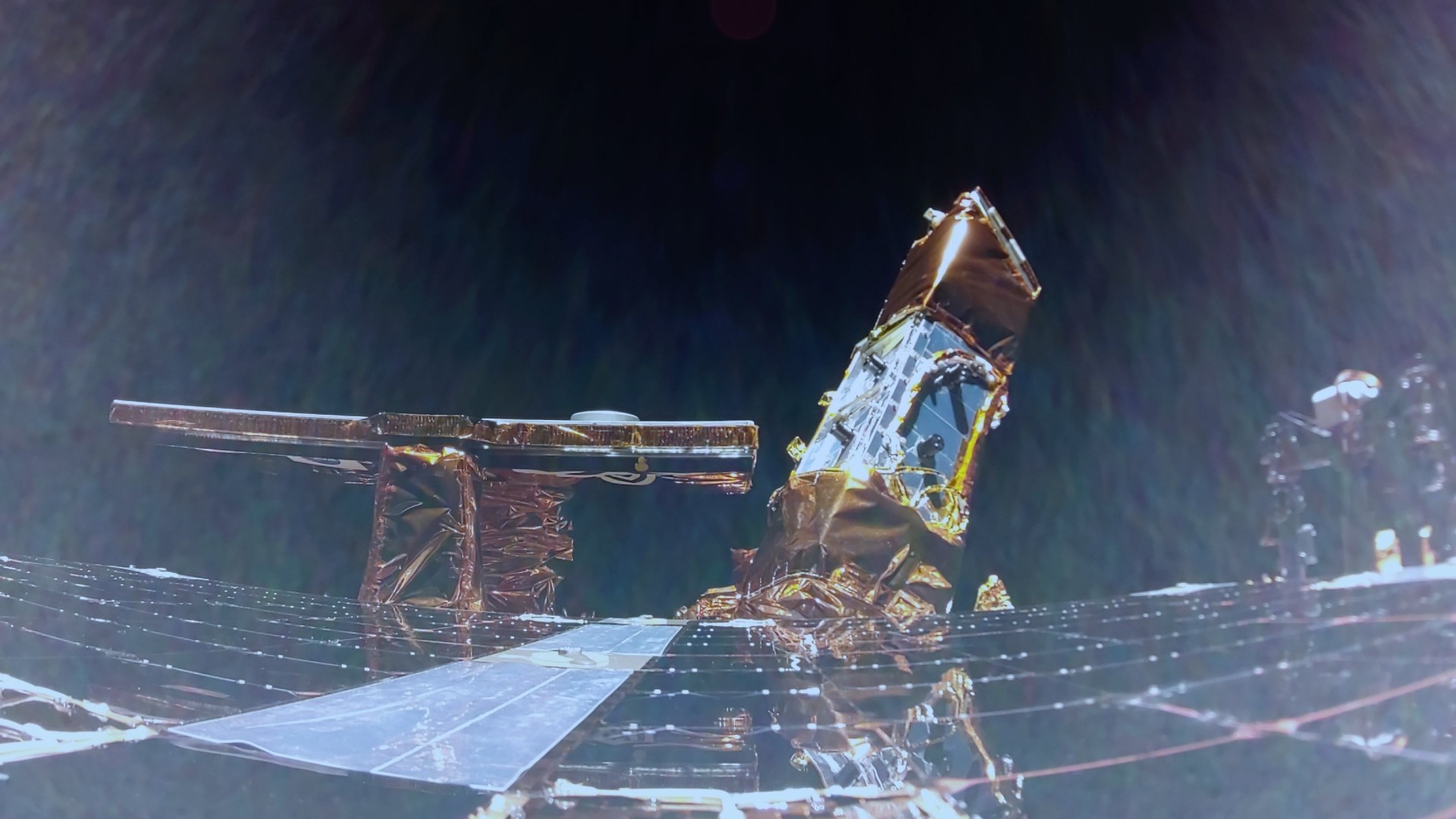
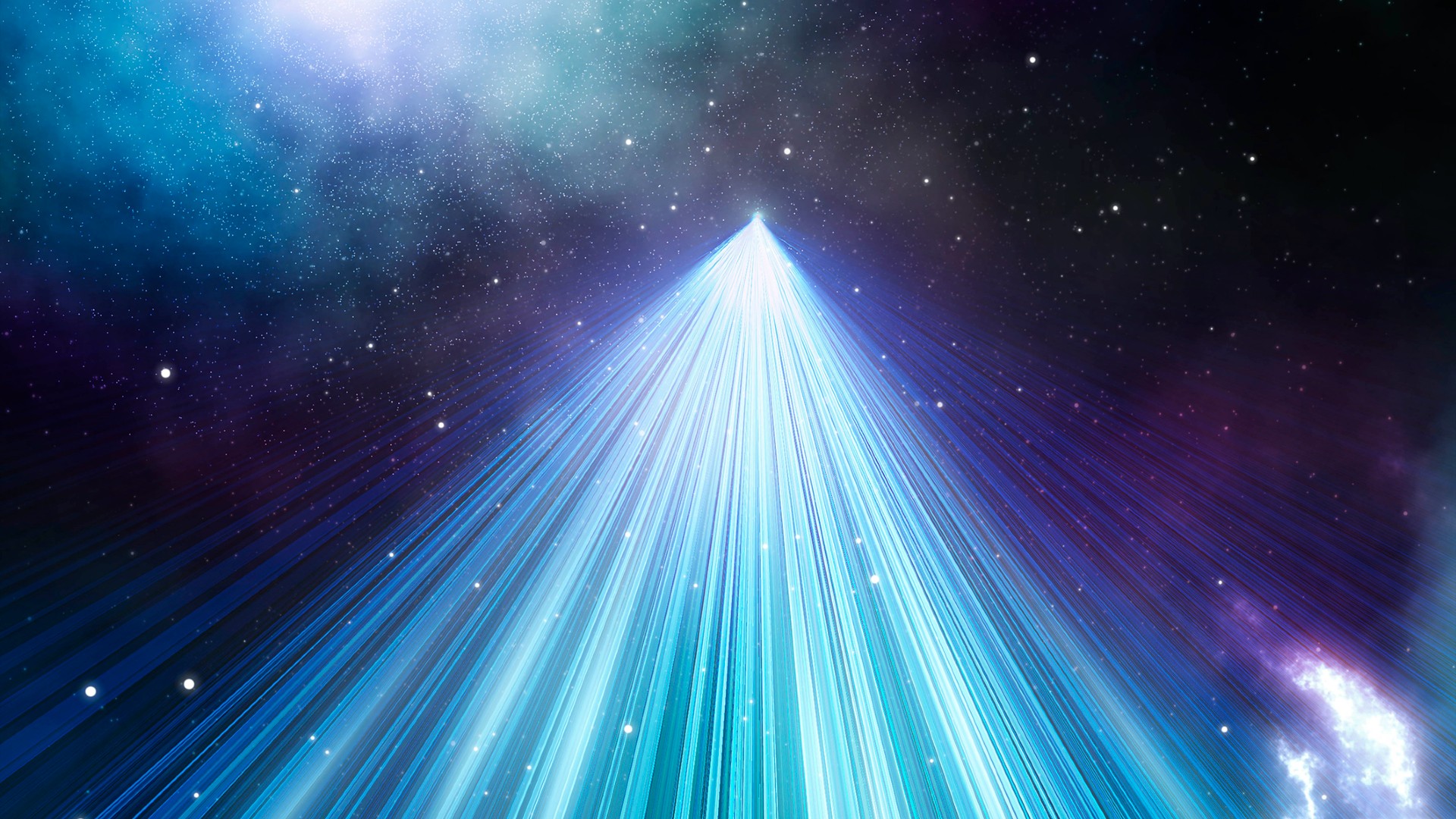












![Trump’s FAA Shake-Up: DEI Gone, But Safety Questions Remain [Roundup]](https://viewfromthewing.com/wp-content/uploads/2024/01/DALL·E-2024-01-24-12.35.35-A-wider-view-of-an-overworked-air-traffic-controller-in-a-control-tower-captured-from-a-side-angle.-The-controller-is-visibly-stressed-with-sweat-on.png?#)