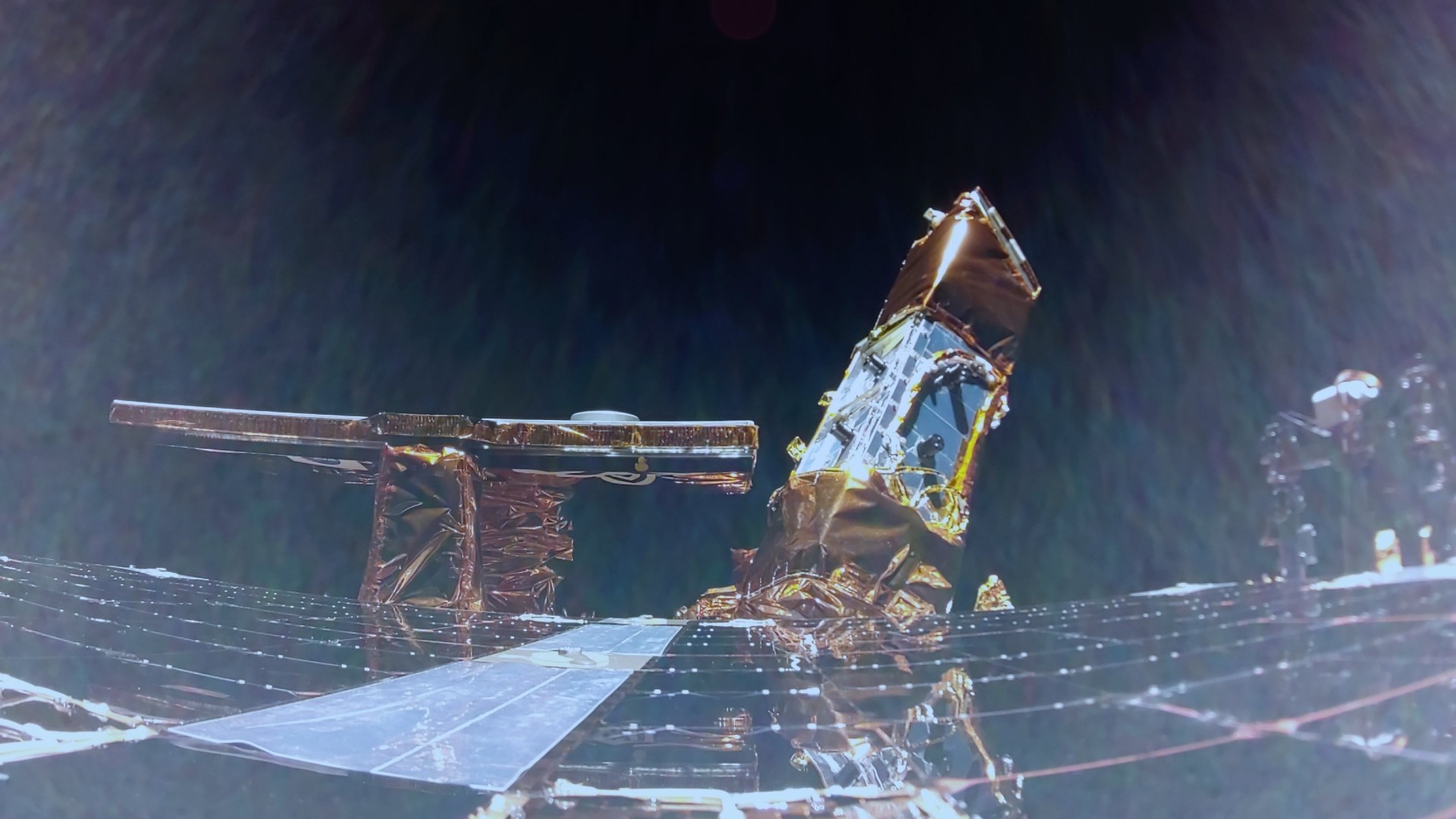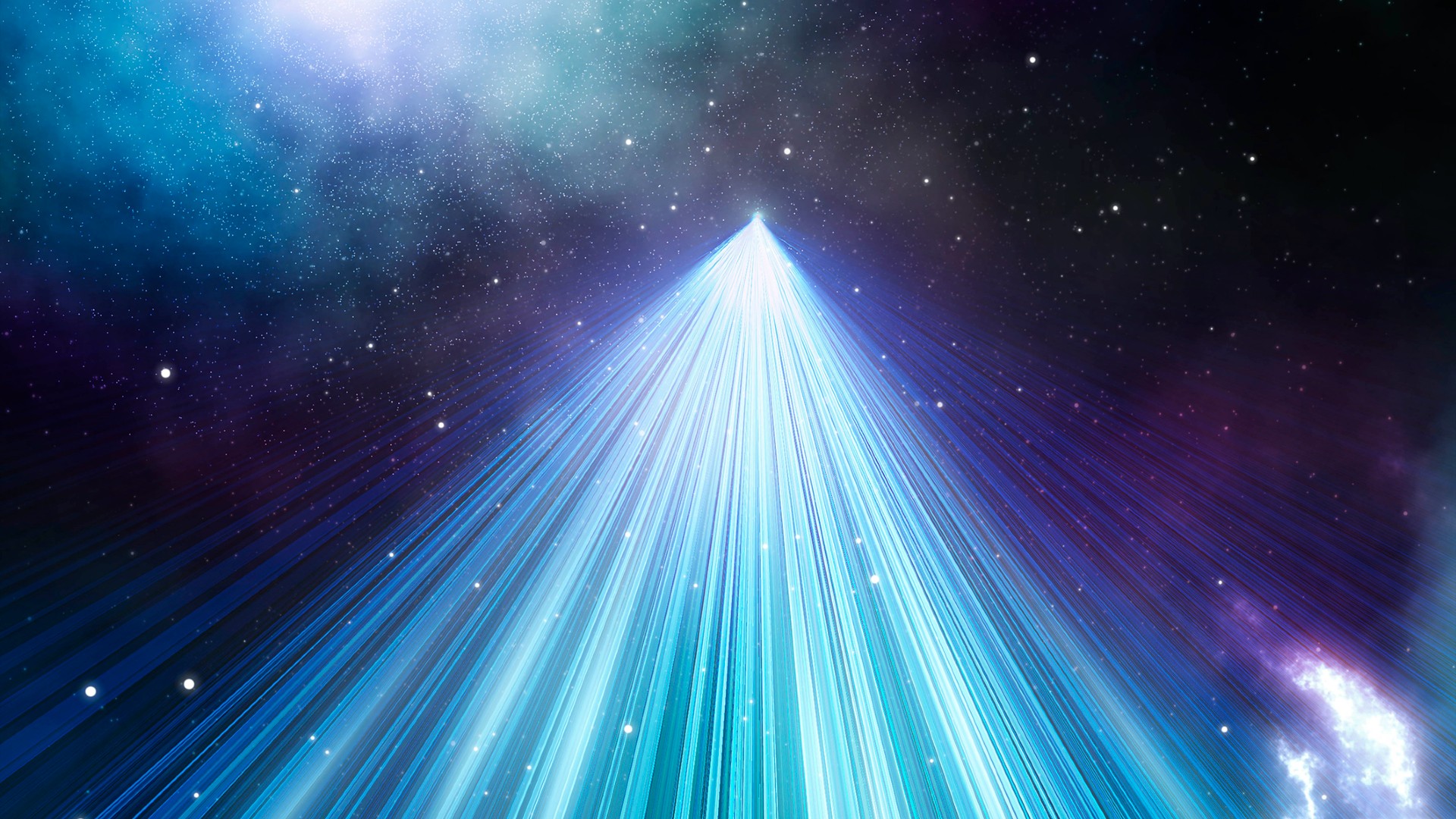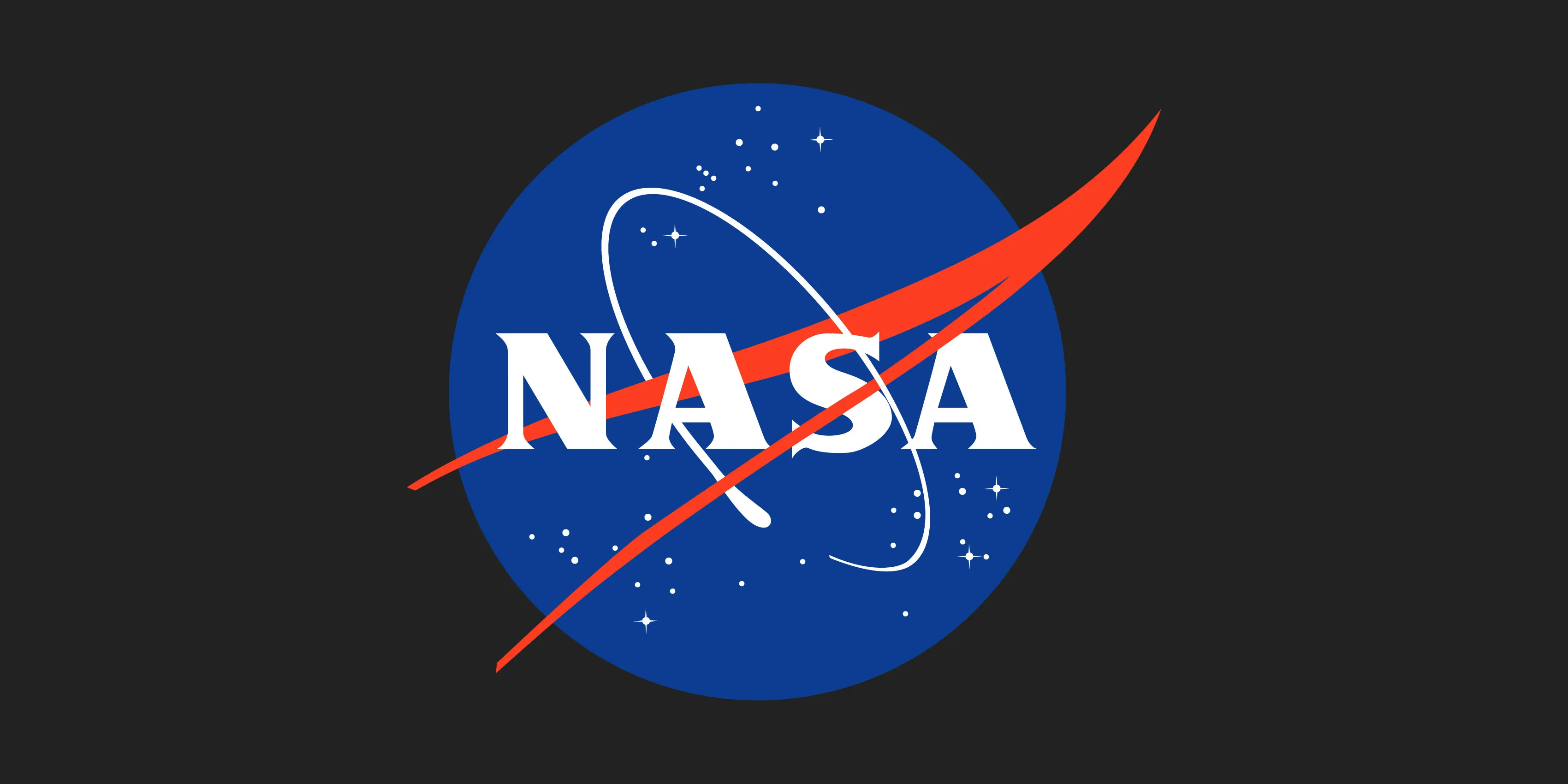Microsoft Copilot vs. Google Gemini: What you need to know
In the past, we’ve talked about how you can improve your efficiency and outcomes with practical AI skills. Whether that’s by using prompt engineering to draft the perfect email or prepping for your next interview with ChatGPT, there are seemingly endless ways that generative AI can help you in your current job–or even job search. […] The post Microsoft Copilot vs. Google Gemini: What you need to know appeared first on Coursera Blog.


In the past, we’ve talked about how you can improve your efficiency and outcomes with practical AI skills. Whether that’s by using prompt engineering to draft the perfect email or prepping for your next interview with ChatGPT, there are seemingly endless ways that generative AI can help you in your current job–or even job search.
But, despite their benefits, many workers remain unsure how to reliably use the numerous GenAI tools being integrated into their productivity software. In fact, a recent Forrester report found that GenAI confusion extends from the majority of consumers up to most executives, who mistakenly believed it could validate facts (82%), produce consistent outputs (70%), and solve complex math problems (84%).
Today, we’re clearing things up a bit by looking at two of the GenAI tools you’ll most likely encounter at work: Microsoft Copilot and Google Gemini. As integrations in two of the most widespread productivity suites–Microsoft 365 and Google Workspace–Copilot and Gemini offer an opportunity for you to leverage the latest tech to boost your workplace performance. Let’s explore.
 Microsoft Copilot explained
Microsoft Copilot explained
Microsoft Copilot is an AI companion integrated into many of the core applications comprising Microsoft 365, including Word, Excel, PowerPoint, Outlook, and Teams. While this is the main place you’ll likely find Copilot at work, you can also find it in a wide range of other Microsoft products, such as Bing search, the Edge web browser, and as a sidebar in Windows operating systems.
To boost your productivity, here are some ways that you might use Copilot in Microsoft 365 in your job:
- Excel: Create data visualizations, identify insights, bold relevant data, and add new columns with integrated functions.
- Outlook: Compose, edit, and summarize emails.
- Teams: Transcribe and summarize meetings, and create action plans based on meeting notes.
 Google Gemini overview
Google Gemini overview
Google Gemini is the AI companion that Google has been integrating into its own range of products and services, including Google Workspace, Cloud, search, and mobile applications. Like Microsoft Copilot, you’ll likely find Gemini most helpful in the workplace thanks to its integration into productivity applications like Gmail, Google Sheets, and Google Slides.
To enhance your performance, here are some of the ways that you might use Google Gemini at work:
- Docs: Quickly draft content like pitches, blog posts, or outlines.
- Sheets: Generate slides and graphics with simple prompts.
- Research: Review, analyze, and synthesize information to identify insights and opportunities.
Overall, Copilot and Gemini offer similar features, just on different platforms. That said, while both are noted for their security, it’s important to check with your organization’s data policy before feeding either one sensitive information!
 Read More
Read More
What's Your Reaction?
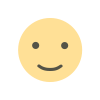
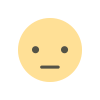
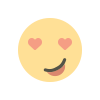
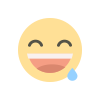
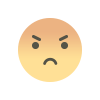
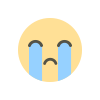
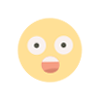













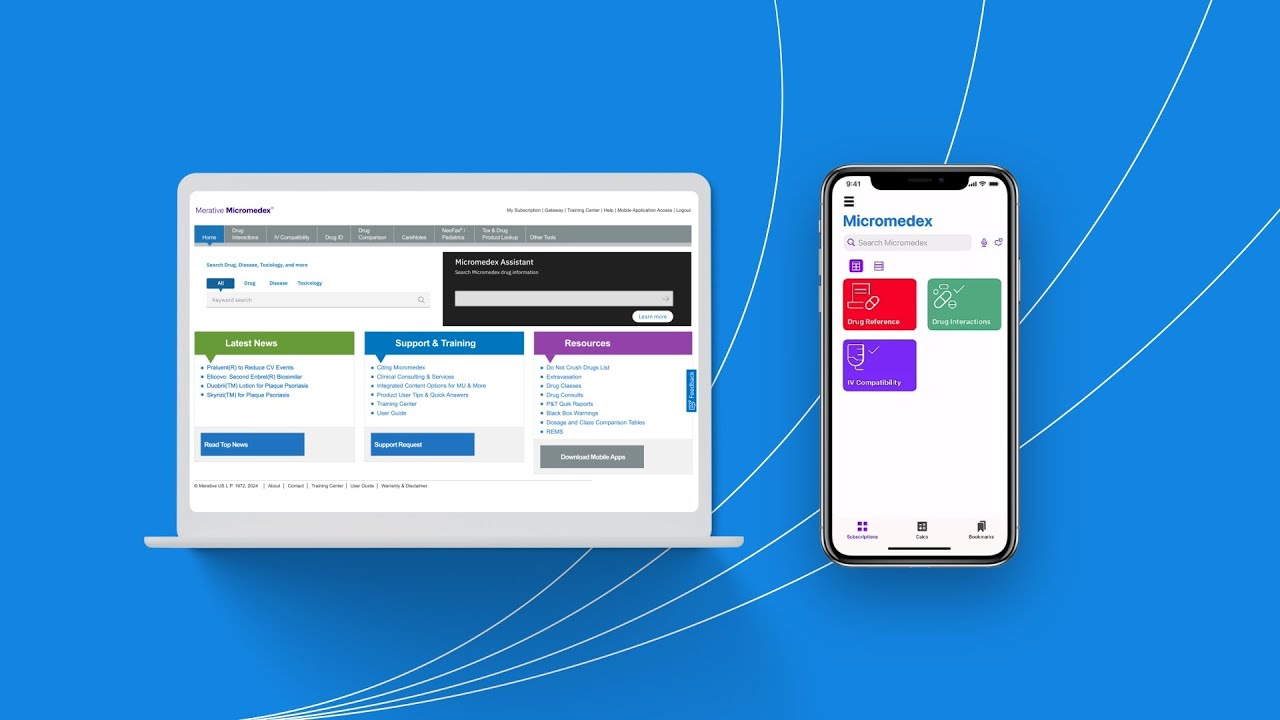






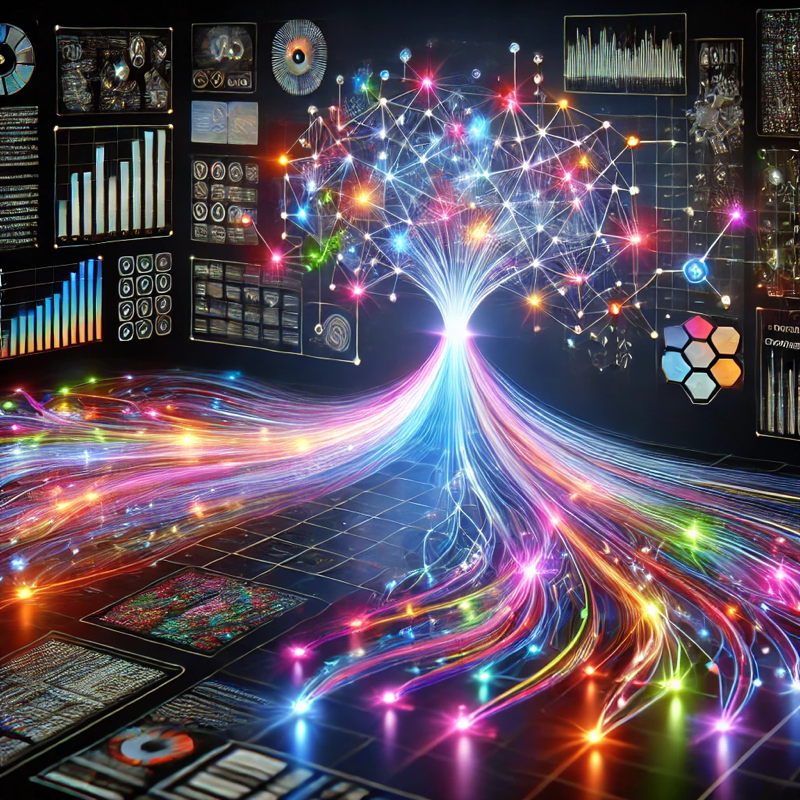
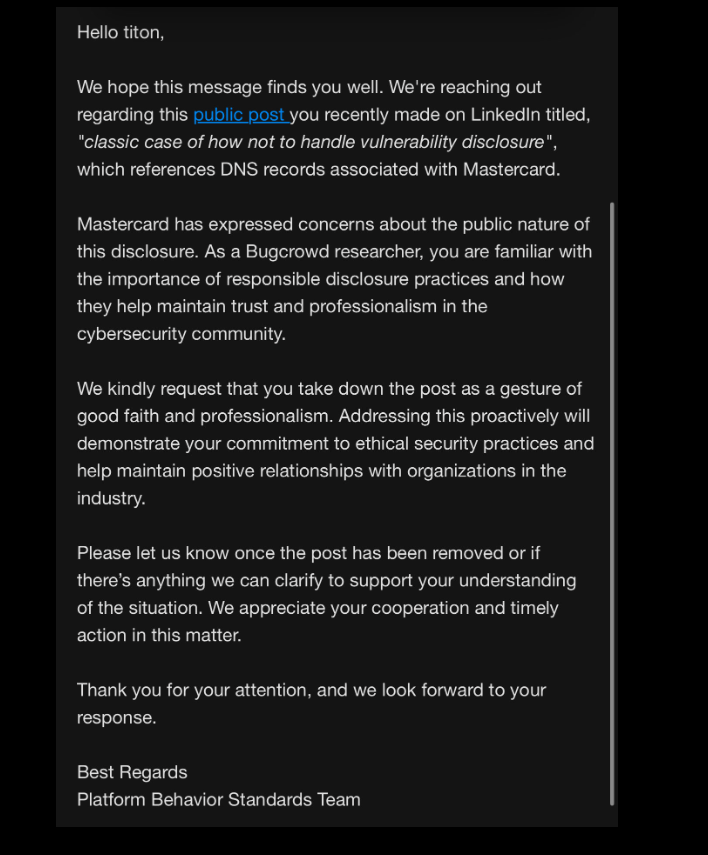


.jpg?width=1920&height=1920&fit=bounds&quality=80&format=jpg&auto=webp#)