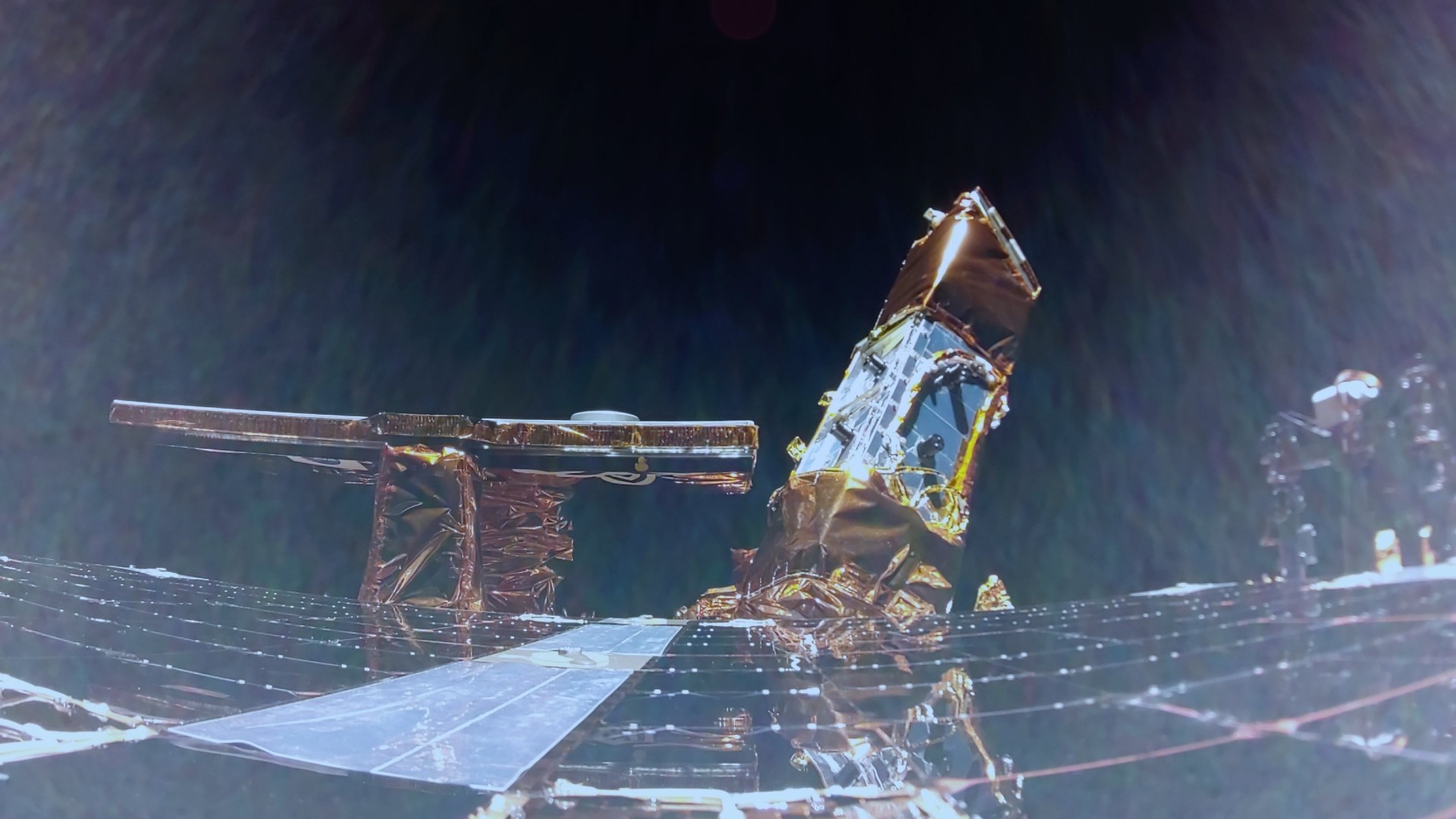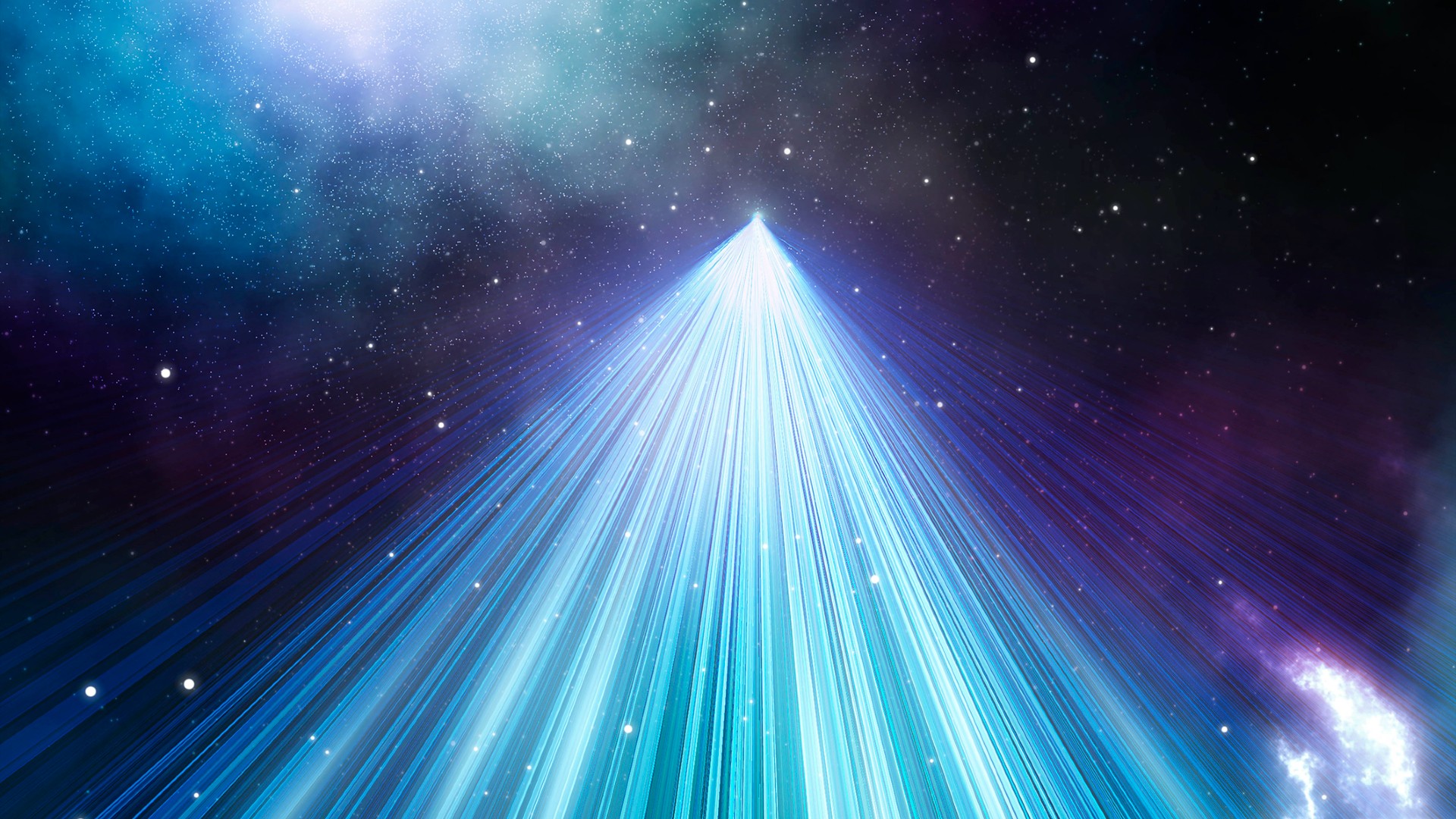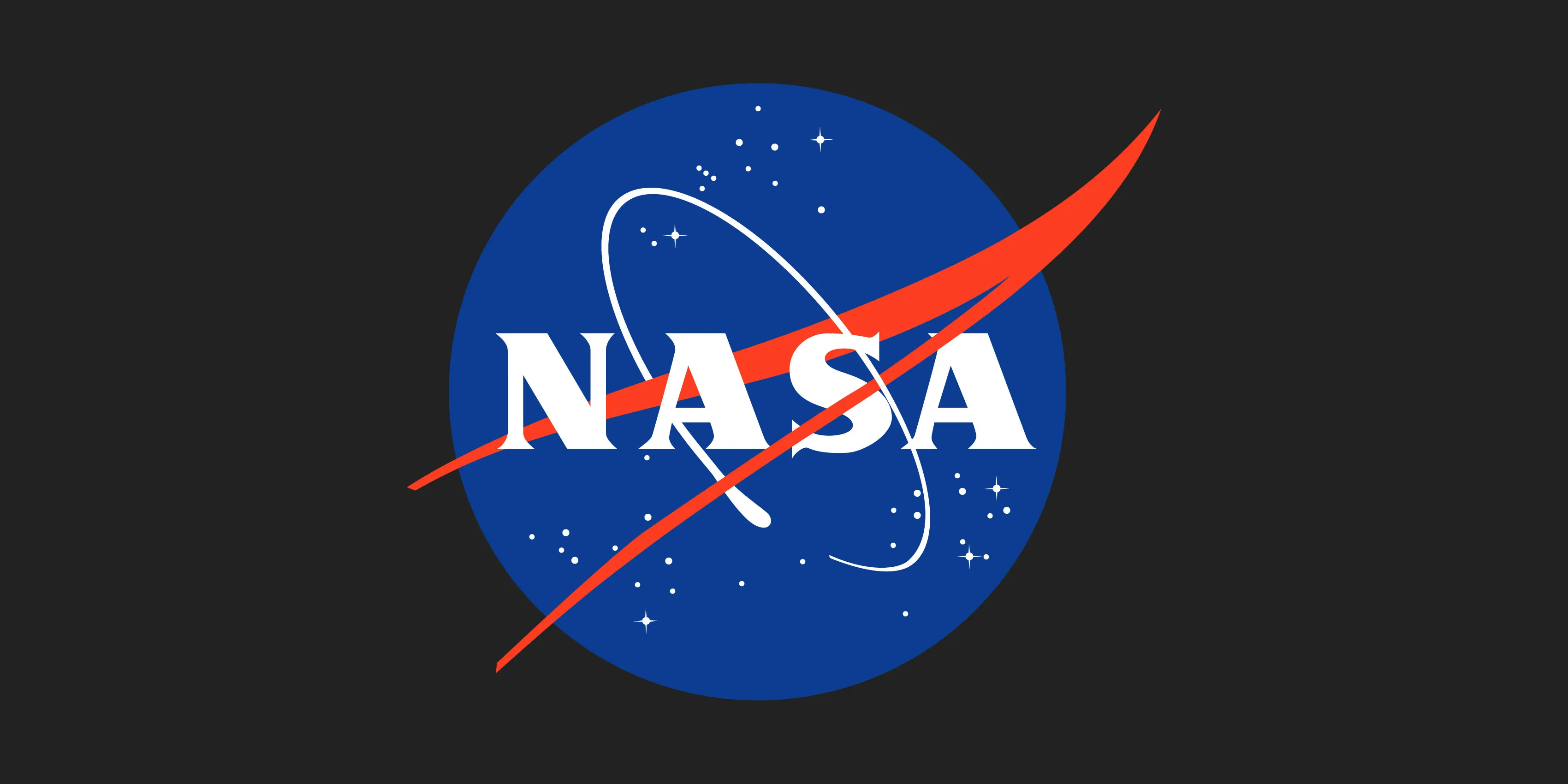How to Keep Your Location Data Safe From Security Breaches
The recent Gravy Analytics breach included data from apps like Tinder, Grindr, and pregnancy and period trackers.

At this point, most of us are aware that—thanks to a regular stream of data breaches at companies large and small—at least some of our personal information has inevitably been leaked online. The latest of these involves user location data from ad-serving apps, ranging from Tinder and Grindr to Candy Crush and MyFitnessPal, not to mention VPN apps and various period and pregnancy trackers.
The leak is the result of a hack at Gravy Analytics, a data broker that collates location data from across mobile devices (including millions of iPhone and Android users) and sells it to other companies. As TechCrunch reports, the dataset contains more than 30 million location points—including healthcare clinics, military bases, and government buildings—for devices around the world. Worse, the data could potentially be de-anonymized and used to track the past movements of individuals.
The leaked location data was drawn from hundreds of ad-displaying apps. These services obtain information about your device (such as the make and model type and IP address) in a process known as real-time bidding that helps determine which targeted ads you'll see. According to 404 Media, which reported on the Gravy Analytics breach, this may happen without the knowledge of either the user or the app developer.
How to protect your location data from future breaches
While you can't reverse a data breach, you can take steps to protect your location data from the advertisers that collect your data and the brokers that sell it in the future. For internet browsing, an ad blocker like Privacy Badger can prevent ads from loading and displaying on websites and tracking your web activity.
On mobile, you'll also want to disable mobile advertising identifiers (MAIDs), the data points that can be used to create a map of your device's movement, and limit app tracking permissions. The Electronic Frontier Foundation has a detailed guide for accomplishing this.
Delete add tracking identifiers on Android
Android users can go to Settings > Security & Privacy > Privacy > Ads and tap Delete advertising ID to permanently delete your MAID. You can also audit and revoke app tracking permissions from Settings > Privacy & Security > Privacy Controls > Permission Manager.
Delete add tracking identifiers on iPhone
On iOS, view apps that have access to your ID via Settings > Privacy & Security > Tracking. Toggle off Allow apps to Request to Track or remove permissions for individual apps. You can also deny permission to track when you install a new app. Finally, disable Apple's targeted ads under Settings > Privacy > Apple Advertising by toggling off Personalized Ads.
The Electronic Frontier Foundation also notes that using airplane mode will prevent apps from sending your location to data brokers in real time, so if you are concerned about maintaining privacy en route to a sensitive destination, you should download your maps so you can use navigation while offline.
What's Your Reaction?
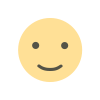
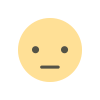
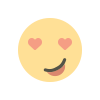
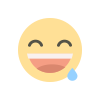
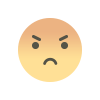
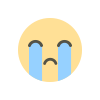
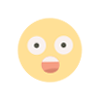













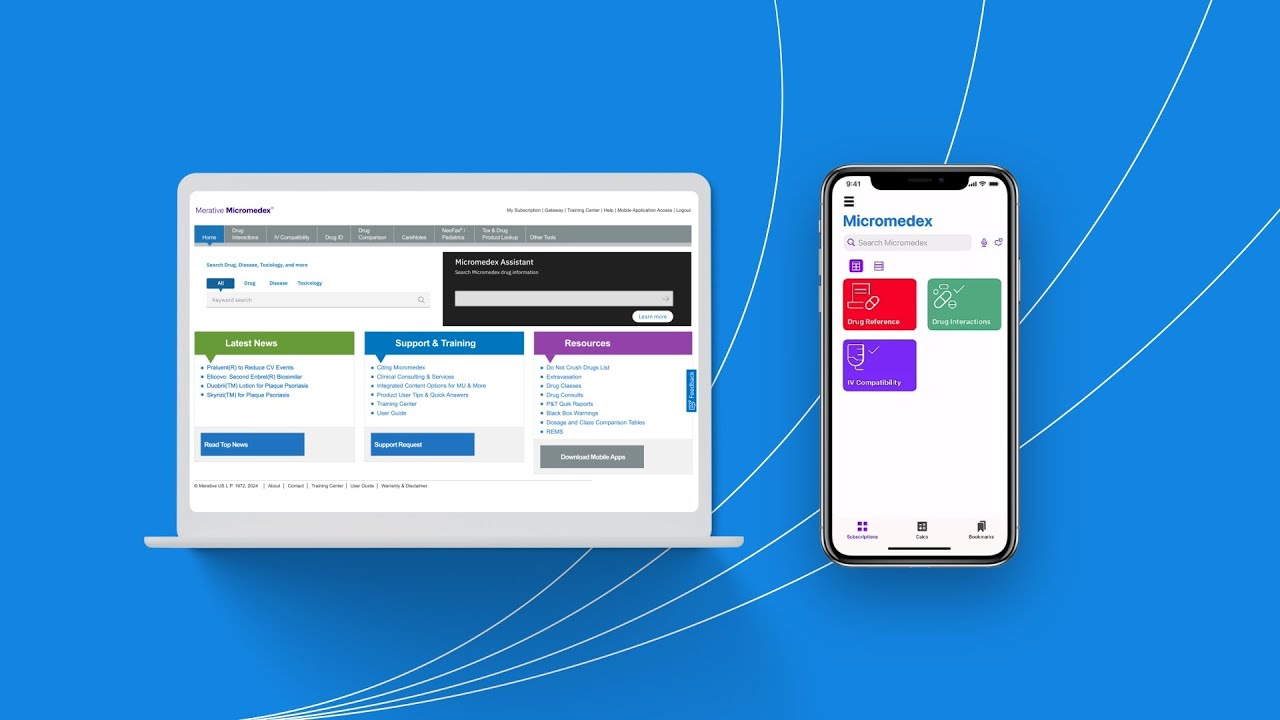






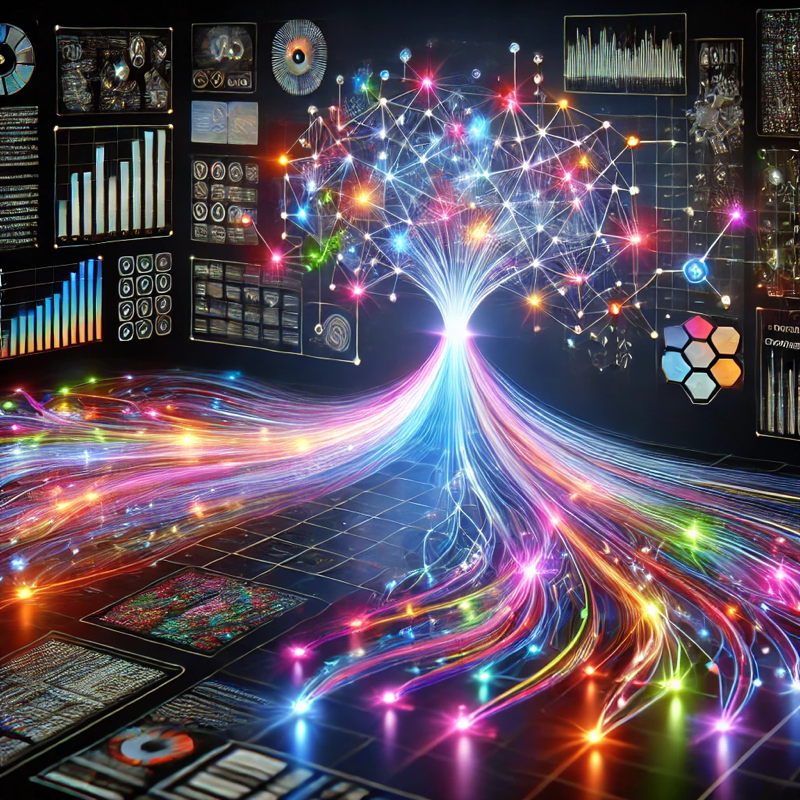
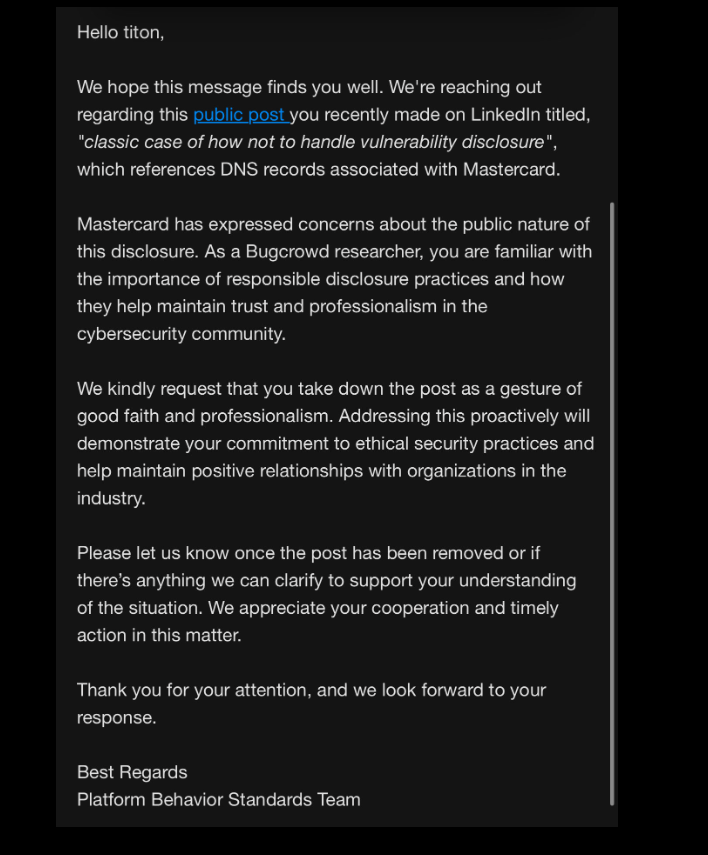


.jpg?width=1920&height=1920&fit=bounds&quality=80&format=jpg&auto=webp#)