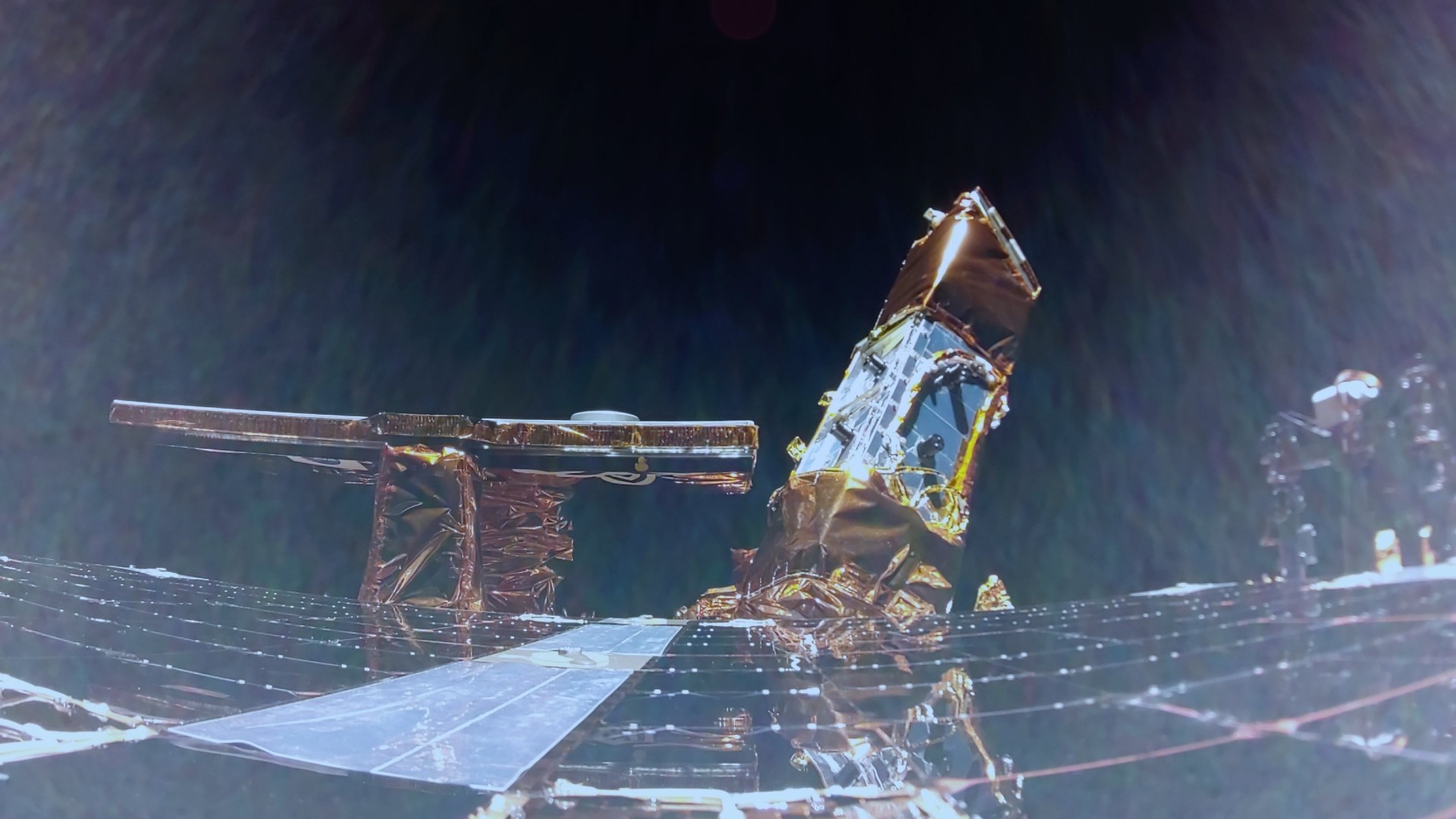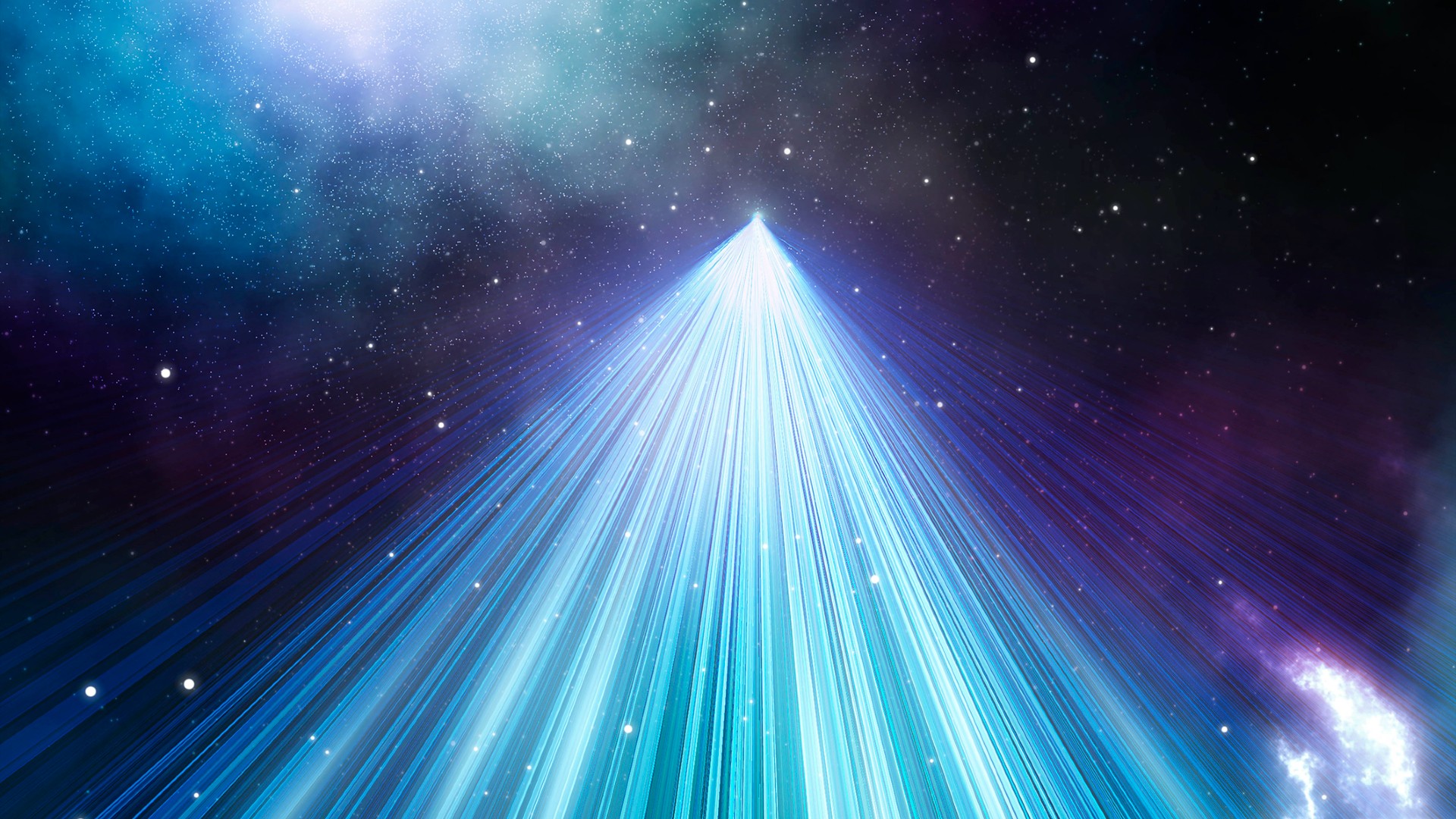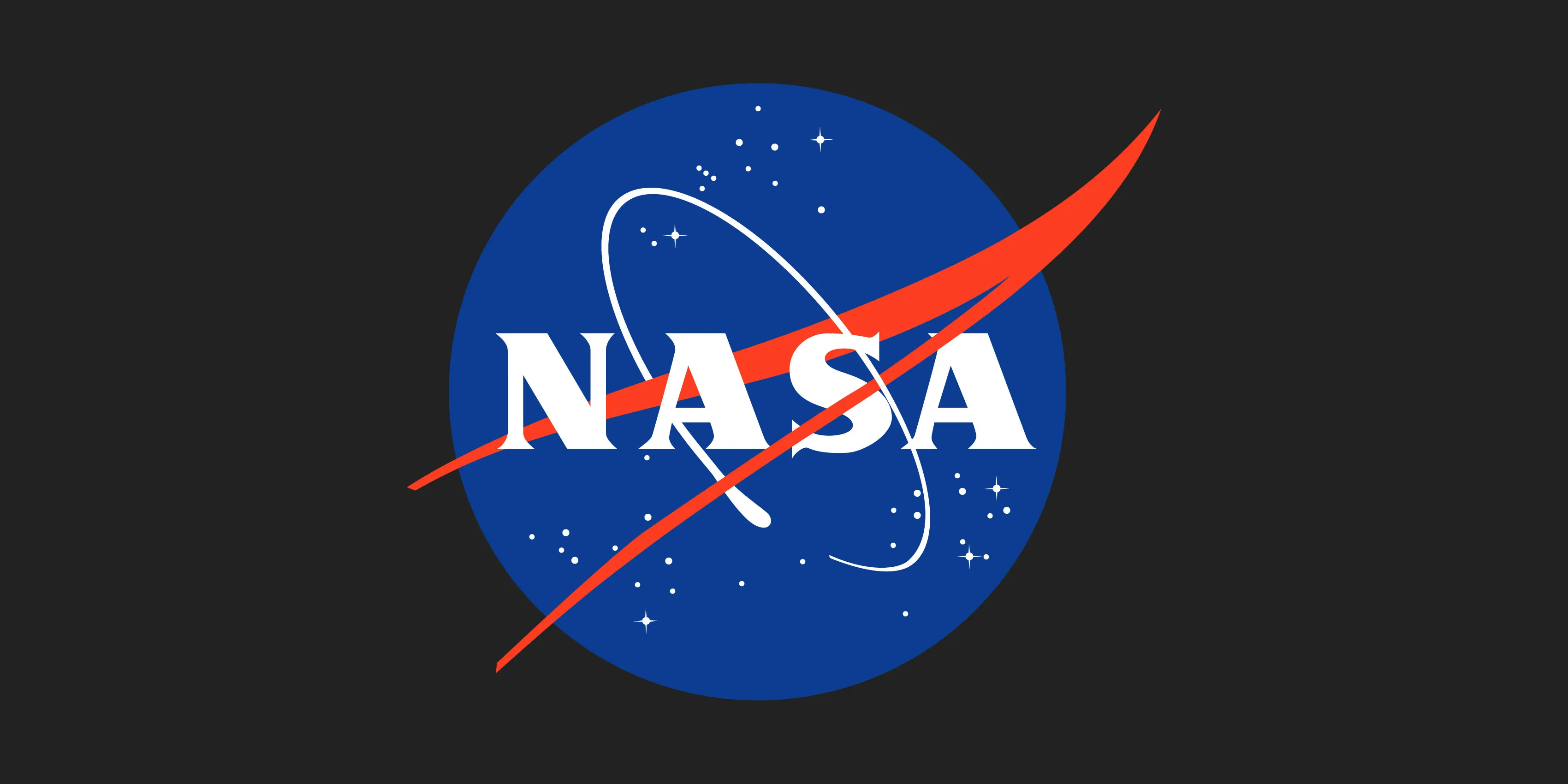Here's What's New in iOS 18.3
AI News summaries are taking a hiatus.

When Apple dropped iOS 18.2, it made a bit of a splash—especially for iPhones compatible with Apple Intelligence. The update brought dedicated image generation to iOS, including both Image Playground and Genmoji, as well as an AI-updated Mail experience and more control over default apps.
Over the past few weeks, we've had our first look at the company's next update for iPhones: iOS 18.3. Apple seeded developers the first beta for 18.3 on Monday, Dec. 16. As of this latest update, Jan. 17, we're on beta number three.
There's not much new, however. If these first three betas are any indication, iOS 18.3 is not going to be a feature-filled update; rather, it will be one that brings some minor changes and bug fixes to iPhones. Big Siri changes, for example, will probably ship with iOS 18.4.
That said, Apple could add more features and changes in subsequent beta updates for iOS 18.3. As the company continues beta testing, and eventually releases the full iOS 18.3 update to compatible iPhones, I'll update this piece to report on what's new. In the meantime, here's what we know is coming based on this first developer beta.
Robot vacuum support in Home app
Apple's Home app does not currently support robot vacuums, but it will soon. The company first announced support as part of iOS 18 back in June, but then kicked back the release. Officially, robot vacuum support is delayed, but MacRumors contributor Aaron Perris found code in iOS 18.3 beta 1 indicating the new update supports these vacuums:
This Tweet is currently unavailable. It might be loading or has been removed.
Currently, Apple says the following about robot vacuum support in iOS 18, which it still says is coming in an update: "The Home app now supports the core functionality of robot vacuum cleaners, such as power control, cleaning mode, vacuum, mop, and charge status. They can also participate in automations and scenes, and respond to Siri requests. So you can add them to your cleaning routine—or tell Siri to do some spot cleaning in the living room."
AI news summaries are out (for now)
Apple's AI summaries have had some mixed results, especially when it comes to summarizing news stories. In fact, the company got itself into hot water last month: Apple's AI incorrectly summarized a BBC news story, saying that Luigi Mangione, the UnitedHealthcare shooting suspect, had killed himself in prison. That, of course, was not true, and the BBC ended up complaining to Apple over the mistake.
With 18.3 beta 3, Apple seems to be admitting it has more work to do on its AI bot: With this beta, AI summaries for news and entertainment notifications are disabled. This is only a temporary measure, and only applies to those running the latest beta. Apple now also warns users to double-check AI summarized headlines, and displays summaries in italics to highlight them from other notification alerts. Finally, with the beta, you can disable notification summaries for specific apps directly from the Lock Screen.
Repeated calculations are back
As 9to5Mac discovered, the second 18.3 beta brings back something that never should have left—repeated calculations. For some reason, Apple removed the ability to keep a calculation going when you tap the equals key with iOS 18 (e.g., hitting equals after five times five gives you 25, and hitting equals again then multiplies by five again to get you 125). If you have the beta, this feature is back.
Genmoji has a spot in the Messages sidebar
With 18.3 beta 3, Apple has added Genmoji to the Messages sidebar—the menu you see when pressing (+). This adds another method to accessing Genmoji, in addition to using the emoji keyboard.
PDF changes
As reported by MacRumors, when you try to crop a PDF in 18.3 beta 3, you now see a warning that the data being cropped out isn't really gone. The message itself reads: "Content outside the cropped area won't be visible in most PDF viewers, but it can be made visible in some apps."
Apple may be working on an "Invites" app
9to5Mac also found code in the latest beta that points to an "Invites" app Apple may be cooking up for future release. In fact, the site found this code in an iOS 18.2 beta, but Apple removed it. It now appears to be back.
9to5Mac believes this Invites app would act as a meeting scheduler and organizer. It has functionality with Apple's GroupKit, which can keep track of a group of potential attendees, including whether or not individuals have agreed to attend a meet. At this point, it's not clear whether this will be a standalone app, or integrated in existing apps across iOS.
Give AI image generation feedback
Part of how AI image generation improves is through user feedback: If a model spits out an image, and the user says something went wrong, the model can then take that feedback in as part of its training, and, hopefully, return a result that is closer to the expectation over time.
With iOS 18.3, Apple has added a thumbs-up and thumbs-down option for image generation for both Image Playground and Genmoji. When using the beta, you'll have the option to quickly tell iOS whether the image or emoji it generated is right or if it missed the mark.

Camera control settings icon has dark mode option
This one's a very small change, but a good one for those with an eye for these details. On iPhone 16 devices, the settings icon for the Camera Control button now has a dark mode option. If you go to Accessibility settings on iOS 18.2 and older, this icon will be bright in both light and dark modes, mismatched from the rest of the icons, which adjust depending on the system theme.

Bug fixes
iOS 18.3 developer beta 1 added two fixes for bugs in previous versions of iOS. One is for Genmoji, and fixes an issue where a personalized Genmoji wouldn't generate without selecting another person first. The other fixes a bug with Writing Tools, where third-party apps using the Writing Tools API wouldn't be able to use the inline experience if the first responder is not a UIView. (This one, as you might guess, is specifically for developers.)
Genmoji is coming to macOS 15.3
This one won't apply to your iPhone, but if you have a Mac, be aware that Apple is bringing Genmoji support with macOS 15.3. Genmoji is probably my favorite of the Apple Intelligence features: I would, quite literally, never use images generated from Image Playground for anything, but I do enjoy generating a custom emoji to react to a part of my current conversation. Apple isn't bringing Image Playground to the Mac yet, but that's fine: Genmoji support will be more than enough.
How to install iOS 18.3
Again, iOS 18.3 is currently in beta, and should not be installed haphazardly. At this time, the beta really is meant only for developers to test their apps out on the new OS, and alert Apple to any bugs they find. As such, it's not meant for general use, so unintended consequences could arise from downloading it on a personal device.
If you're okay assuming those risks (please, back up any important data first), it's quite easy to install 18.3 right now. You'll just need an iPhone compatible with iOS 18. To install the developer beta, sign into developer.apple.com on this iPhone with your Apple ID. To install the public beta, make sure you've enrolled your iPhone from beta.apple.com. Then, head to Settings > General > Software Update. From here, tap Beta Updates, then choose either iOS 18 Developer Beta or iOS 18 Public Beta. Tap Back, then, after a moment, you should see iOS 18.3 Beta 3. Follow the on-screen instructions to download and install the software on your iPhone.
What's Your Reaction?
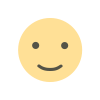
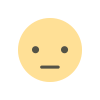
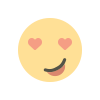
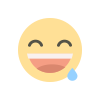
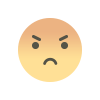
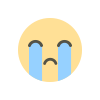
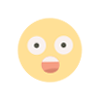

















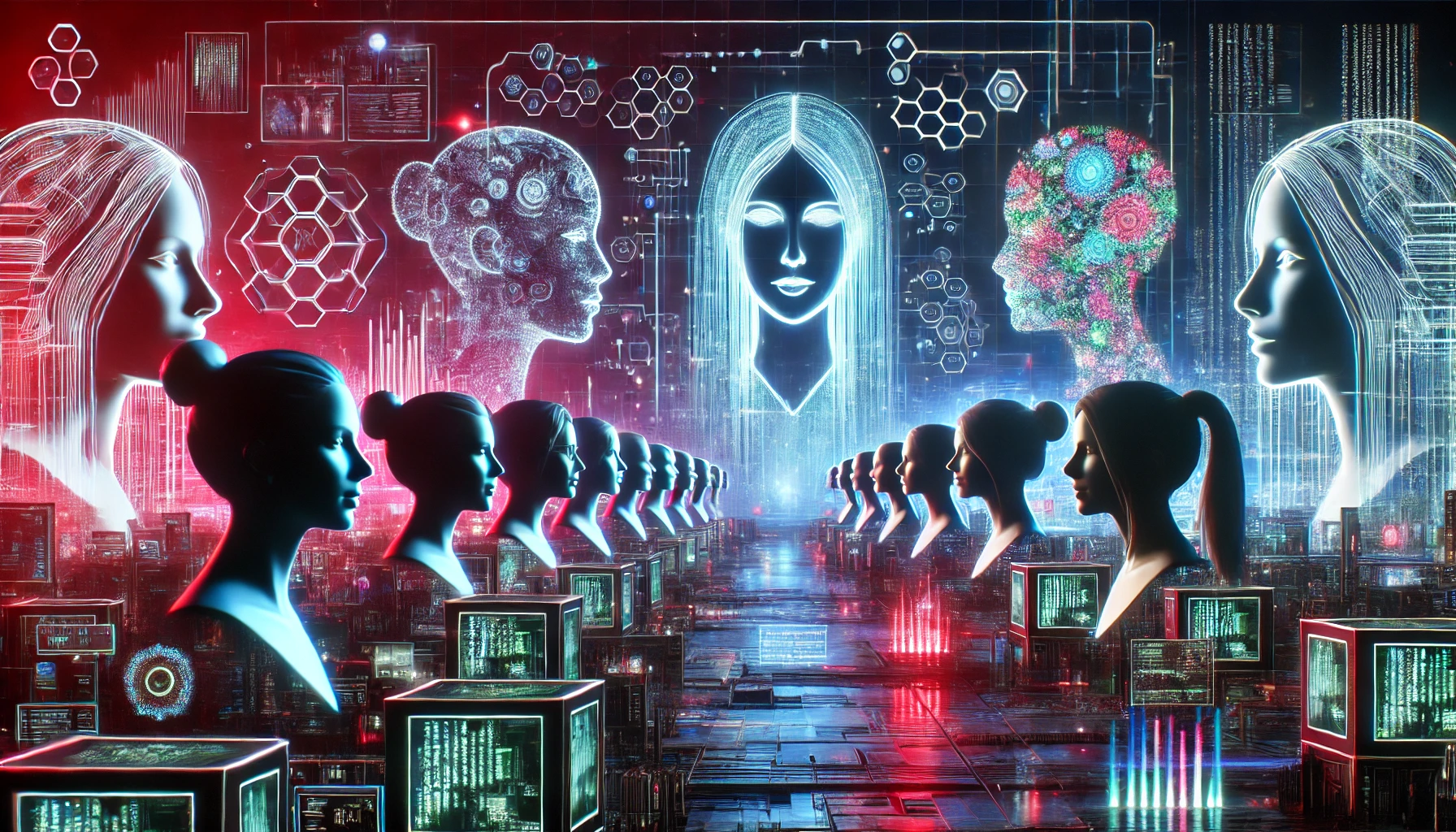

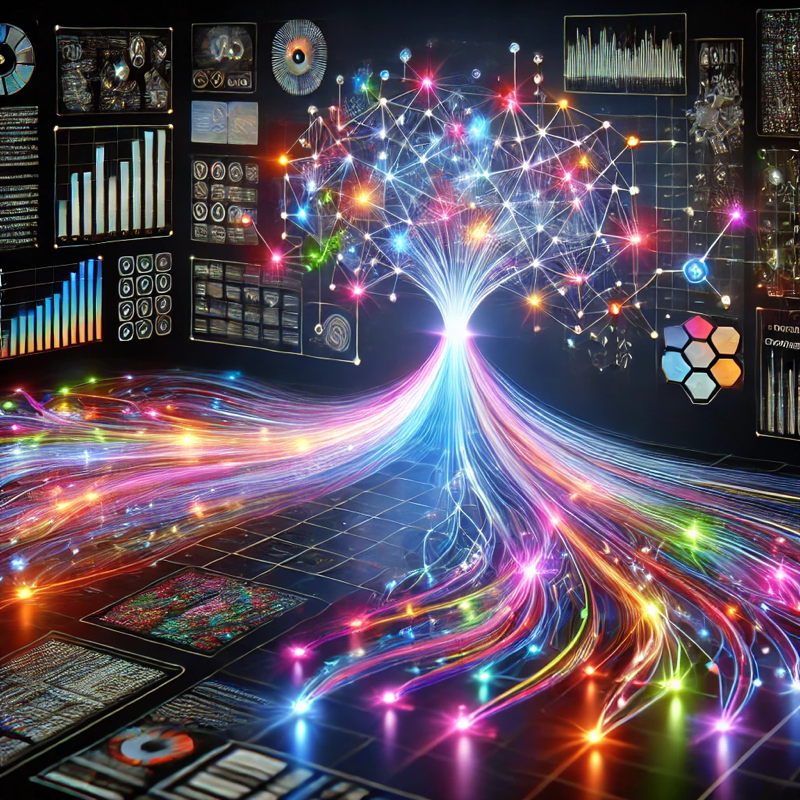
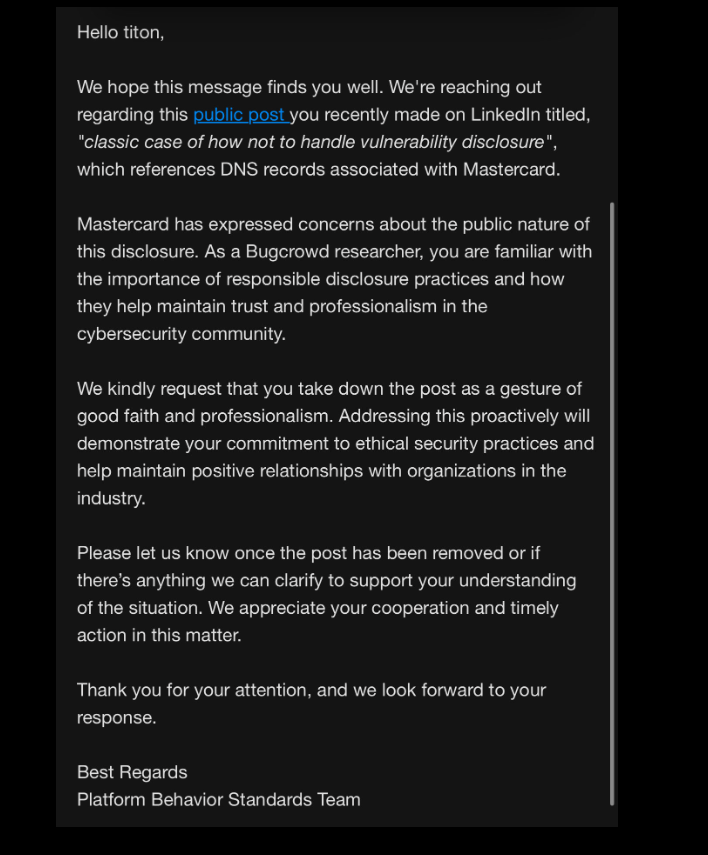


.jpg?width=1920&height=1920&fit=bounds&quality=80&format=jpg&auto=webp#)