Ask HN: Teams using AI – how do you prevent it from breaking your codebase?
For teams actively using AI coding assistants (Copilot, Cursor, Windsurf, etc.), I'm noticing a frustrating pattern: the more complex your codebase, the more time developers spend preventing AI from breaking things.Some common scenarios I keep running into:* AI suggests code that completely ignores existing patterns* It recreates components we already have* It modifies core architecture without understanding implications* It forgets critical context from previous conversations* It needs constant reminders about our tech stack decisionsFor engineering teams using AI tools:1. How often do you catch AI trying to make breaking changes?2. How much time do you spend reviewing/correcting AI suggestions?3. What workflows have you developed to prevent AI from going off track?Particularly interested in experiences from teams with mature codebases. Comments URL: https://news.ycombinator.com/item?id=42701745 Points: 14 # Comments: 8

For teams actively using AI coding assistants (Copilot, Cursor, Windsurf, etc.), I'm noticing a frustrating pattern: the more complex your codebase, the more time developers spend preventing AI from breaking things.
Some common scenarios I keep running into:
* AI suggests code that completely ignores existing patterns
* It recreates components we already have
* It modifies core architecture without understanding implications
* It forgets critical context from previous conversations
* It needs constant reminders about our tech stack decisions
For engineering teams using AI tools:
1. How often do you catch AI trying to make breaking changes?
2. How much time do you spend reviewing/correcting AI suggestions?
3. What workflows have you developed to prevent AI from going off track?
Particularly interested in experiences from teams with mature codebases.
Comments URL: https://news.ycombinator.com/item?id=42701745
Points: 14
# Comments: 8
What's Your Reaction?
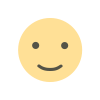
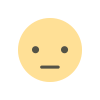
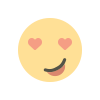
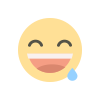
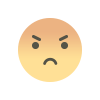
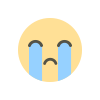
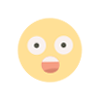


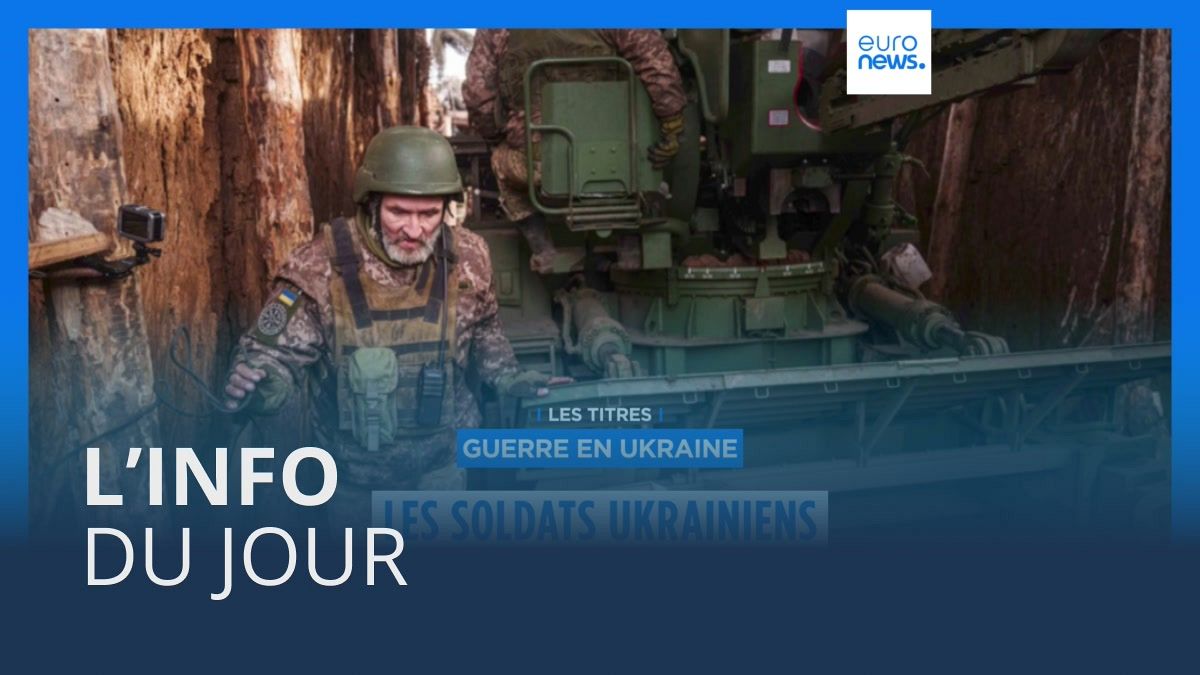














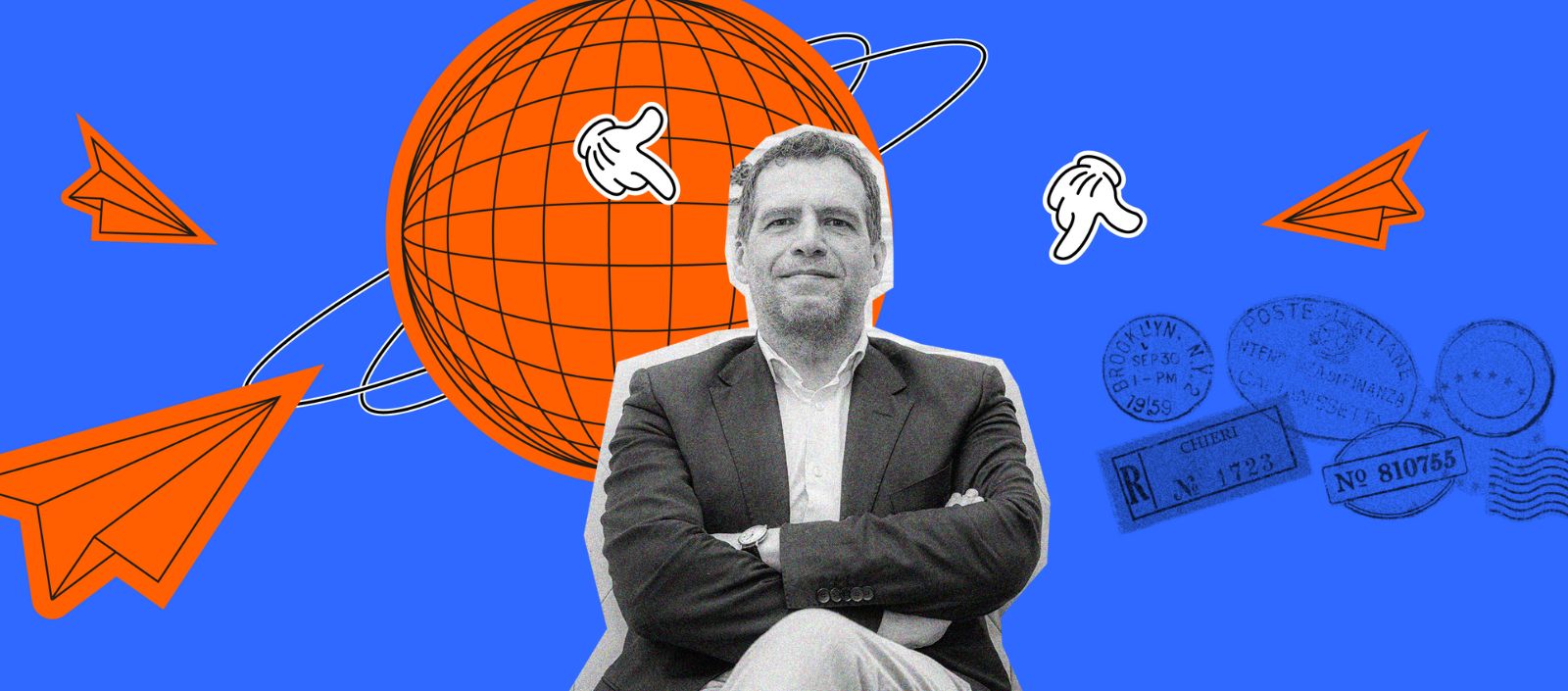











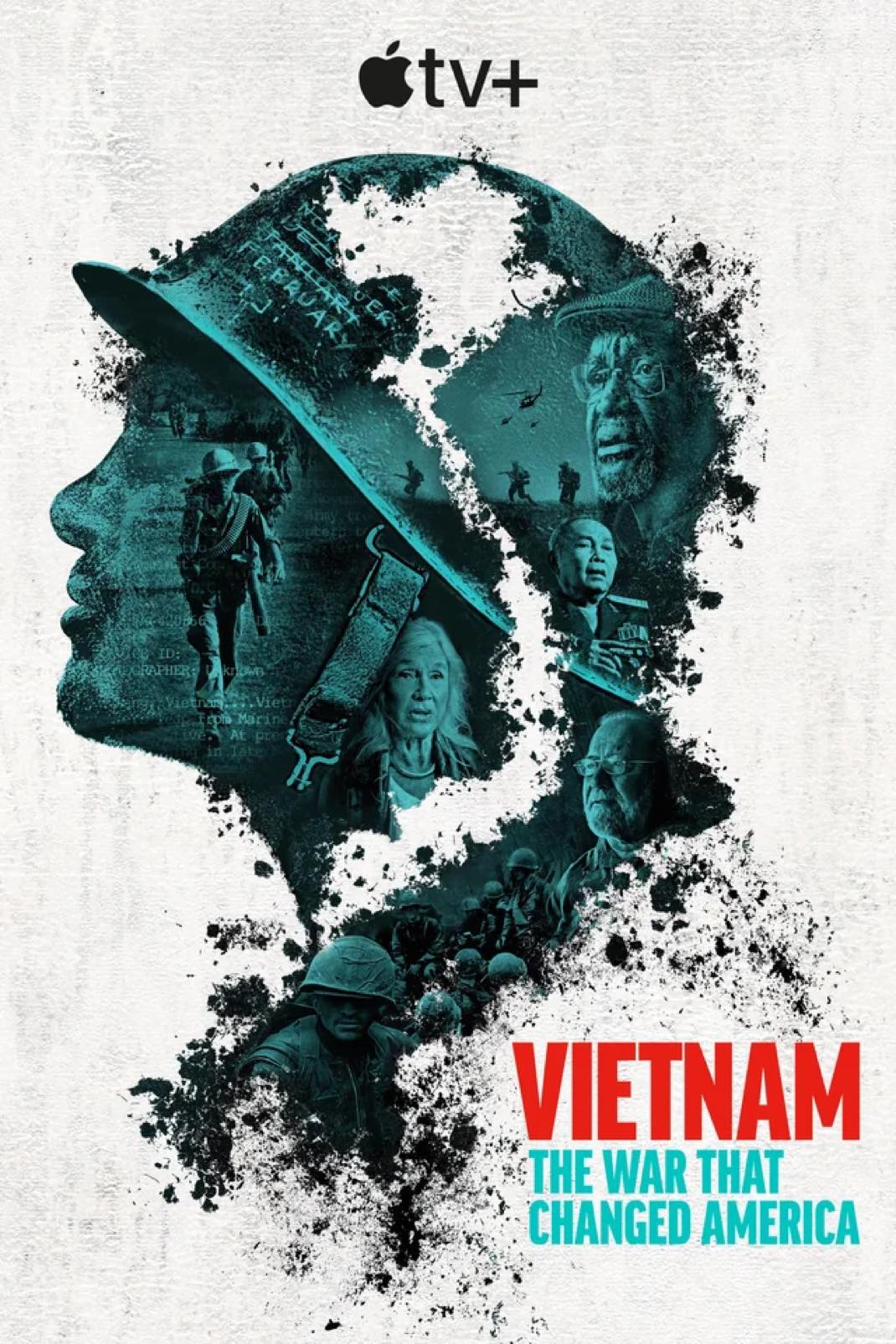

























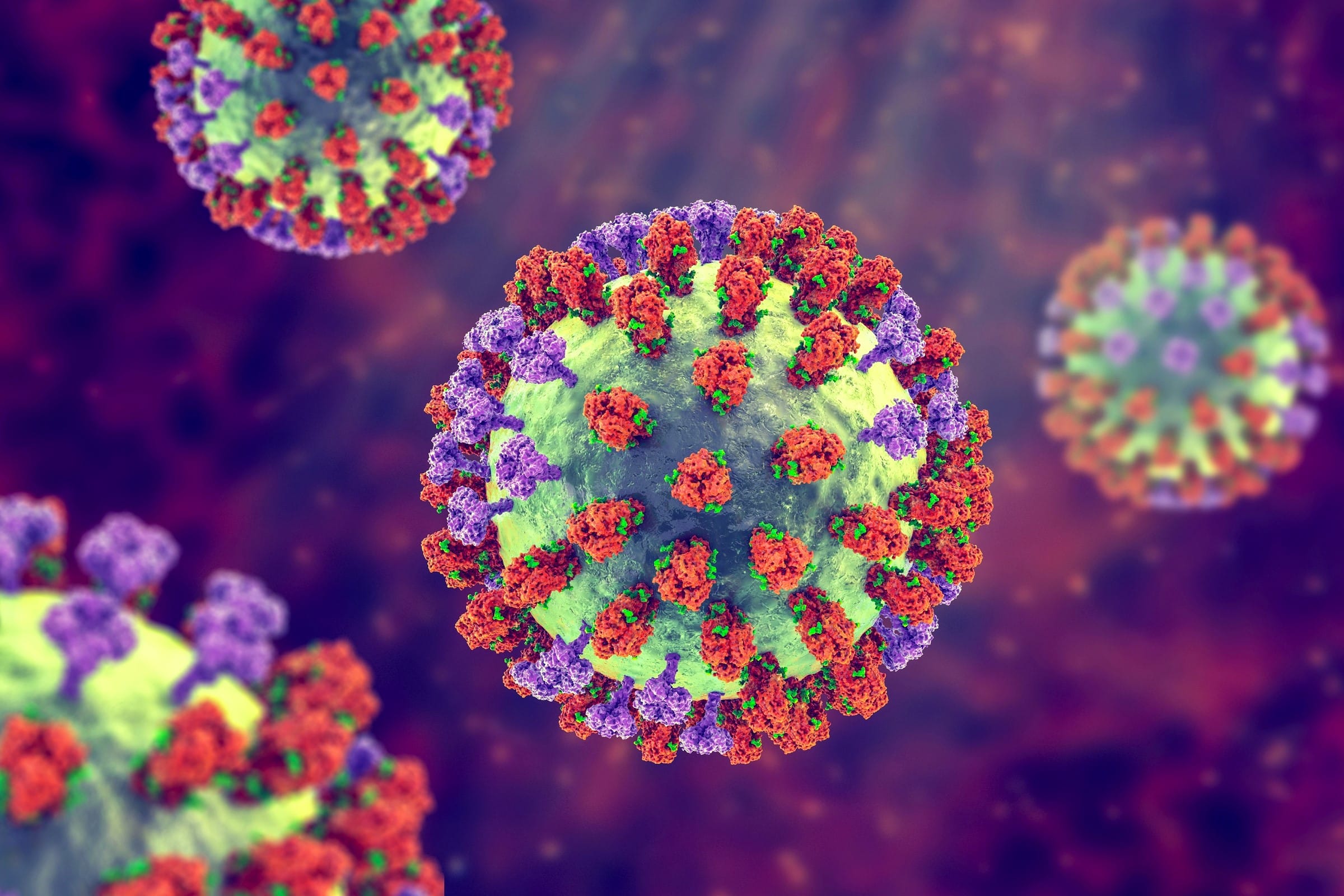





/image%2F0535633%2F20250120%2Fob_46ce6b_20170711-083532.jpg)





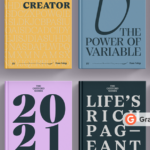







/cdn.vox-cdn.com/uploads/chorus_asset/file/25290332/STK255_Google_Gemini_B.jpg)