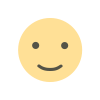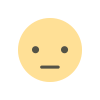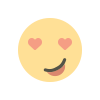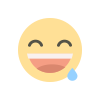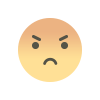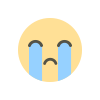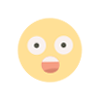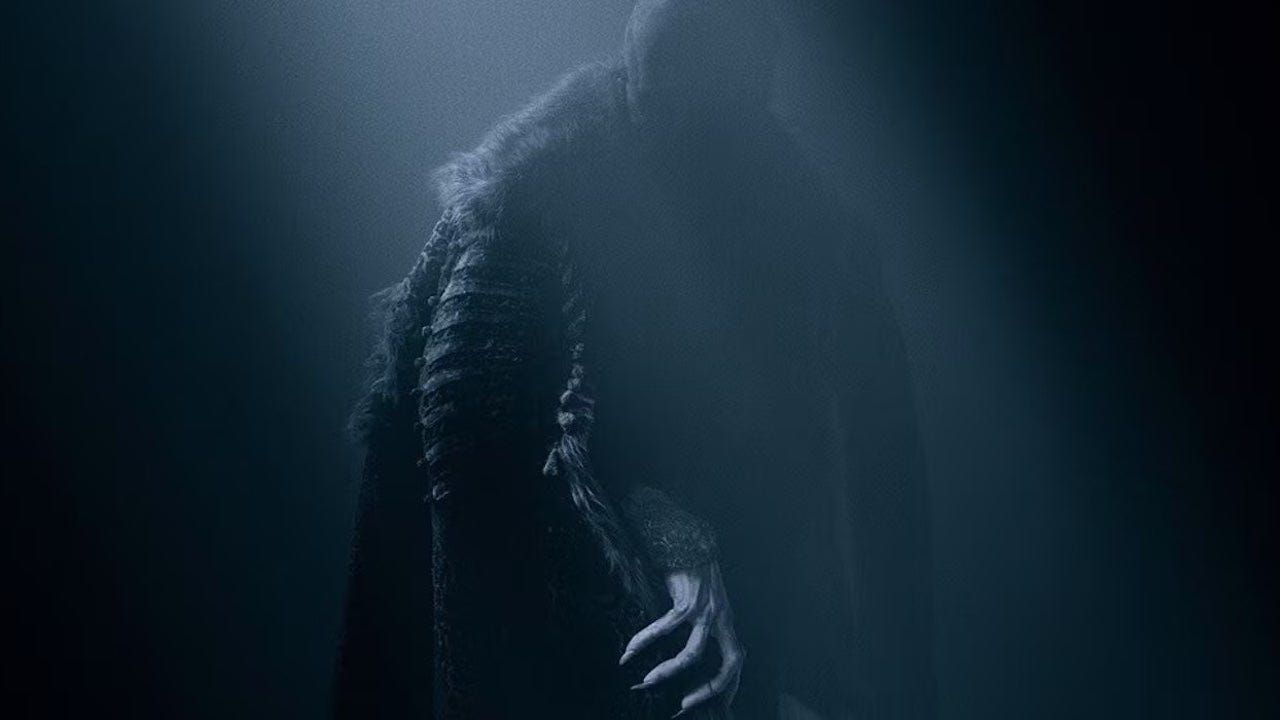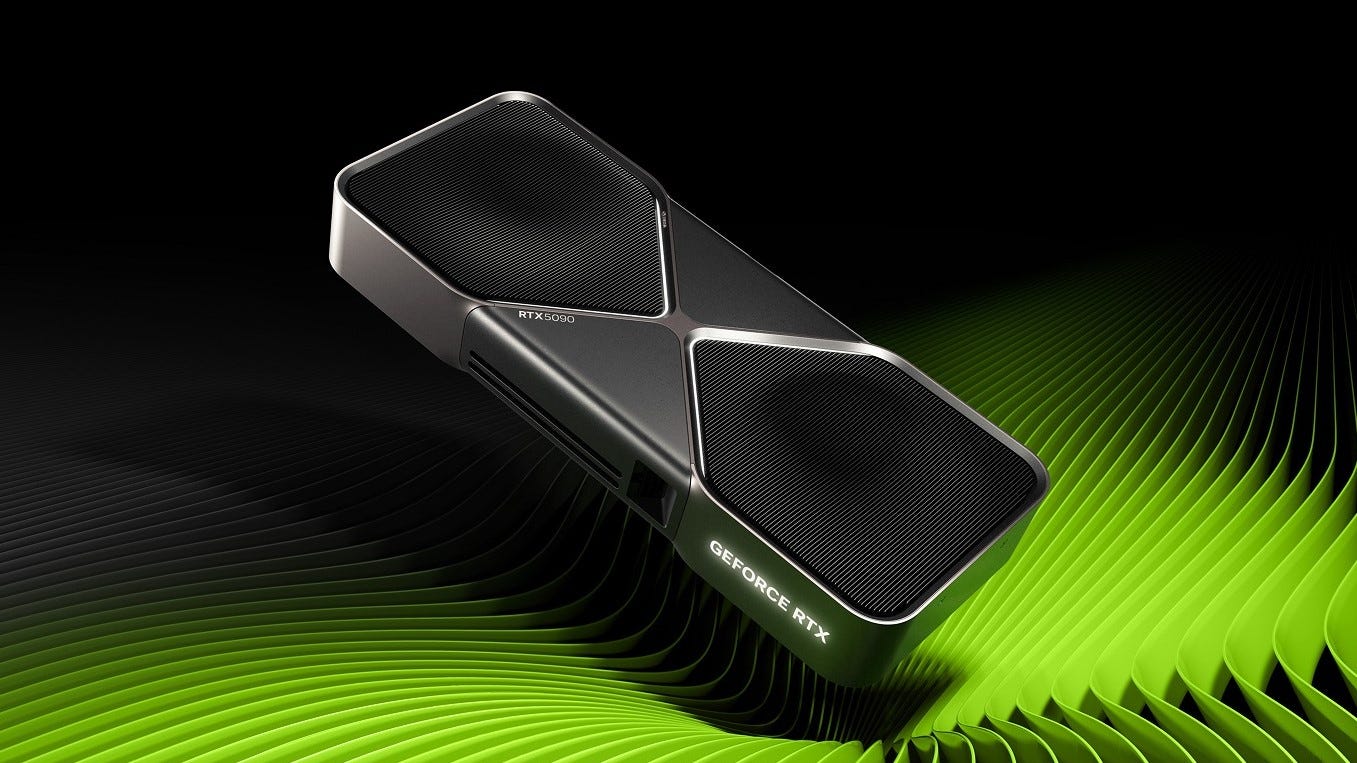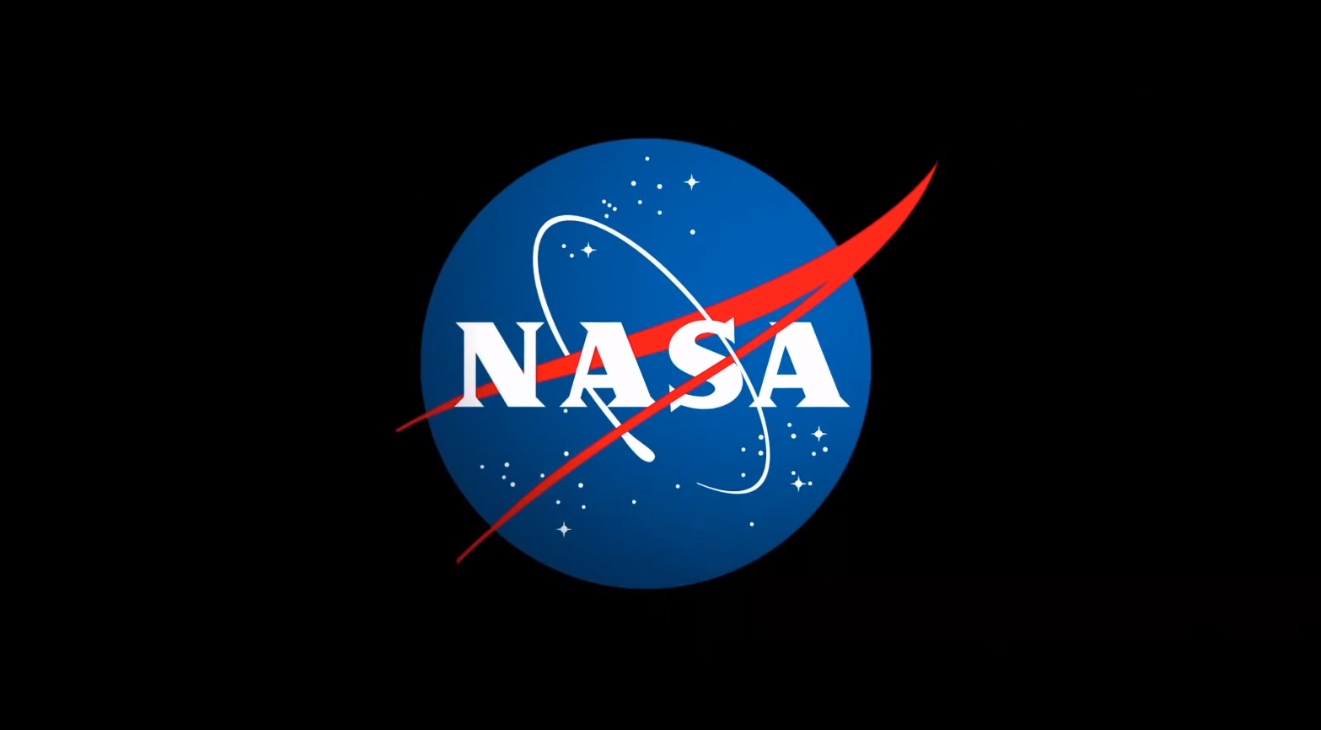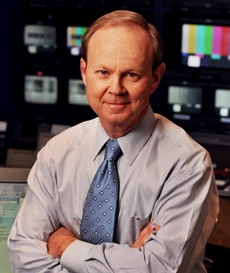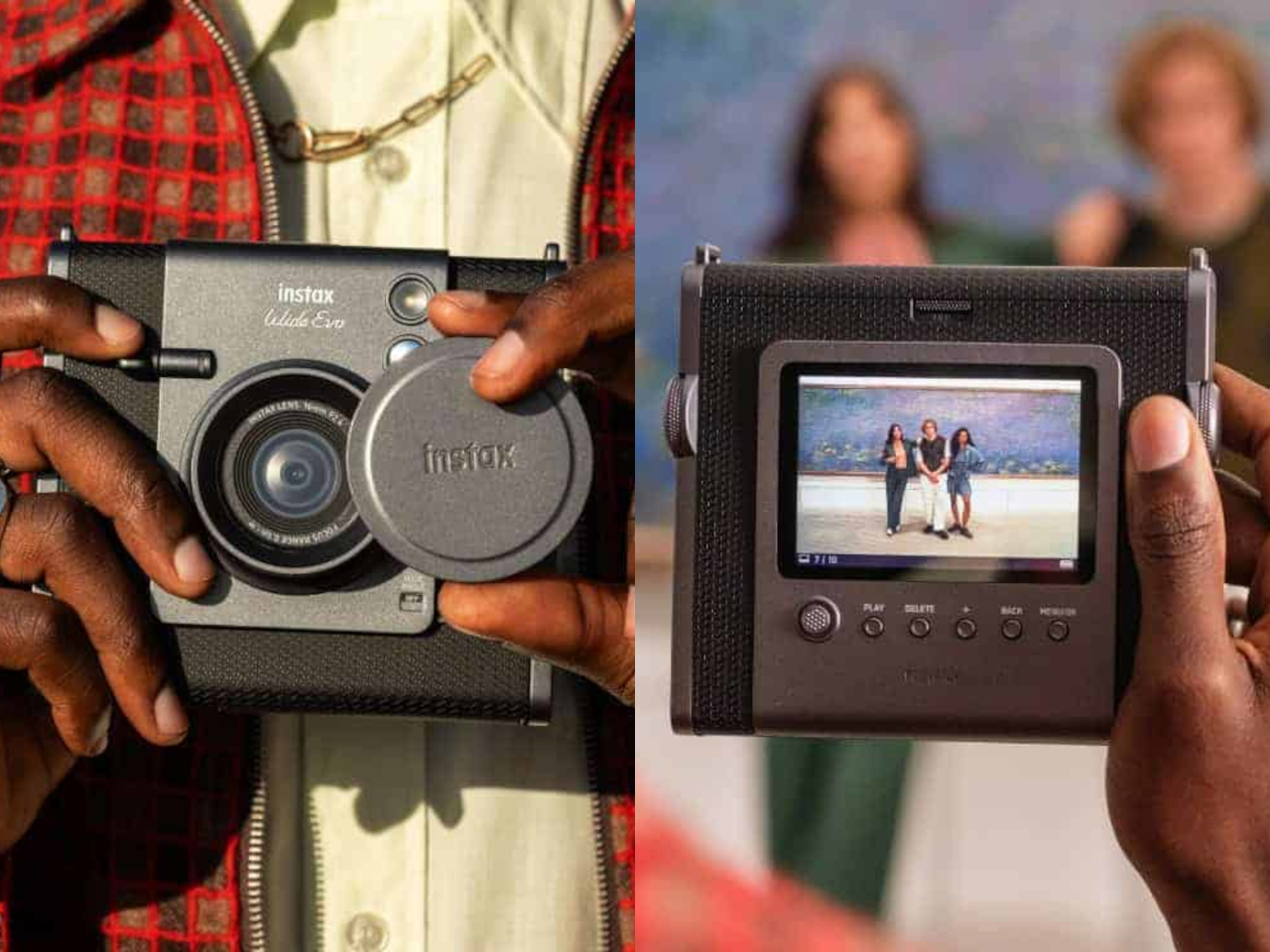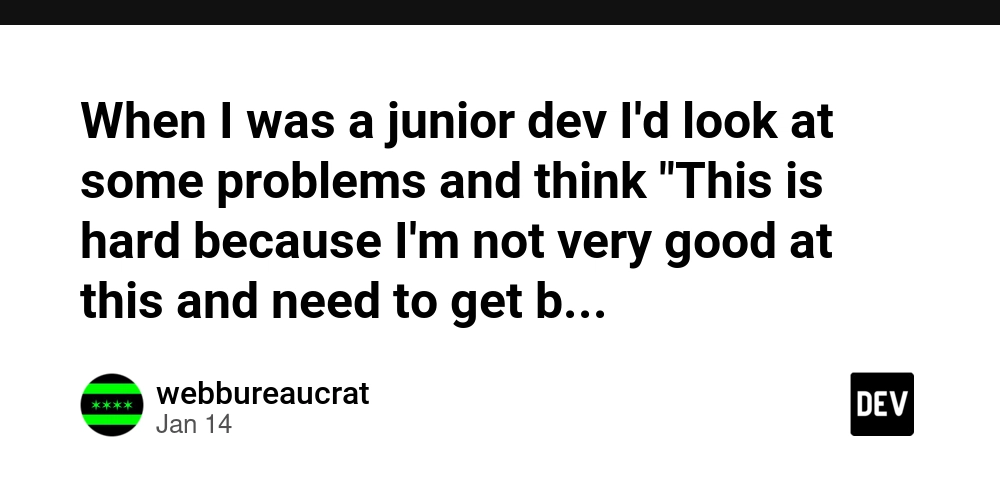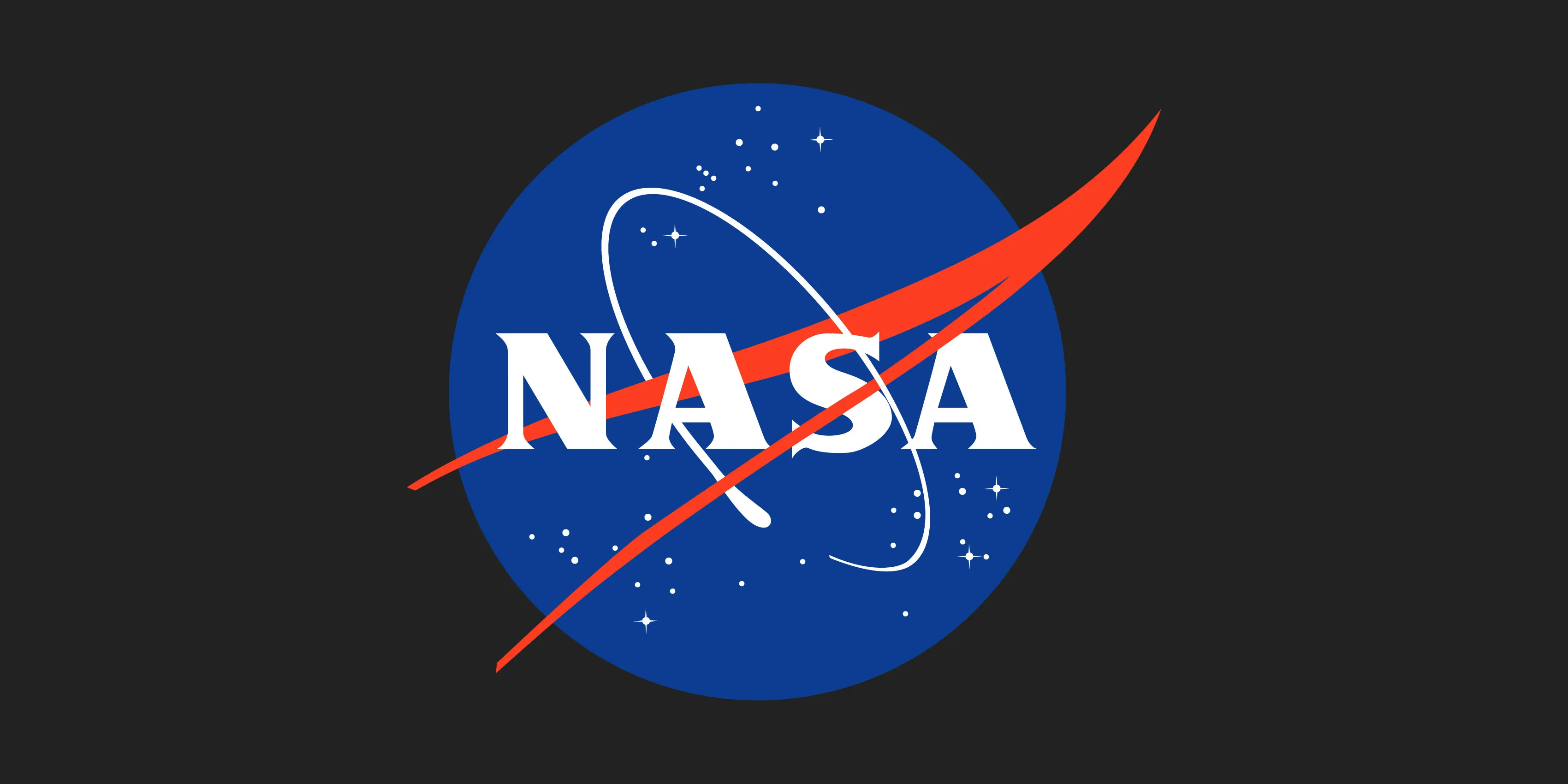Day 7: Laravel Asana API Integration
Asana is a popular project management tool that helps teams organize, track, and manage their work. By integrating Asana's API into your Laravel application, you can automate tasks, fetch project data, and streamline workflows. In this blog, we’ll walk you through the process of integrating the Asana API into a Laravel application. Prerequisites Before we begin, ensure you have the following: A Laravel application set up. An Asana account. Basic knowledge of Laravel and API integrations. Step 1: Set Up Asana API Create an Asana Developer Account. Sign up or log in to Asana's Developer Console. Generate a Personal Access Token (PAT) from your Asana account settings. This token will authenticate your Laravel app with the Asana API. Save your PAT securely; you’ll need it for API requests. Asana Developer Account: click on My apps to get started Create Account / Login Create Token Token Details Step 2: Configure Environment Variables Add your Asana API credentials to the .env file in your Laravel project: ASANA_PAT=your_asana_personal_access_token ASANA_BASE_URL=https://app.asana.com/api/1.0 This ensures your credentials are secure and easily accessible throughout your application. Step 3: Create a Service Class for Asana To interact with the Asana API, create a service class. This class will handle all API requests.

Asana is a popular project management tool that helps teams organize, track, and manage their work. By integrating Asana's API into your Laravel application, you can automate tasks, fetch project data, and streamline workflows. In this blog, we’ll walk you through the process of integrating the Asana API into a Laravel application.
Prerequisites
Before we begin, ensure you have the following:
A Laravel application set up.
An Asana account.
Basic knowledge of Laravel and API integrations.
Step 1: Set Up Asana API
Create an Asana Developer Account. Sign up or log in to Asana's Developer Console.
Generate a Personal Access Token (PAT) from your Asana account settings. This token will authenticate your Laravel app with the Asana API.
Save your PAT securely; you’ll need it for API requests.
Asana Developer Account:
click on My apps to get started
Create Account / Login
Create Token
Token Details
Step 2: Configure Environment Variables
Add your Asana API credentials to the .env file in your Laravel project:
ASANA_PAT=your_asana_personal_access_token
ASANA_BASE_URL=https://app.asana.com/api/1.0
This ensures your credentials are secure and easily accessible throughout your application.
Step 3: Create a Service Class for Asana
To interact with the Asana API, create a service class. This class will handle all API requests.
namespace App\Services;
use Illuminate\Support\Facades\Http;
class AsanaService
{
protected $baseUrl;
protected $token;
public function __construct()
{
$this->baseUrl = config('services.asana.base_url', env('ASANA_BASE_URL'));
$this->token = env('ASANA_PAT');
}
public function makeRequest($method, $endpoint, $data = [])
{
$response = Http::withToken($this->token)
->{$method}("{$this->baseUrl}/{$endpoint}", $data);
if ($response->failed()) {
throw new \Exception("Asana API Request Failed: " . $response->body());
}
return $response->json();
}
public function getTasks($projectId)
{
return $this->makeRequest('get', "projects/{$projectId}/tasks");
}
public function getSingleTask($taskId)
{
return $this->makeRequest('get', "tasks/{$taskId}");
}
public function getWorkspaces()
{
return $this->makeRequest('get', 'workspaces');
}
}
This service class provides methods to:
Fetch tasks for a specific project.
Retrieve details of a single task.
Get all workspaces.
Step 4: Update Configuration (Optional)
For better organization, add Asana API configurations to config/services.php:
return [
// Other services...
'asana' => [
'base_url' => env('ASANA_BASE_URL', 'https://app.asana.com/api/1.0'),
],
];
This step is optional but recommended for maintaining a clean and scalable codebase.
Step 5: Use the Service in a Controller
Create a controller to handle API requests and responses:
namespace App\Http\Controllers;
use App\Services\AsanaService;
class AsanaController extends Controller
{
protected $asanaService;
public function __construct(AsanaService $asanaService)
{
$this->asanaService = $asanaService;
}
public function getTasks($projectId)
{
try {
$tasks = $this->asanaService->getTasks($projectId);
return response()->json($tasks);
} catch (\Exception $e) {
return response()->json(['error' => $e->getMessage()], 500);
}
}
public function getSingleTask($taskId)
{
try {
$task = $this->asanaService->getSingleTask($taskId);
return response()->json($task);
} catch (\Exception $e) {
return response()->json(['error' => $e->getMessage()], 500);
}
}
public function getWorkspaces()
{
try {
$workspaces = $this->asanaService->getWorkspaces();
return response()->json($workspaces);
} catch (\Exception $e) {
return response()->json(['error' => $e->getMessage()], 500);
}
}
}
This controller uses the AsanaService to fetch data and return JSON responses.
Step 6: Define Routes
Add routes to your routes/web.php file to expose the API endpoints:
use Illuminate\Support\Facades\Route;
use App\Http\Controllers\AsanaController;
Route::get('/asana/tasks/{projectId}', [AsanaController::class, 'getTasks']);
Route::get('/asana/singletask/{taskId}', [AsanaController::class, 'getSingleTask']);
Route::get('/asana/workspaces', [AsanaController::class, 'getWorkspaces']);
These routes allow you to:
Fetch tasks for a specific project.
Retrieve details of a single task.
Get all workspaces.
Step 7: Test in Postman
To test your API endpoints, use Postman. Here’s a sample Postman collection:
{
"info": {
"_postman_id": "c8dd6bee-b453-4bf5-ac51-82d094446cdd",
"name": "Asana-laravel",
"schema": "https://schema.getpostman.com/json/collection/v2.0.0/collection.json",
"_exporter_id": "39668797"
},
"item": [
{
"name": "Get All Tasks",
"request": {
"method": "GET",
"header": [],
"url": "http://127.0.0.1:8000/asana/tasks/1208855897117686"
},
"response": []
},
{
"name": "Get Single Task",
"request": {
"method": "GET",
"header": [],
"url": "http://127.0.0.1:8000/asana/singletask/1208855897117701"
},
"response": []
},
{
"name": "Get Workspaces",
"request": {
"method": "GET",
"header": [],
"url": "http://127.0.0.1:8000/asana/workspaces"
},
"response": []
}
]
}
Import this collection into Postman and test your endpoints.
Conclusion
Integrating the Asana API into your Laravel application is a powerful way to automate workflows and manage projects more efficiently. By following this guide, you’ve learned how to:
Set up the Asana API.
Create a service class to handle API requests.
Use the service in a controller.
Define routes and test the integration.
With this setup, you can extend the integration to include more features, such as creating tasks, updating task statuses, and more. Happy coding!
What's Your Reaction?